They are exactly the same.
You are using an out of date browser. It may not display this or other websites correctly.
You should upgrade or use an alternative browser.
You should upgrade or use an alternative browser.
Official Nikon Z8 Launch And Discussion Thread
- Thread starter Steve
- Start date
If you would like to post, you'll need to register. Note that if you have a BCG store account, you'll need a new, separate account here (we keep the two sites separate for security purposes).
Excellent!! It'll be like having 4 cameras in one only in a smaller package. I've been shooting Nikon cameras for over 45 years and I can still use some of my old lenses on today's Nikon mirrorless cameras. When I went to Nikon's initial mirrorless roll out way back when, the Nikon CEO said he told his engineers that he gave them a blank piece of paper and told them to design a mirrorless camera with only one proviso.. And that was that the F Mount was in Nikon's DNA and the camera had to be be able to use F mount lenses. The Z lenses would come along in good time. Can't beat that with 14 sticks.. Not too many manufactures can say that. Kudos to Nikon..
Krümelkraft
Well-known member
They are BEP when it comes to number of shots (CIPA) vs. number of shots (real life).But we all know that CIPA numbers are essentially bovine end product…BEP for short and feel free to steal the expression as I stole it…and have little to do with actual results. Whiskeyman and I were at Venice Rookery the other evening and I came home with 750 frames and I was one battery bar less than full according to the Z9.
They are, however, useful when you want to compare two cameras.
I was actually comparing the ratio of two CIPA numbers vs. ratio of two energy capacities.
I harken the CIPA ratings to be an indicator of the battery or energy use of one camera over another -- provided of course one takes into account the difference in the batteries -- not an indicator of the number of shots one can take from one charge.
The EVF in the Z8/Z9 is stated to be the brightest in any MICL body "by-far" -- you can turn the brightness down and save battery and there are a great many other settings you can adjust to save batteries - starting with turning the camera off when not using it.
The basic CIPA test involves taking a shot every 30 seconds with the camera on and in use and turning it off and back on again after every 10 shots -- this is not remotely real world for stills shooters -- Matt Granger was shooting at 120fps and achieve many thousands of shots before depleting the battery much. However, if you were shooting a vid using the LCD then the 340 shots might equate to 170 minutes of near constant use -- but of course using the camera with high resolution and frame rates does generate heat so that uses power as well.
I am sure more and more folk will run tests and prost their results -- I just hope that unlike Mr Granger and that fellow in China whose slow card overheated after 5 mins (the camera was fine) - they start by using the highest spec cards and don't just throttle by writing both to the CFE and SD. Let us have a simple set of base line measurements and then every other potential variant with every potential card type......... It will come.
The EVF in the Z8/Z9 is stated to be the brightest in any MICL body "by-far" -- you can turn the brightness down and save battery and there are a great many other settings you can adjust to save batteries - starting with turning the camera off when not using it.
The basic CIPA test involves taking a shot every 30 seconds with the camera on and in use and turning it off and back on again after every 10 shots -- this is not remotely real world for stills shooters -- Matt Granger was shooting at 120fps and achieve many thousands of shots before depleting the battery much. However, if you were shooting a vid using the LCD then the 340 shots might equate to 170 minutes of near constant use -- but of course using the camera with high resolution and frame rates does generate heat so that uses power as well.
I am sure more and more folk will run tests and prost their results -- I just hope that unlike Mr Granger and that fellow in China whose slow card overheated after 5 mins (the camera was fine) - they start by using the highest spec cards and don't just throttle by writing both to the CFE and SD. Let us have a simple set of base line measurements and then every other potential variant with every potential card type......... It will come.
I am sure more and more folk will run tests and prost their results -- I just hope that unlike Mr Granger and that fellow in China whose slow card overheated after 5 mins (the camera was fine) - they start by using the highest spec cards and don't just throttle by writing both to the CFE and SD. Let us have a simple set of base line measurements and then every other potential variant with every potential card type......... It will come.
I've already tested buffer
Although I don't have my Z9, I do know how long it takes to hit "0" - about 80 shots or so. Same card int eh Z8? About 80 shots or so
Nikon says it's the same as well.
Battery power, usage etc is such an old story. Two years ago we were having this very same chat and here's man image I took off my Z6
I was probably doing jpeg bursts ...a the battery, probably. the En-EL15b at the time.
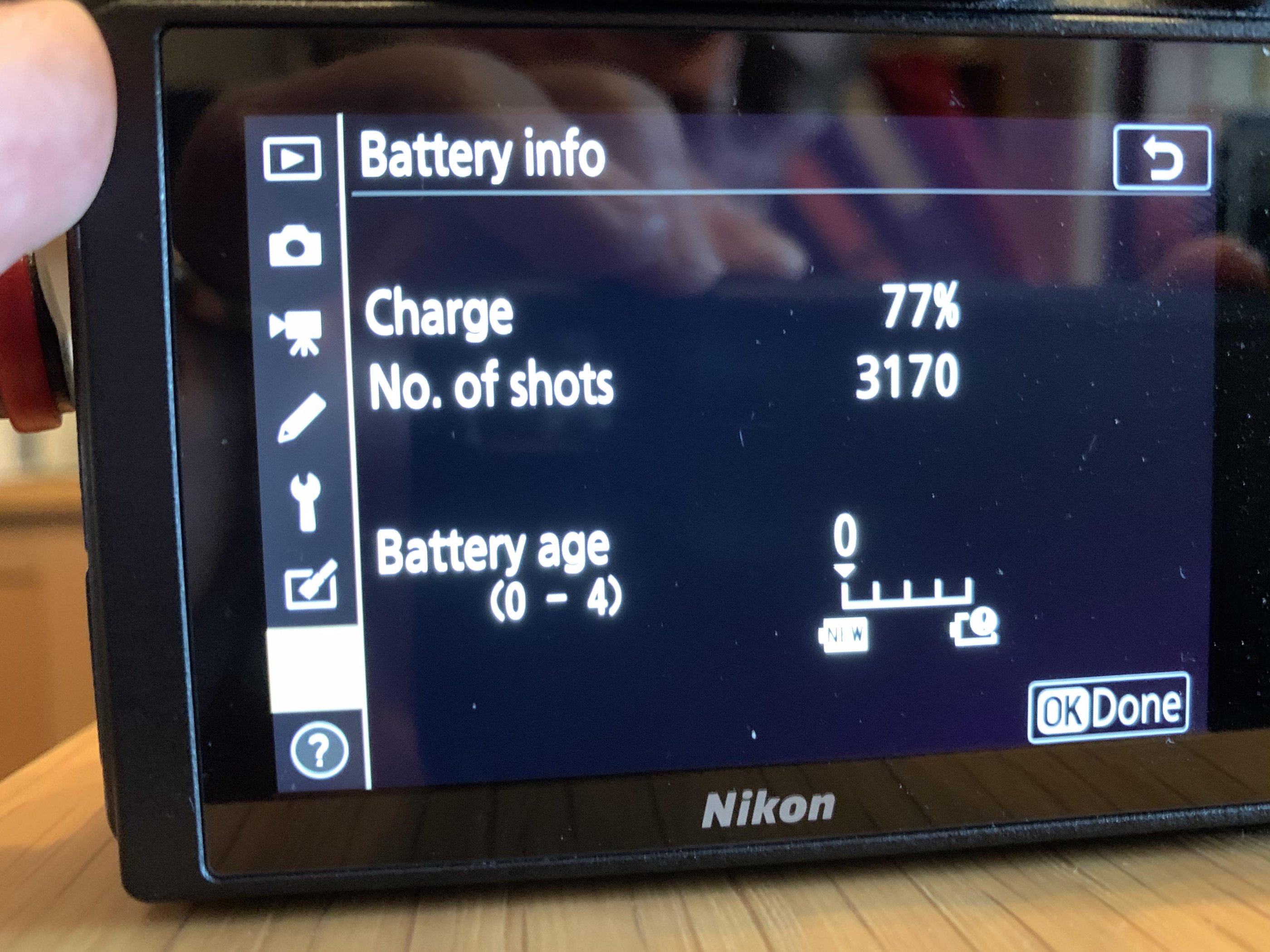
7-mar-2021
I was probably doing jpeg bursts ...a the battery, probably. the En-EL15b at the time.
You can only see EXIF info for this image if you are logged in.
7-mar-2021
Thank Steve, but 631 lossless RAW at 20 fps for my Z9 with a Delkin Black 512GB card until the camera starts to stutter. I must be doing the test wrong !! The 650GB version of the card is apparently even faster. My longest ever burst in the field was 240 shots.I've already tested buffer
Although I don't have my Z9, I do know how long it takes to hit "0" - about 80 shots or so. Same card int eh Z8? About 80 shots or so
Nikon says it's the same as well.
The card being used makes a huge difference -- CFE type 1 (original) or type 2 (all new releases since 2022) AND some models of card vary by size of card -- "WE" know that the 650GB DB (a type 2) is faster than the smaller and older DB cards.
Im looking forward to receiving my Z8 so I a) can use it and b) run my own tests.
Last edited:
I'm just running it down until the remaining frame counter hits "0". It still moves a lot of frames at "0" and isn't really stuttering too much, but IMO it's a good benchmark. Also, from strictly a comparison standpoint, you can use any card between the Z9 and Z8 - as long as it's the same card, you can see if one camera is lasting longer or if they are the same.Thank Steve, but 631 lossless RAW at 20 fps for my Z9 with a Delkin Black 512GB card until the camera starts to stutter. I must be doing the test wrong !! The 650GB version of the card is apparently even faster. My longest ever burst in the field was 240 shots.
The card being used makes a huge difference -- CFE type 1 (original) or type 2 (all new releases since 2022) AND some models of card vary by size of card -- "WE" know that the 650GB DB is faster than the smaller cards.
Imlookfoards to receiving my Z8 so I a) can use it and b) run my own tests.
Speaking of Z9 setups…the book says you have AF areas set to Fn buttons…do you use area and AF on or press the button and continue using the back AF on for actually focusing. Seems the latter is a lot of finger stretching although it does keep a single muscle memory for engaging AF…but having something like wide large set and hitting AF On then handing off similar to Hudson Henry’s trick to 3D and AF on on Fn1 would be easier. I’m going to try both ways and the book does say AF area and not AF On…but for me anyway the dual button push seems awkward.They are exactly the same.
That's why I list so many alternatives in the book - one size does not fit allSpeaking of Z9 setups…the book says you have AF areas set to Fn buttons…do you use area and AF on or press the button and continue using the back AF on for actually focusing. Seems the latter is a lot of finger stretching although it does keep a single muscle memory for engaging AF…but having something like wide large set and hitting AF On then handing off similar to Hudson Henry’s trick to 3D and AF on on Fn1 would be easier. I’m going to try both ways and the book does say AF area and not AF On…but for me anyway the dual button push seems awkward.
For my part, I have no issues with the multiple button press. I like to be able to disengage AF while keeping the AF area I have on my Fn button active. However, we're all wired differently so, as I mention in the book, use what works well for you
I just finished my battery life test for the Z8.
This is the same testing method I used for the a1 and Z9. Basically, I set the camera so it won't go into standby, I put a piece of tape over the eyepiece sensor so it's on for the entire time, I shut of VR, airplane mode, etc. Camera is set to F/8 at 1/250th pointing out my window. I shot a 5-8 second burst every 6 minutes (I use a timer) to simulate a shooting scenario.
In this test the Z8 lasted 1 hour and 58 minutes before its battery died. The Z9 was 4 hours and 23 minutes and the Sony a1 was 2 hours 52 minutes with a single battery. So, the Z8 seems a little hungry compared to the a1 but about as expected against the Z9.
This is the same testing method I used for the a1 and Z9. Basically, I set the camera so it won't go into standby, I put a piece of tape over the eyepiece sensor so it's on for the entire time, I shut of VR, airplane mode, etc. Camera is set to F/8 at 1/250th pointing out my window. I shot a 5-8 second burst every 6 minutes (I use a timer) to simulate a shooting scenario.
In this test the Z8 lasted 1 hour and 58 minutes before its battery died. The Z9 was 4 hours and 23 minutes and the Sony a1 was 2 hours 52 minutes with a single battery. So, the Z8 seems a little hungry compared to the a1 but about as expected against the Z9.
Last edited:
Thanks…was just wondering if there was an error in the book (unlikely I know) and I understand the disengage AF idea as well. I have a hard time stretching…I think, haven’t tried it in the field with this setup yet…for both AF On and an Fn…so maybe leave that at area only and 2 and 3 set to engage as well. Dunno…That's why I list so many alternatives in the book - one size does not fit all
For my part, I have no issues with the multiple button press. I like to be able to disengage AF while keeping the AF area I have on my Fn button active. However, we're all wired differently so, as I mention in the book, use what works well for you
Hi Steve,I just finished my battery life test for the Z8.
This is the same testing method I used for the a1 and Z9. Basically, I set the camera so it won't go into standby, I put a piece of tape over the eyepiece sensor so it's on for the entire time, I shut of VR, airplane mode, etc. Camera is set to F/8 at 1/250th pointing out my window. I shoot a 4-6 second burst every 6 minutes (I use a timer) to simulate a shooting scenario.
In this test the Z8 lasted 1 hour and 58 minutes before its battery died. The Z9 was 4 hours and 23 minutes and the Sony a1 was 2 hours 52 minutes with a single battery. So, the Z8 seems a little hungry compared to the a1 but about as expected against the Z9.
Just curious, how many frames were shot in that particular test?
Honestly, I didn't check. Should have been around 2000 ~ 2500. The thing is, battery life is more about how long the camera is running than the number of shots. For example, since this comes up frequently, I just did a quick test. I had a 100% charged battery and just shot until I my 256GB card was full. The result is below - 5050 shots (lossless RAW) and I only used 7% of the battery. The biggest factor, by far, is just running the camera between shots.Hi Steve,
Just curious, how many frames were shot in that particular test?
Got itHonestly, I didn't check. Should have been around 2000 ~ 2500. The thing is, battery life is more about how long the camera is running than the number of shots. For example, since this comes up frequently, I just did a quick test. I had a 100% charged battery and just shot until I my 256GB card was full. The result is below - 5050 shots (lossless RAW) and I only used 7% of the battery. The biggest factor, by far, is just running the camera between shots.
View attachment 61151
John Navitsky
Well-known member
hey Steve,
i watched Thom’s talk and now i have a few questions. He noted that HLG mode impacted how data in RAW files are organized and showed a brief view of a RAW histogram of the same subject with HGL and without and you could see they were pretty different.
any info on how this impacts RAWs? i’m curious how/if this could be beneficial in certain case
also, since HGL mode determines if you’re in jpg vs heif, is pre capture jpg or heif when in HGL mode?
ETA:
the primary thing that piqued my interest is i believe heif can do more color depth than jpg
also, it’s not clear to me you can use heif commercially without licensing (?), so it seems like there would have to be some real upside if they licensed it?
i watched Thom’s talk and now i have a few questions. He noted that HLG mode impacted how data in RAW files are organized and showed a brief view of a RAW histogram of the same subject with HGL and without and you could see they were pretty different.
any info on how this impacts RAWs? i’m curious how/if this could be beneficial in certain case
also, since HGL mode determines if you’re in jpg vs heif, is pre capture jpg or heif when in HGL mode?
ETA:
the primary thing that piqued my interest is i believe heif can do more color depth than jpg
also, it’s not clear to me you can use heif commercially without licensing (?), so it seems like there would have to be some real upside if they licensed it?
Last edited:
Will you be posting any of those images? Or saving them for your next video?Honestly, I didn't check. Should have been around 2000 ~ 2500. The thing is, battery life is more about how long the camera is running than the number of shots. For example, since this comes up frequently, I just did a quick test. I had a 100% charged battery and just shot until I my 256GB card was full. The result is below - 5050 shots (lossless RAW) and I only used 7% of the battery. The biggest factor, by far, is just running the camera between shots.
View attachment 61151
fcotterill
Well-known member
Yes, the discussion of SDR : HLG tone settings and HEIF vs JPG file modes is at about 32:-00 - in the video. As the screen grabs reveal below, there are indeed big differences in how these respective tones map out in the camera histogram - notably highlights. These can also influence what one sees shooting RAW, where the HLG depicts the tones more accurately than SDR.hey Steve,
i watched Thom’s talk and now i have a few questions. He noted that HLG mode impacted how data in RAW files are organized and showed a brief view of a RAW histogram of the same subject with HGL and without and you could see they were pretty different.
any info on how this impacts RAWs? i’m curious how/if this could be beneficial in certain case
also, since HGL mode determines if you’re in jpg vs heif, is pre capture jpg or heif when in HGL mode?
ETA:
the primary thing that piqued my interest is i believe heif can do more color depth than jpg
also, it’s not clear to me you can use heif commercially without licensing (?), so it seems like there would have to be some real upside if they licensed it?
We can expect to hear more about these more subtle features in the Z8 that make it more of a distinctly hybrid camera for video.
You can only see EXIF info for this image if you are logged in.
You can only see EXIF info for this image if you are logged in.
John Navitsky
Well-known member
i’m very curious about this because i’m often struggling with dynamic range (think black AND white dogs in harsh sunlight)
hey Steve,
i watched Thom’s talk and now i have a few questions. He noted that HLG mode impacted how data in RAW files are organized and showed a brief view of a RAW histogram of the same subject with HGL and without and you could see they were pretty different.
any info on how this impacts RAWs? i’m curious how/if this could be beneficial in certain case
also, since HGL mode determines if you’re in jpg vs heif, is pre capture jpg or heif when in HGL mode?
ETA:
the primary thing that piqued my interest is i believe heif can do more color depth than jpg
also, it’s not clear to me you can use heif commercially without licensing (?), so it seems like there would have to be some real upside if they licensed it?
I'm still working though this as well. I'm not convinced there's really any more data in the RAW file than using SDR. In addition, there are some pretty significant limits to using HLG.:
- Your lowest ISO is locked in at ISO 400.
- Your images may exhibit more noise than a SDR tone image.
- Pre-Release Capture options are not available.
- Higher frame rates (30, 60, 120) are not available
- Your viewfinder / LCD may look noisier while shooting (since the profile is applied to the VF)
- The Active D Lighting, Multiple Exposure, and HDR Overlay menu items are not available.
SDR
You can only see EXIF info for this image if you are logged in.
HLG
You can only see EXIF info for this image if you are logged in.
On the other hand, the histograms look almost identical in Lightroom with Adobe Standard. Just a slight shift to the left with the HGL versions.
RAW tonal curves are something I'm really not an expert in though, so any additional info is appreciated. I think non-RAW shooters will probably benefit most from this. In playing with the RAW images, I didn't see any any tonal advantage - I could pretty much push them around and get equivalent results between the two.
John Navitsky
Well-known member
Thanks Steve for your thoughts.
Be interesting to learn more as things are better understood.
I think the part I'm curious what it does to the extremes, since the histogram that Thom posted sure looked like it gave you more space on the right, and it flattened out the highlights, both of which would be valuable when shooting extremes in exposure.
Be interesting to learn more as things are better understood.
I think the part I'm curious what it does to the extremes, since the histogram that Thom posted sure looked like it gave you more space on the right, and it flattened out the highlights, both of which would be valuable when shooting extremes in exposure.
The embedded HEIF histograms in the RAW file do leave a lot of space on the right when I look at them on the back of the camera, but it doesn't seem to pan out quite the same for the RAW data. (The example above isn't the only one I've shot).Thanks Steve for your thoughts.
Be interesting to learn more as things are better understood.
I think the part I'm curious what it does to the extremes, since the histogram that Thom posted sure looked like it gave you more space on the right, and it flattened out the highlights, both of which would be valuable when shooting extremes in exposure.
Here's the SDR:
You can only see EXIF info for this image if you are logged in.
And the HLG:
You can only see EXIF info for this image if you are logged in.
Again though, the RAW files (as shown previously) don't show that same level of histogram variance. Here's the Lightroom versions:
SDR:
You can only see EXIF info for this image if you are logged in.
HLG:
You can only see EXIF info for this image if you are logged in.
As a side note, I have feeling any landscape gains you would make would be offset by the ISO 400 base limit compared to 64.
Also, when I did pull down highlights in those shots, they were the same in Lightroom - I didn't seem to get any more info from one or the other. (HLG only affects the top half of the tonal range - the bottom half is the same as SDR).
Again, any and all thoughts welcome. So far, I don't see much benefit for a RAW shooter with the HLG format.
John Navitsky
Well-known member
hrm. i wonder if this is more metadata hints to be used with camera profiles instead of actual differences in the data recorded in the raw?
arbitrage
Well-known member
You are probably missing the slowdown from 20FPS to ~15FPS at the ~80 shot mark. To confirm, shoot a stopwatch on your phone and then review the images...you will see that the FPS does slow at around the ~80 shot mark regardless of card. But it doesn't do a big stutter or slow to a crawl...just drops FPS to around 15FPS and continues like that for longer than one would need.Thank Steve, but 631 lossless RAW at 20 fps for my Z9 with a Delkin Black 512GB card until the camera starts to stutter. I must be doing the test wrong !! The 650GB version of the card is apparently even faster. My longest ever burst in the field was 240 shots.
The card being used makes a huge difference -- CFE type 1 (original) or type 2 (all new releases since 2022) AND some models of card vary by size of card -- "WE" know that the 650GB DB (a type 2) is faster than the smaller and older DB cards.
Im looking forward to receiving my Z8 so I a) can use it and b) run my own tests.
It could be for sure. I also was thinking about how HLG is backward compatible with SDR and maybe (at least in Adobe's case) the are simply not rendering it it with the extra HDR elements (or whatever is is LOL). Although, by the same token, the histograms in Raw Digger don't seem to have more "data" in them - just a bit different distribution. Also, the files sizes are interesting too. The HLGs are about 9MB smaller - maybe due to the better compression offered by HEIF. Although 9MB difference seems like a lot.hrm. i wonder if this is more metadata hints to be used with camera profiles instead of actual differences in the data recorded in the raw?
For now, especially with the limitations of HLG, I think SDR is maybe the best bet for most shooters. Still, I'm not done working through it

