This is an Anhinga swimming along and the photo was just so-so. I ran it through Photoshop ELEMENTS to get the outline / I then duplicated it and flipped it horizontally to get the finished image. A copy is on my living room wall.
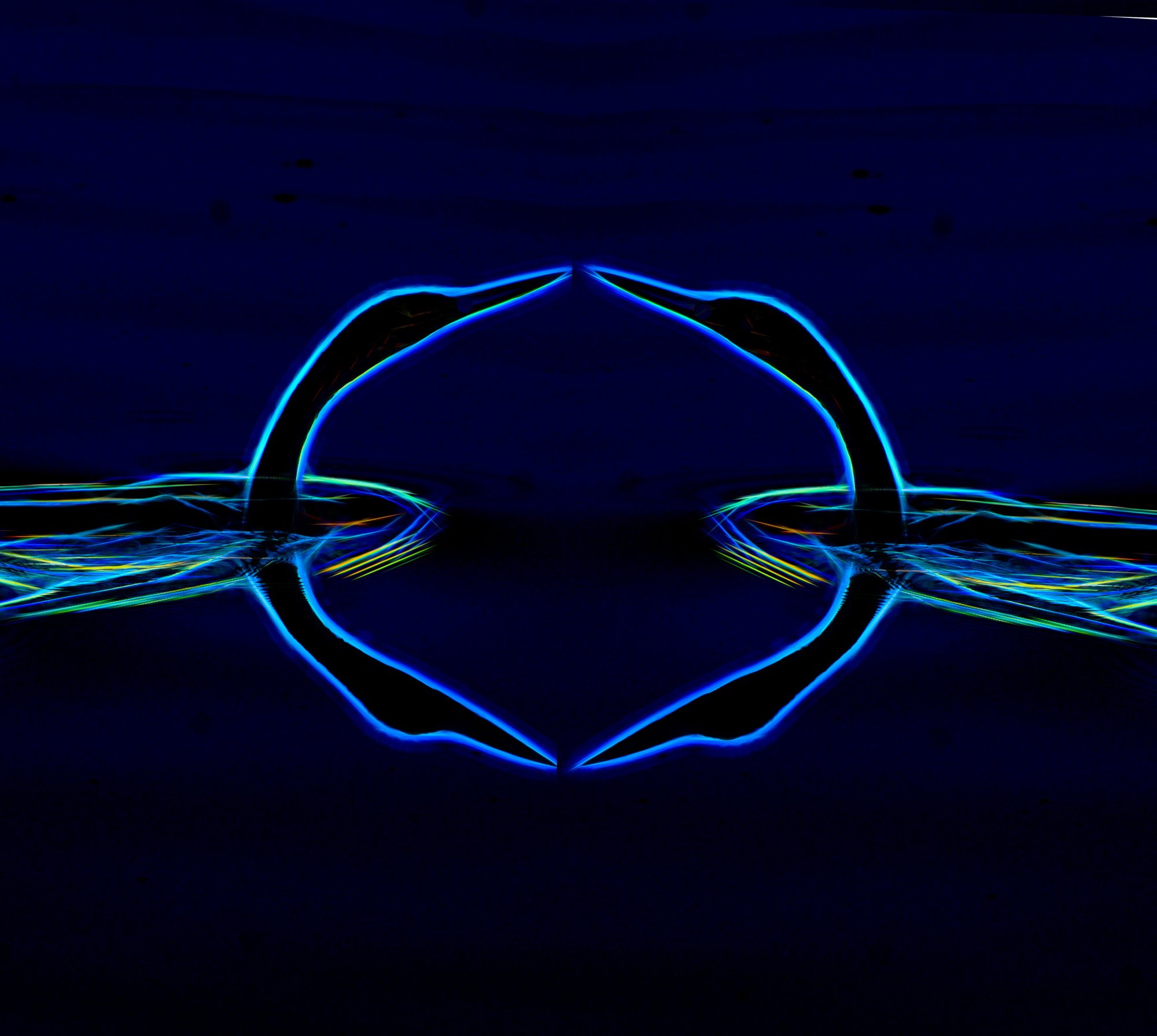
You can only see EXIF info for this image if you are logged in.

