For some reason my camera blinkies indicate clipping badly, for these my exposure +/- adjustment is all the way to -1.0 and I still have blinkies. I tend to look at all photos in windows photos first for my first culling, I deleted over 300 photos from this session of 800 images and in that software EVERY white surface was completely blown out. But in Light room the clipping appeared to be much less. I will post un edited examples from both softwares later.
You are using an out of date browser. It may not display this or other websites correctly.
You should upgrade or use an alternative browser.
You should upgrade or use an alternative browser.
Clipping issue mostly solved
- Thread starter AstroEd
- Start date
If you would like to post, you'll need to register. Note that if you have a BCG store account, you'll need a new, separate account here (we keep the two sites separate for security purposes).
fcotterill
Well-known member
Sorry to hear of the frustrations. Have you checked if one,or more, of the colour channels is blowing out?
If so try adjusting the manual white balance under the K setting. If the blue is blowing out eg if it's cloudy, lots of blue in the scene then raise the Kelvin above 5600 for redder, or vice versa; more blue - lower Kelvin for colder WB - under 5600 - if the red channel is blowing out.
A prerequisite is to first set correct exposure ie to make sure luminance histogram is correct - ETTR but not blowing out (at least in white light)
Steve did a video along these lines
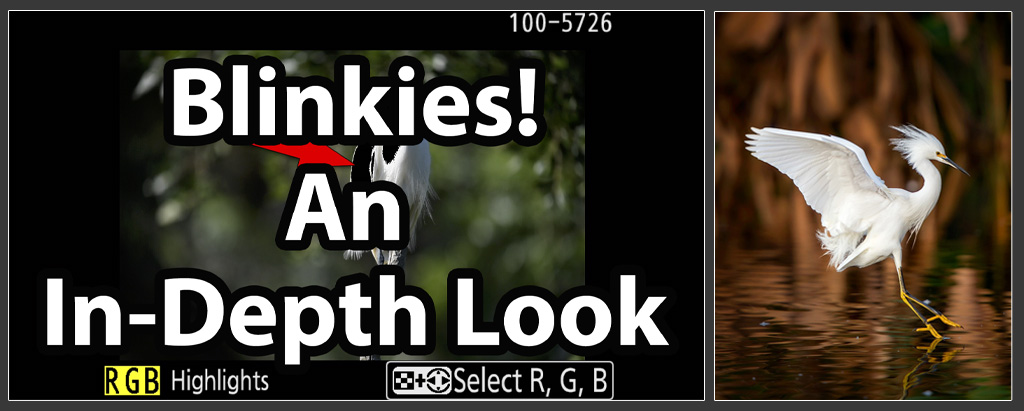
 backcountrygallery.com
backcountrygallery.com
If so try adjusting the manual white balance under the K setting. If the blue is blowing out eg if it's cloudy, lots of blue in the scene then raise the Kelvin above 5600 for redder, or vice versa; more blue - lower Kelvin for colder WB - under 5600 - if the red channel is blowing out.
A prerequisite is to first set correct exposure ie to make sure luminance histogram is correct - ETTR but not blowing out (at least in white light)
Steve did a video along these lines
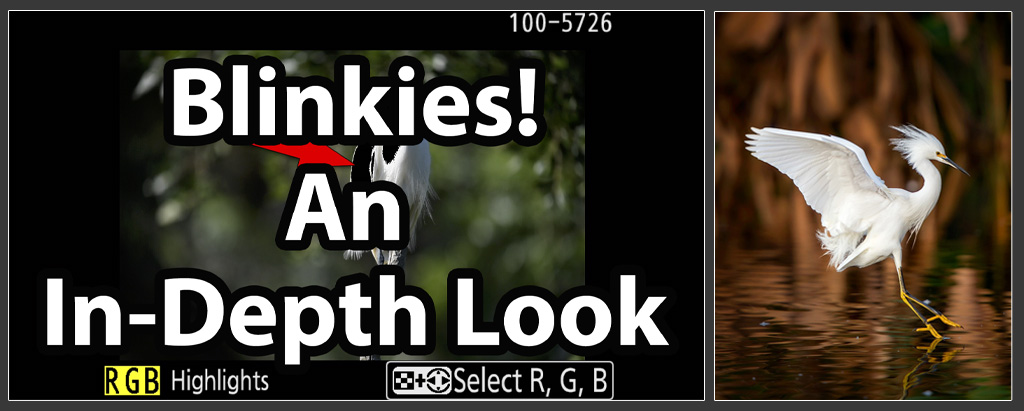
Avoid Overexposure With Blinkies - Backcountry Gallery
Use your camera's highlight warning - blinkies - to avoid overexposure. This video covers the basics and advanced techniques (including channel clipping).
For some reason my camera blinkies indicate clipping badly, for these my exposure +/- adjustment is all the way to -1.0 and I still have blinkies. I tend to look at all photos in windows photos first for my first culling, I deleted over 300 photos from this session of 800 images and in that software EVERY white surface was completely blown out. But in Light room the clipping appeared to be much less. I will post un edited examples from both softwares later.
For some reason my camera blinkies indicate clipping badly, for these my exposure +/- adjustment is all the way to -1.0 and I still have blinkies. I tend to look at all photos in windows photos first for my first culling, I deleted over 300 photos from this session of 800 images and in that software EVERY white surface was completely blown out. But in Light room the clipping appeared to be much less. I will post un edited examples from both softwares later.
Did you mention which picture style you are using? Often styles with a lot of contrast (or if you've customized to up the contrast) will show blinkies sooner than more neutral styles.
One thing you could try is to settle on a consistent picture style, then find the highest non blinkie exposure and add 2/3 of a stop to that. After a while you get a feel for what the histogram and blinkies look like when safe. On mine, the blinkies can be lightly flashing and the histogram slightly climbing the right wall and still be safe.
In the field, we are constantly faced with making decisions on HOW to properly expose the scene we envision. What is the metering system seeing? What do we adjust? Shutter? Aperture? ISO?????
The best resource out there is Steve Perry's eBook Exposure and Metering for Nikon. At $22.97 this is a bargain! The metering and exposure discussions apply to all cameras. By understanding how your camera's exposure meter "sees" various subjects, and how shutter speed, aperture and ISO affect the ultimate image, you will be able to confidently problem solve in the field.
The best resource out there is Steve Perry's eBook Exposure and Metering for Nikon. At $22.97 this is a bargain! The metering and exposure discussions apply to all cameras. By understanding how your camera's exposure meter "sees" various subjects, and how shutter speed, aperture and ISO affect the ultimate image, you will be able to confidently problem solve in the field.
Replytoken
Well-known member
Two things to keep in mind when viewing for culling. First, if you are shooting raw files, remember that most viewers are using the embedded jpeg file to display, and that is not a reliable indication of clipping, especially if you are "on the edge".For some reason my camera blinkies indicate clipping badly, for these my exposure +/- adjustment is all the way to -1.0 and I still have blinkies. I tend to look at all photos in windows photos first for my first culling, I deleted over 300 photos from this session of 800 images and in that software EVERY white surface was completely blown out. But in Light room the clipping appeared to be much less. I will post un edited examples from both softwares later.
Second, this kind of culling should be done with software that can read the raw file. LR will do that, and so will Fast Raw Viewer, which is a very handy and affordable piece of software. Raw files and good post processing software can often recover more highlights than you might expect, and they should determine if you blew out your highlights if possible, not a viewer.
--Ken
I have the eBook, but have not got to go through it yet as I desire. Life is a busy mess now and I barely find time to get the camera out like I desire.In the field, we are constantly faced with making decisions on HOW to properly expose the scene we envision. What is the metering system seeing? What do we adjust? Shutter? Aperture? ISO?????
The best resource out there is Steve Perry's eBook Exposure and Metering for Nikon. At $22.97 this is a bargain! The metering and exposure discussions apply to all cameras. By understanding how your camera's exposure meter "sees" various subjects, and how shutter speed, aperture and ISO affect the ultimate image, you will be able to confidently problem solve in the field.
For some reason my camera blinkies indicate clipping badly, for these my exposure +/- adjustment is all the way to -1.0 and I still have blinkies. I tend to look at all photos in windows photos first for my first culling, I deleted over 300 photos from this session of 800 images and in that software EVERY white surface was completely blown out. But in Light room the clipping appeared to be much less. I will post un edited examples from both softwares later.
Don't forget that the LCD uses the embedded jpg in the RAW file and jpgs will show blinkies even if the RAW file has informaion. Raw files can capture a bigger dynamic range than jpgs.
I learned that the hard way after throwing away a few hundred photos that were washed out in Windows photo and noticed a couple I kept looked mostly fine in Lightroom. But hey, I at least am learning.Don't forget that the LCD uses the embedded jpg in the RAW file and jpgs will show blinkies even if the RAW file has informaion. Raw files can capture a bigger dynamic range than jpgs.
I have started practicing birds in flight with the small fast birds at the lake hoping to improve my reaction time, My thought is once I can capture those fast ones consistently My other slower Birds in flight will improve, sadly at this time I can not keep more than 3% of the fast ones.. not sure what the birds are but I hope to eventually image Kingfishers in flight. These were not great but I am improving at least .


You can only see EXIF info for this image if you are logged in.
You can only see EXIF info for this image if you are logged in.

