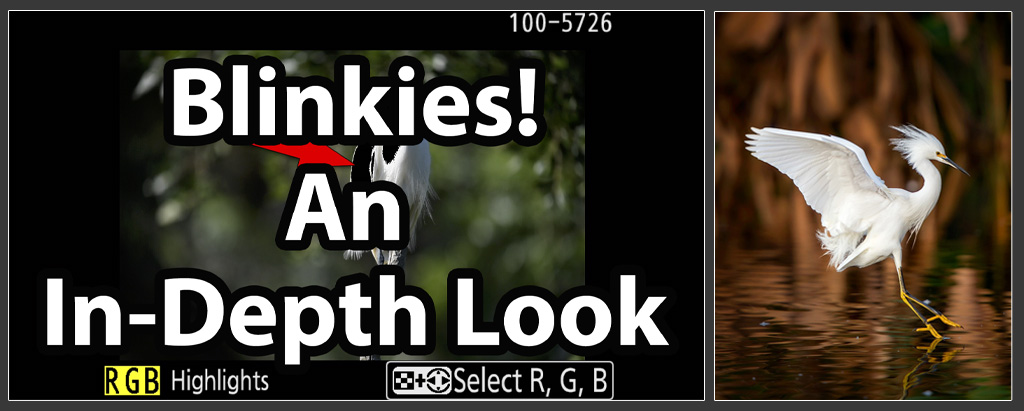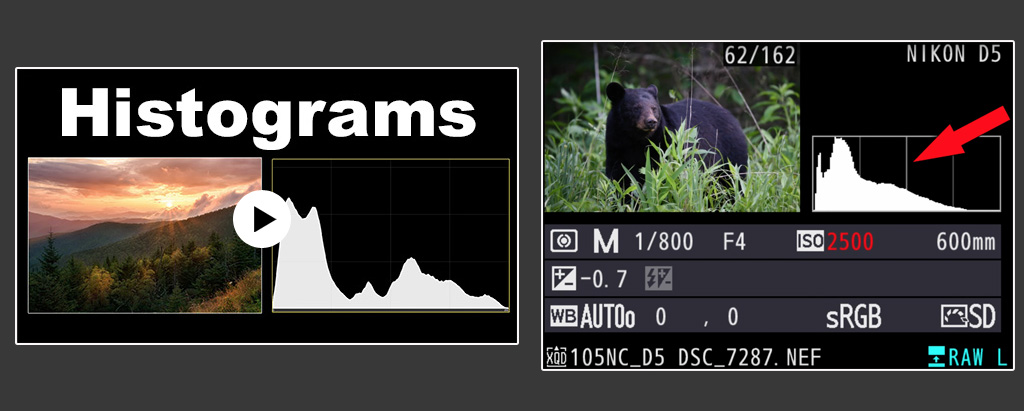A question - which Nikon camera does this refer to? I have the D500 and the only menu option that I can find is b7: fine tune optimal exposure, wherein you have a choice of Matrix, Centre weighted, Spot and Highlight-weighted metering. Within each of the 4 modes, you can modify the compensation in steps of 1/6, so by my understanding, you'd have to be shooting in the Highlight-weighted metering mode...or have I missed something?Just to make it clear, fine tuning optimal exposure can be applied very selectively. I have the highlights only set to minus 1/6 of a stop. This does not affect the exposure for other areas of the frame. It just gives a little help to reduce clipping highlights.
Cheers,
Alex