Another vote for VueScan! (Windows machine). I much prefer it to Silverfast.
You are using an out of date browser. It may not display this or other websites correctly.
You should upgrade or use an alternative browser.
You should upgrade or use an alternative browser.
Digitizing Slide & Negative Strip Advice
- Thread starter Glen
- Start date
If you would like to post, you'll need to register. Note that if you have a BCG store account, you'll need a new, separate account here (we keep the two sites separate for security purposes).
Hi Karen, as follow up. I’ve contacted Scan Cafe via phone. Giving this serious consideration. I’m in Canada, so agent said the mailing of their Value Kit not possible. So this requires ruthless culling beforehand as you noted. I’ll purchase aa Negative Strip Viewer to determine the Negative keepers and set up my Leitz Slide Projector to determine the Slide keepers. They can’t mail empty box via Value Kit option so I need to get them there; via courier registered best method. Scan Cafe’s other option is fill out on-line form, print mailing label, send all, and they permit 20% purge. As others have pointed out I’ll need to organize anyway, so best I undertake this work beforehand.Do yourself a favor and seriously consider a service like Scan Cafe . They will scan your slides and send you back the slides and digital files. Send in small to medium sized batches in lessen the risk of loss. You will save a LOT of time - and the risk of never doing the project. Then you can cull and process the images that are really keepers.
I didn't have the volume of slides that you do....I was always ruthless in culling as I progressed. I used a Nikon scanner and scanned my slides years ago.
Hi Dan,Hi Larry I did check out SlideSnap. From what I see though I also need a SlideSnap Strip Film Scanner also for my Negative Strips for additional +$3K. Am I correct? My historical library is both slides and negative strips so solution needs to be all encompassing. Thanks for your response Larry.
Yes, negatives are a different piece of SlideSnap hardware that I did not look at. I think the Nikon CoolScans have a film strip feeder that I never used.
Ed Erkes
Active member
I haven't digitized negatives , but I've been very pleased with the results I've obtainted copying slides with my Nikon D850. Here's a link to an earlier post on these forms describing my technique:
 bcgforums.com
bcgforums.com
Converting Slides to digital with the Nikon D850
I have a lot of slides that I accumulated between 1982 and 2004 (when I bought my first digital camera). My digital post-processing approach back then was to scan the slides with a Polaroid Sprintscan 4000 scanner and then edit the images in photoshop. Well, my slides have been languishing in a...
TonyB
Active member
I’ve been doing this one and off for a while now with a Nikon Z7, 60 f/2.8 micros and ES-2 kit. I’ve done close to 2000, 35mm slides and negatives that were my parents. I’m still working on the other formats and I think the count will be around 3500 when it’s done. Once you get a workflow going, the ES2 it works very well and you can’t beat the high resolution of a DSLR or MILC. I’ve cleaned some up in Lightroom and Photoshop and they hold together well. I tethered the Z7 to Lightroom and for negatives used a - to + preset that was applied during import.
I thought about using a service but didn’t want to risk giving up these slides and negatives dating back to the 1930s. These slides and negatives are really the only visual memories I have of my parents, grand parents and other family. What I found is I didn’t even notice the time passing. There were a lot of smiles and a few tears as these photos came across my screen, and in some way, doing this, even though they’ve been gone for a while, gave me some peace with their passings. I guess, depending on what your slides and negatives are, sometimes the time is really worth it.
I thought about using a service but didn’t want to risk giving up these slides and negatives dating back to the 1930s. These slides and negatives are really the only visual memories I have of my parents, grand parents and other family. What I found is I didn’t even notice the time passing. There were a lot of smiles and a few tears as these photos came across my screen, and in some way, doing this, even though they’ve been gone for a while, gave me some peace with their passings. I guess, depending on what your slides and negatives are, sometimes the time is really worth it.
ohpleaseno
Active member
Hi Ed, read your link build your own info. Very slick. As recommended, need a solid rig and your looks just that. Thanks for sharing. I’m away at present but when I return home I’ll procure what I need. Looks like fun and the satisfaction you built setup yourself. Good on ya. GlenI haven't digitized negatives , but I've been very pleased with the results I've obtainted copying slides with my Nikon D850. Here's a link to an earlier post on these forms describing my technique:
Converting Slides to digital with the Nikon D850
I have a lot of slides that I accumulated between 1982 and 2004 (when I bought my first digital camera). My digital post-processing approach back then was to scan the slides with a Polaroid Sprintscan 4000 scanner and then edit the images in photoshop. Well, my slides have been languishing in a...bcgforums.com
Hi Tony. I too re-thought using a service. I’ve started the process of sorting, and when I see pictures that go way back I don’t want the risk of losing them..stuff happens. What did you use for light source? How did you mount ES-2 Kit? Ed made a good solid rig in looking at his link.I’ve been doing this one and off for a while now with a Nikon Z7, 60 f/2.8 micros and ES-2 kit. I’ve done close to 2000, 35mm slides and negatives that were my parents. I’m still working on the other formats and I think the count will be around 3500 when it’s done. Once you get a workflow going, the ES2 it works very well and you can’t beat the high resolution of a DSLR or MILC. I’ve cleaned some up in Lightroom and Photoshop and they hold together well. I tethered the Z7 to Lightroom and for negatives used a - to + preset that was applied during import.
I thought about using a service but didn’t want to risk giving up these slides and negatives dating back to the 1930s. These slides and negatives are really the only visual memories I have of my parents, grand parents and other family. What I found is I didn’t even notice the time passing. There were a lot of smiles and a few tears as these photos came across my screen, and in some way, doing this, even though they’ve been gone for a while, gave me some peace with their passings. I guess, depending on what your slides and negatives are, sometimes the time is really worth it.
+1 for a setup like @Ed Erkes suggests, I made mine out of aluminum.
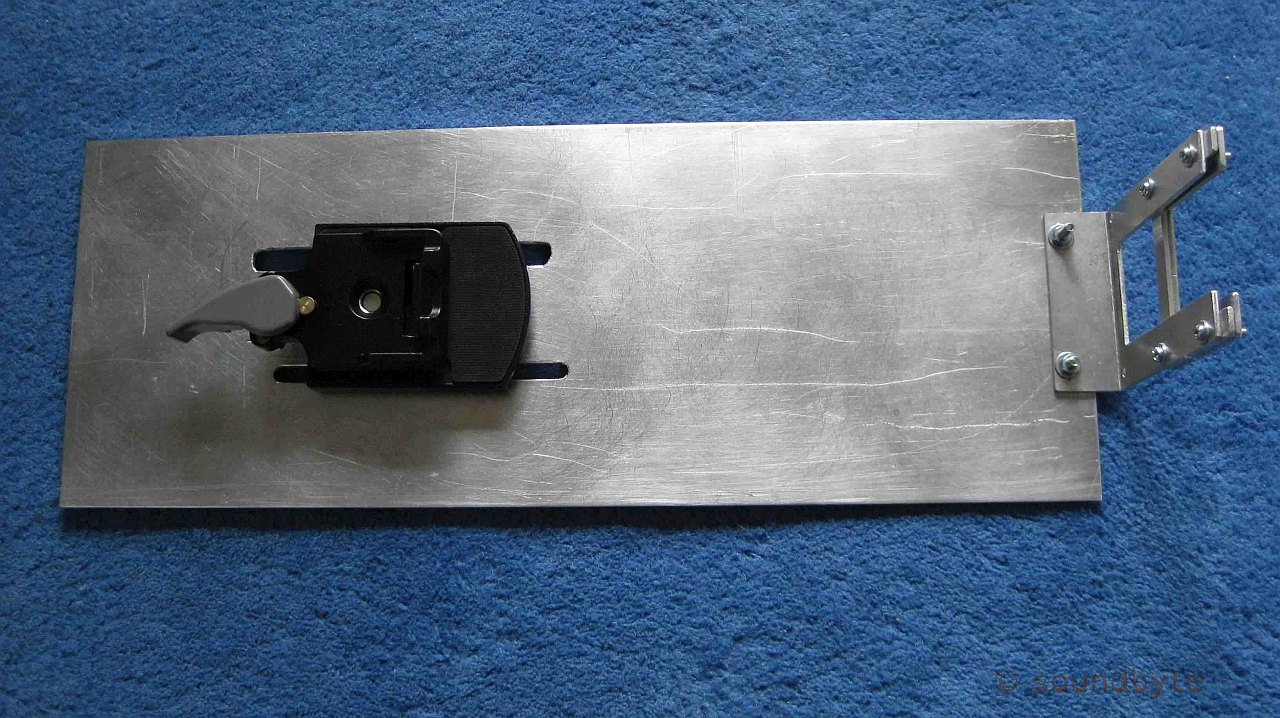
I had a SB-600 flash set for TTL, a macro lens, a LED light for focusing and a sheet of display quality opaque acrylic to diffuse the flash.

Results were pretty good considering the quality of the slides I had to work with.
A dust blower and or a fine dust brush of some sort is also required to try and remove some / all of the dust that had accumulated on the slides.
At this stage I have done over 3000 slides and a similar number of negatives using the acrylic sheet and TTL flash method.
You can only see EXIF info for this image if you are logged in.
I had a SB-600 flash set for TTL, a macro lens, a LED light for focusing and a sheet of display quality opaque acrylic to diffuse the flash.
You can only see EXIF info for this image if you are logged in.
Results were pretty good considering the quality of the slides I had to work with.
A dust blower and or a fine dust brush of some sort is also required to try and remove some / all of the dust that had accumulated on the slides.
At this stage I have done over 3000 slides and a similar number of negatives using the acrylic sheet and TTL flash method.
TonyB
Active member
Throughout the process, I’ve used two light sources. A SB700 Speedlight with off camera cable and a LED lights panel. Both worked very well but I prefered using the LED panel as it was much easier to work with a constant light source.
At my desk, I had the Z7 on a tripod in front of the desk with the light source on a mini tripod on the desk. The ES2 sticks out far enough that this worked out very well. I used a cable release to fire the shutter and tethered via USB cable to my computer running Lightroom. When I get a chance, hopefully this weekend, I’ll set it up and post a photo.
I know exactly what you are saying. I’ve found slides that my dad took before he met my mom. I found others of them together when they were dating. Going through negatives, I found a medium format negatives of my dad when he was 4-5 years old and in high school. Those are the only photos I’ve ever seen of my dad at those ages. I couldn’t imagine trusting any shipping carrier with these photos.
At my desk, I had the Z7 on a tripod in front of the desk with the light source on a mini tripod on the desk. The ES2 sticks out far enough that this worked out very well. I used a cable release to fire the shutter and tethered via USB cable to my computer running Lightroom. When I get a chance, hopefully this weekend, I’ll set it up and post a photo.
I know exactly what you are saying. I’ve found slides that my dad took before he met my mom. I found others of them together when they were dating. Going through negatives, I found a medium format negatives of my dad when he was 4-5 years old and in high school. Those are the only photos I’ve ever seen of my dad at those ages. I couldn’t imagine trusting any shipping carrier with these photos.
Sounbyte, thanks for posting pics of rig setup and how to. Very information. Admire the ingenuity we photographers have to get results. Nicely done. Glen+1 for a setup like @Ed Erkes suggests, I made mine out of aluminum.
View attachment 16362
I had a SB-600 flash set for TTL, a macro lens, a LED light for focusing and a sheet of display quality opaque acrylic to diffuse the flash.
View attachment 16364
Results were pretty good considering the quality of the slides I had to work with.
A dust blower and or a fine dust brush of some sort is also required to try and remove some / all of the dust that had accumulated on the slides.
At this stage I have done over 3000 slides and a similar number of negatives using the acrylic sheet and TTL flash method.
Thanks @Glen , it was fun doing the whole task, making the equipment, copying the slides, negatives and as @TonyB says a few tears and laughs during the process.
Some of the negatives I did were from the 1920's that were about 35mm X 50mm in size.
I forgot to mention I used a wireless remote shutter release as well.
Don't forget when you have finished your copying that you ensure that you have made provision for the backup/ /storage of the images.
The image data is like film / slides etc in that the medium type used (HDD, SSD, DVD etc) will also have a finite shelf life.
I made copies for my siblings and sent them a copy on micro SD Cards that they have then made copies of, you cannot have too many backups of such important data.
Some of the negatives I did were from the 1920's that were about 35mm X 50mm in size.
I forgot to mention I used a wireless remote shutter release as well.
Don't forget when you have finished your copying that you ensure that you have made provision for the backup/ /storage of the images.
The image data is like film / slides etc in that the medium type used (HDD, SSD, DVD etc) will also have a finite shelf life.
I made copies for my siblings and sent them a copy on micro SD Cards that they have then made copies of, you cannot have too many backups of such important data.
Tony....That’s an awesome reply! Just to give you a bit more background, I’m working with my cousin on Family Tree. Hes’s been involved for 19 years. My my such an effort. I offered to support all his efforts by not only helping him but also providing family members who want Mac based version of his work along with my additions. It’s become an all inclusive and ballooned so fast, with family submitting old photographs and document I never new existed. Our family history is filled with amazing women and men back to 1693, Honoured to help capture for next generation. Best....Glen
joe43
Well-known member
I have been using the Nikon ES-2 to digitize my 35mm slides. I have attached it to my manual focus Nikon 55mm f2.8 macro lens along with two Nikon extension tubes. I use the slide holder on the front of the ES-2. It also comes with a film strip holder for 35mm color or black and white negatives that can be cconverted if you use a Nikon D 850. Here is a picture of my setup. I just place the camera and lens on two books in front of ana old 35mm slide viewing box as a light source.

You can only see EXIF info for this image if you are logged in.
DaveCl
New member
Is this what photo enthusiats do instead of baking bread?  Recently I came upon a box of old negatives, dug out my old, very old, Minolta Dimage scanner and was delighted to find it still works with Vuescan on my iMac. I found the Minolta on EBay many many years ago. As we old folks declutter there may be a few dedicated film and slide scanners for sale .
Recently I came upon a box of old negatives, dug out my old, very old, Minolta Dimage scanner and was delighted to find it still works with Vuescan on my iMac. I found the Minolta on EBay many many years ago. As we old folks declutter there may be a few dedicated film and slide scanners for sale .
Last week I used the Nikon ES-2 FH-4 adapter with my Z-7ii and Nikon 60mm micro using an LED light source and capturing in RAW. Worked very well.
Hi Glen,
I was in the same boat a few years ago. For what it's worth, here is how I did it. I was a press photographer in the 70's & 80's , I had a lot of slides archived and decided to migrate them to digital. I did it using an Epson Scanner (V700), you do 12 slides at a time. You get to decide the degree of resolution you want, etc. Once set up, the process went more rapidly than I thought it would. While scanning one batch I would load another frame of 12 slides, and so on.
I was in the same boat a few years ago. For what it's worth, here is how I did it. I was a press photographer in the 70's & 80's , I had a lot of slides archived and decided to migrate them to digital. I did it using an Epson Scanner (V700), you do 12 slides at a time. You get to decide the degree of resolution you want, etc. Once set up, the process went more rapidly than I thought it would. While scanning one batch I would load another frame of 12 slides, and so on.
regdelL
New member
Please be aware that the ES-2 will not accept all thickness of slide mounts, Kodachrome Cardboard mounts o.k. To get around this I acquired a light panel & still used the 60mm macro lens, and set the camera to raw + jpeg. If you go this way,make sure that the slide is perfectly parallel to the lens. RegdelI have a 35 year collection of slides and negative strips I wish to convert to digital. I’ve delayed climbing this mountain of work because I’m uncertain of firstly, best method and secondly, shortening the time consuming work involved. I’m considering using my D800 and purchasing the Nikon ES-2 and FH-4 Adapter Set. Can I use my Nikon 24-70 2.8 lens set at 60mm rather than purchasing the 60mm fixed lens? Is there a better solution? I prefer a digital image so I can correct color etc. However, this method that Nikon has on their website will be slow and tedious? I welcome this forums input over all others out there in web land. Thanks. Glen
A few years ago I bought an Epson V550 and scanned a few of my 1000's of slides. I kept it and occasionally would look at the pile of slides and think, "I must scan them all one day." That thought was always immediately followed by, " Don't be so daft, when will I have the time to do that?" Hey presto! Last March's lockdown gave me the opportunity.
The V550 will only scan 4 at a time and does an acceptable job, but what a lovely experience, setting up my old projector and screen, going through all the old slides and choosing which to scan. The best bits of all though were the memories that came flooding back and looking at the odd one and thinking, "Yeah, that's bloody good!" Fuji Sensia was my go to film and produced some excellent results.
Have fun going though your old photos.
The V550 will only scan 4 at a time and does an acceptable job, but what a lovely experience, setting up my old projector and screen, going through all the old slides and choosing which to scan. The best bits of all though were the memories that came flooding back and looking at the odd one and thinking, "Yeah, that's bloody good!" Fuji Sensia was my go to film and produced some excellent results.
Have fun going though your old photos.
Hi Gongster, I looked at some real oldies I took over the years. Memories fade and until I seen one carousel of work I had forgotten I even took the slides of a very special time with my daughter at a circus years ago. When conversion work done all families and extended families can enjoy the digital benefits of my efforts and consider it a gift well worth passing on. Its a matter of getting a ‘proper’ set up as many have stated; then the mountain of work in my original post does seem as high. Theirs some real ingenuity members have posted in how they too approached their digital conversation with detailed explanations and pics showing setup. This forum’s members so gracious giving their time to help others. Very much appreciated. Glen
Thanks Silver Eagle for another approach. GlenHi Glen,
I was in the same boat a few years ago. For what it's worth, here is how I did it. I was a press photographer in the 70's & 80's , I had a lot of slides archived and decided to migrate them to digital. I did it using an Epson Scanner (V700), you do 12 slides at a time. You get to decide the degree of resolution you want, etc. Once set up, the process went more rapidly than I thought it would. While scanning one batch I would load another frame of 12 slides, and so on.
Hi Dave Cl. Treat to get ‘the old gear’ working and feeling of accomplishment preserving that old box of negatives I’ll bet. Yes, I keep my eye on Kijiji. GlenIs this what photo enthusiats do instead of baking bread?Recently I came upon a box of old negatives, dug out my old, very old, Minolta Dimage scanner and was delighted to find it still works with Vuescan on my iMac. I found the Minolta on EBay many many years ago. As we old folks declutter there may be a few dedicated film and slide scanners for sale .
Thanks Joe43 for posting your setup. GlenI have been using the Nikon ES-2 to digitize my 35mm slides. I have attached it to my manual focus Nikon 55mm f2.8 macro lens along with two Nikon extension tubes. I use the slide holder on the front of the ES-2. It also comes with a film strip holder for 35mm color or black and white negatives that can be cconverted if you use a Nikon D 850. Here is a picture of my setup. I just place the camera and lens on two books in front of ana old 35mm slide viewing box as a light source. View attachment 16377
Fly 1
Member
Hi GlenI have a 35 year collection of slides and negative strips I wish to convert to digital. I’ve delayed climbing this mountain of work because I’m uncertain of firstly, best method and secondly, shortening the time consuming work involved. I’m considering using my D800 and purchasing the Nikon ES-2 and FH-4 Adapter Set. Can I use my Nikon 24-70 2.8 lens set at 60mm rather than purchasing the 60mm fixed lens? Is there a better solution? I prefer a digital image so I can correct color etc. However, this method that Nikon has on their website will be slow and tedious? I welcome this forums input over all others out there in web land. Thanks. Glen
I bought the ES-2 not long ago and also bought the nikkor 60mm macro
For lighting , I bought the Aputure AL-M9 led light (amazon)
Used 2 tabletop tripods
Long process, but easy to use IMHO, tiny but has plenty of power
The LED light is rechargeable forget, but I think I got through about 4 rolls per charge ......... I think ? By then you will find you will need a break
Actually, I think it was designed for the D850, but my D4s did a reasonable job, sadly, my years of work in the tropics had taken a toll on the slides but still saved a lot of old memories
............Gary
dtsagdis
New member
Tnx for the all the wonderful and informative postings. I have both negatives and positives (slides) mounted and in strips from my analogue days. I have the Canon scan FS2710 SCSI as I used to scan my analogues to digital for post-processing and home/inkjet printing reasons. I haven't used this dedicated scanner for a few years because it is SCSI and modern computers don't support it. I appreciate the postings about vuescan but any idea how can I connect a SCSI device to a Macbook pro? I've seen on Amazon a few dongles (any brand/model that you have used or recommend); anyone that has already done this kind of setup I would appreciate your lights. Especially how you combine the vuescan s/w with the SCSI adaptor. Will the whole thing just be plug and play? Somehow I doubt it. Tnx in advance.

