I’ve looked at the Atomos Ninja and various other recorders for a while and I’m intrigued by them. Having said that, it would certainly add bulk and be something else to mess with. I’m wondering if they’re at all beneficial for stills or only video? I’ve also read some cameras have a slight performance loss whenever using one. If anyone on here has extensive experience with these, I will be glad to hear your thoughts and input and or recommendations.
You are using an out of date browser. It may not display this or other websites correctly.
You should upgrade or use an alternative browser.
You should upgrade or use an alternative browser.
External recorders
- Thread starter sh1209
- Start date
If you would like to post, you'll need to register. Note that if you have a BCG store account, you'll need a new, separate account here (we keep the two sites separate for security purposes).
Assuming you need the video recording functionality, nor just display, there is no beating the Ninja V+. Little use for stills, it doesn't even record those.I’ve looked at the Atomos Ninja and various other recorders for a while and I’m intrigued by them. Having said that, it would certainly add bulk and be something else to mess with. I’m wondering if they’re at all beneficial for stills or only video? I’ve also read some cameras have a slight performance loss whenever using one. If anyone on here has extensive experience with these, I will be glad to hear your thoughts and input and or recommendations.
If your interest is Video then you should review the Nikon Z9 Professional Setting Guide -- Video Edition. This shows what video types/formats can be exported via HDMI.
All formats can be recorded in-camera without overheating if fast cards are used, but less can be exported live.
I use an Atmos Ninja and Accsoon SeeMo (which works with my iPhone and iPad) - both use HDMI out from the camera.
Next is AUDIO - it is clear that a external 32-floating bit field audio recorder time-synced to the Z9 Video using an Ultra Sync Blue (or similar) and good microphones will provide far far far better audio than the on-board pre-amps and recording.
Next is EXPORTING - you can obviously export from the cards in the Z9 to many external devices -- but only to a HDD/SDD via an intermediary device.
Some trials have been run connecting a NVMe M.2 SSD via a CF-Express Adapter directly to the Camera. I have not tried this but I am aware of others who have.
All formats can be recorded in-camera without overheating if fast cards are used, but less can be exported live.
I use an Atmos Ninja and Accsoon SeeMo (which works with my iPhone and iPad) - both use HDMI out from the camera.
Next is AUDIO - it is clear that a external 32-floating bit field audio recorder time-synced to the Z9 Video using an Ultra Sync Blue (or similar) and good microphones will provide far far far better audio than the on-board pre-amps and recording.
Next is EXPORTING - you can obviously export from the cards in the Z9 to many external devices -- but only to a HDD/SDD via an intermediary device.
Some trials have been run connecting a NVMe M.2 SSD via a CF-Express Adapter directly to the Camera. I have not tried this but I am aware of others who have.
I'll check that out. I thought it would be beneficial to have a larger screen especially while recording video since I'm 49Y/O and need bifocals lol.If your interest is Video then you should review the Nikon Z9 Professional Setting Guide -- Video Edition. This shows what video types/formats can be exported via HDMI.
All formats can be recorded in-camera without overheating if fast cards are used, but less can be exported live.
I use an Atmos Ninja and Accsoon SeeMo (which works with my iPhone and iPad) - both use HDMI out from the camera.
Next is AUDIO - it is clear that a external 32-floating bit field audio recorder time-synced to the Z9 Video using an Ultra Sync Blue (or similar) and good microphones will provide far far far better audio than the on-board pre-amps and recording.
Next is EXPORTING - you can obviously export from the cards in the Z9 to many external devices -- but only to a HDD/SDD via an intermediary device.
Some trials have been run connecting a NVMe M.2 SSD via a CF-Express Adapter directly to the Camera. I have not tried this but I am aware of others who have.
So I had a curiosity what kind of cards do these use? Also, do you have to record raw or can you just record in the standard 4.22 codec?Assuming you need the video recording functionality, nor just display, there is no beating the Ninja V+. Little use for stills, it doesn't even record those.
I use the Atomos SSD, you can see how it's attached in this picture of my shoulder rig. It's a straight forward HDMI dump, so it can record anything the Z9 throws at it, pick whatever format you want. I record in N-Log.So I had a curiosity what kind of cards do these use? Also, do you have to record raw or can you just record in the standard 4.22 codec?
You can only see EXIF info for this image if you are logged in.
Andy, have you looked at the Tescam XLR converter for in-camera recording? The Z9 has a dumb hotshoe so it's an analog converter, unlike Fuji and Sony.If your interest is Video then you should review the Nikon Z9 Professional Setting Guide -- Video Edition. This shows what video types/formats can be exported via HDMI.
All formats can be recorded in-camera without overheating if fast cards are used, but less can be exported live.
I use an Atmos Ninja and Accsoon SeeMo (which works with my iPhone and iPad) - both use HDMI out from the camera.
Next is AUDIO - it is clear that a external 32-floating bit field audio recorder time-synced to the Z9 Video using an Ultra Sync Blue (or similar) and good microphones will provide far far far better audio than the on-board pre-amps and recording.
Next is EXPORTING - you can obviously export from the cards in the Z9 to many external devices -- but only to a HDD/SDD via an intermediary device.
Some trials have been run connecting a NVMe M.2 SSD via a CF-Express Adapter directly to the Camera. I have not tried this but I am aware of others who have.
That’s one hell of a setup. What kind of rig is that?I use the Atomos SSD, you can see how it's attached in this picture of my shoulder rig. It's a straight forward HDMI dump, so it can record anything the Z9 throws at it, pick whatever format you want. I record in N-Log.
View attachment 53901
Details here: https://bcgforums.com/index.php?threads/z9-shoulder-rig-for-video.21052/That’s one hell of a setup. What kind of rig is that?
Very nice! So does the Atomos have onboard storage or does it require a card?
Thank you! Requires a drive. And a big ass battery unless you use an auxiliary one, as I am.Very nice! So does the Atomos have onboard storage or does it require a card?
The Canon, and Fuji versions use a data/power feed in their multi-function hot shoes -- I do not like these solutions. I prefer the TTL hot shoe on Nikon bodies. I am not aware of a dedicated Tascam for Sony.Andy, have you looked at the Tescam XLR converter for in-camera recording? The Z9 has a dumb hotshoe so it's an analog converter, unlike Fuji and Sony.
While the Tascam (CA-XLR2d-AN ) takes Dual XLR in, provides 48V phantom power - it delivers analogue out via a 3.5mm output that you can use as microphone input for in camera recording this is therefore lower fidelity and the unit does not record. [Hence the need for/benefit of timesync]. This unit uses a pair of AA batteries for power.
There are far better performing field recorders than the Tascam CA-XLR2d at similar prices. Yes they are larger and should be used off camera.
I am yet to be convinced of the utility of the CS-XLR2d-AN beyond this.
I prefer to not have to use the hot shoe for the audiorecorder. Far better for a monitor or similar.
The best multi-input recorders from my use are the Sound Devices MixPre-3 II or MixPre-6 II and Zoom F3/F6. It really depends on the number of inputs you want to use and the quality. Obviously - ultimately one should select ones recorder capabilities to match the use case for your work -- 44.1khz 16-bit (possibly 24-bit) may be perfect (ie. the spec of the Z9 pre-amps and Analogue to Digital converters)
Thank you!The Canon, and Fuji versions use a data/power feed in their multi-function hot shoes -- I do not like these solutions. I prefer the TTL hot shoe on Nikon bodies. I am not aware of a dedicated Tascam for Sony.
While the Tascam (CA-XLR2d-AN ) takes Dual XLR in, provides 48V phantom power - it delivers analogue out via a 3.5mm output that you can use as microphone input for in camera recording this is therefore lower fidelity and the unit does not record. [Hence the need for/benefit of timesync]. This unit uses a pair of AA batteries for power.
There are far better performing field recorders than the Tascam CA-XLR2d at similar prices. Yes they are larger and should be used off camera.
I am yet to be convinced of the utility of the CS-XLR2d-AN beyond this.
I prefer to not have to use the hot shoe for the audiorecorder. Far better for a monitor or similar.
The best multi-input recorders from my use are the Sound Devices MixPre-3 II or MixPre-6 II and Zoom F3/F6. It really depends on the number of inputs you want to use and the quality. Obviously - ultimately one should select ones recorder capabilities to match the use case for your work -- 44.1khz 16-bit (possibly 24-bit) may be perfect (ie. the spec of the Z9 pre-amps and Analogue to Digital converters)
Garfield
Well-known member
I’ve looked at the Atomos Ninja and various other recorders for a while and I’m intrigued by them. Having said that, it would certainly add bulk and be something else to mess with. I’m wondering if they’re at all beneficial for stills or only video? I’ve also read some cameras have a slight performance loss whenever using one. If anyone on here has extensive experience with these, I will be glad to hear your thoughts and input and or recommendations.
I tried the Ninja V+ on my A1 because I wanted to try Prores Raw, but sold it almost immediately due to the downsides. FIRSTLY, RAW formats -- especially Prores RAW -- generate extremely large file size....like 10x(!) the size of H265 files. SECONDLY, RAW video formats are just that -- RAW -- and don't have any noise reduction applied before saving, which means you have to do extra processing on the video files. And it's very difficult to see the benefits of 12-bit RAW vs a 10-bit codec. Very difficult. THIRDLY. most recorders are limited to 60p due to HDMI transfer speed limitations which means I can't record 120p or 240p which I like to do for wildlife. FORTHLY you have to figure out a way to mount the Ninja, storage unit PLUS battery and fuss with the HDMI cable, which dramatically adds to the size and weight of the camera and makes it really unwieldly in the field when stalking wildlife.
Like I said, I sold it pretty quickly. I'll only use cameras with good internal H265 codec storage, like the A1 or Z9,
On the Z9 you're better off recording NLog, use Nikon's LUT to convert to Rec 709 then correct and color. If you shoot at hi res, you can downsample in processing (as well as zoom and pan and add VR) and end up with a manageable size file. For Sony, same process except SLog which is phenomenal.I tried the Ninja V+ on my A1 because I wanted to try Prores Raw, but sold it almost immediately due to the downsides. FIRSTLY, RAW formats -- especially Prores RAW -- generate extremely large file size....like 10x(!) the size of H265 files. SECONDLY, RAW video formats are just that -- RAW -- and don't have any noise reduction applied before saving, which means you have to do extra processing on the video files. And it's very difficult to see the benefits of 12-bit RAW vs a 10-bit codec. Very difficult. THIRDLY. most recorders are limited to 60p due to HDMI transfer speed limitations which means I can't record 120p or 240p which I like to do for wildlife. FORTHLY you have to figure out a way to mount the Ninja, storage unit PLUS battery and fuss with the HDMI cable, which dramatically adds to the size and weight of the camera and makes it really unwieldly in the field when stalking wildlife.
Like I said, I sold it pretty quickly. I'll only use cameras with good internal H265 codec storage, like the A1 or Z9,
JustinGriggs
Well-known member
Are you able to record N-RAW to the atomos? I have an original Ninja V and I haven't been able to figure out how to get it to record N-Raw video externally from my Z9I use the Atomos SSD, you can see how it's attached in this picture of my shoulder rig. It's a straight forward HDMI dump, so it can record anything the Z9 throws at it, pick whatever format you want. I record in N-Log.
Garfield
Well-known member
On the Z9 you're better off recording NLog, use Nikon's LUT to convert to Rec 709 then correct and color. If you shoot at hi res, you can downsample in processing (as well as zoom and pan and add VR) and end up with a manageable size file. For Sony, same process except SLog which is phenomenal.
Yup, that's my standard workflow -- running H265 Nlog also means I'm not restricted to any particular editor unlike when shooting RAW. SLog3 has great DR, but's a bi*ch to fix if you blow the WB. I find Nlog more tolerant, but maybe that's just because the Z9 does a better job with auto daylight WB. I normally don't shoot auto WB but so far it's working OK on the Z9.
Never tried. If I shoot RAW it's prores, which works. I mostly shoot NlogAre you able to record N-RAW to the atomos? I have an original Ninja V and I haven't been able to figure out how to get it to record N-Raw video externally from my Z9
Apropos, here is CindD's most recent tests. In summary, it has the best video capabilities of any hybrid and it continues to improve with every FW release (competition is basically Panasonic) on the market. The article convinced me to give Nraw another look.
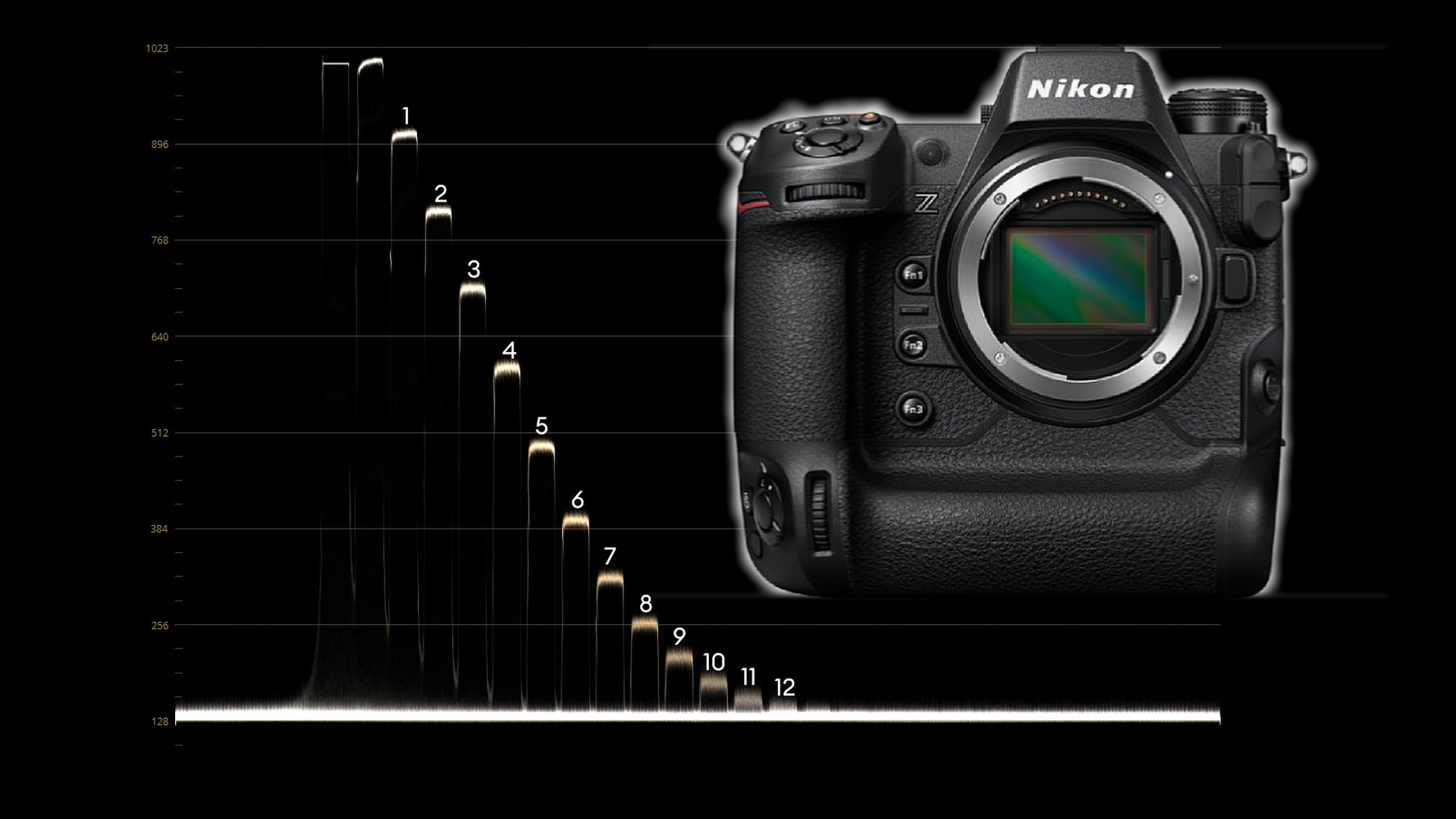
 www.cined.com
www.cined.com
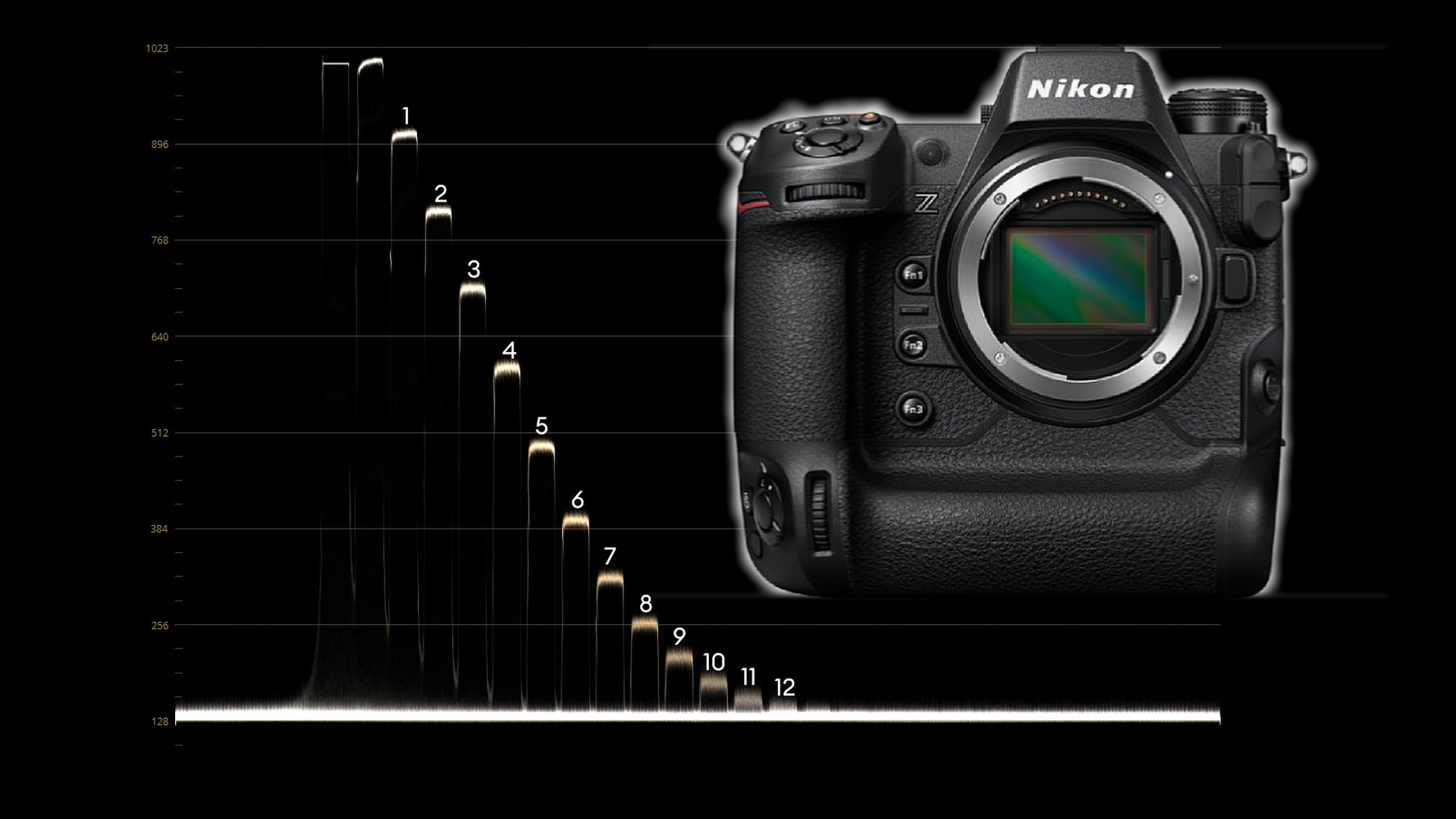
Nikon Z 9 N-RAW Lab Test (FW 3.00) - Rolling Shutter, Dynamic Range and Latitude | CineD
Here's our Lab Test of the Nikon Z 9 using internal N-RAW at 8.3K: Rolling Shutter, Dynamic Range and Latitude.

