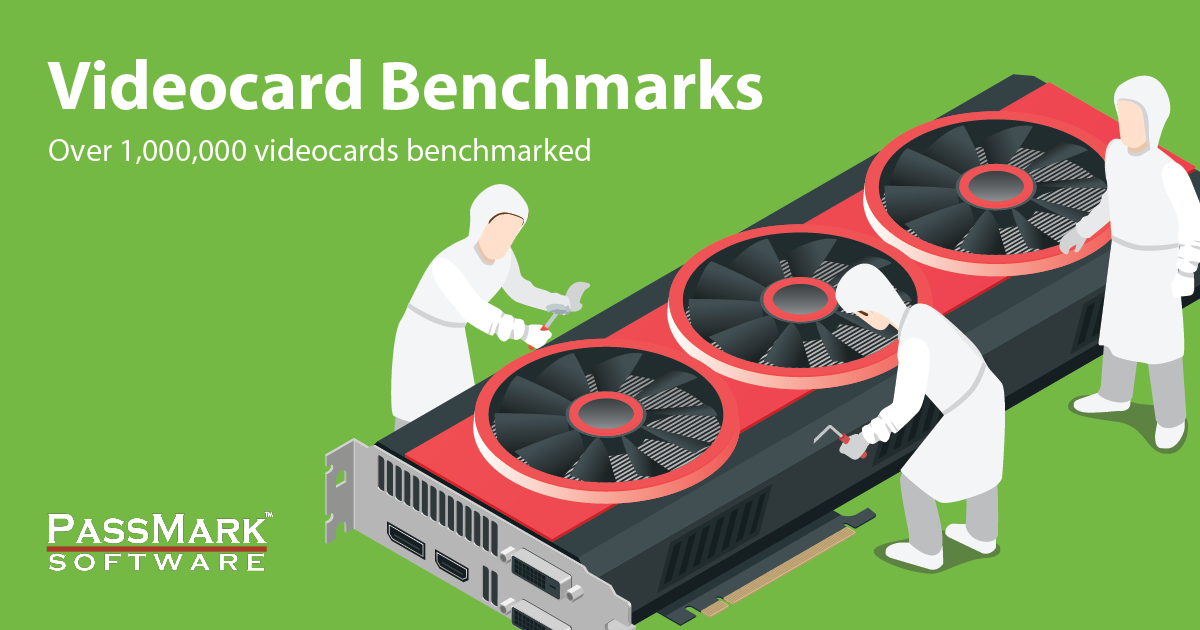Vicintheshed
Member
In as much as what should I look for in a graphics card to have better processing speeds using filters and plugins such as Topaz denoise/sharpen AI and Photo AI. Bearing in mind that I don’t want to take out a bank loan for cards that high end gaming cards seem to be priced at.