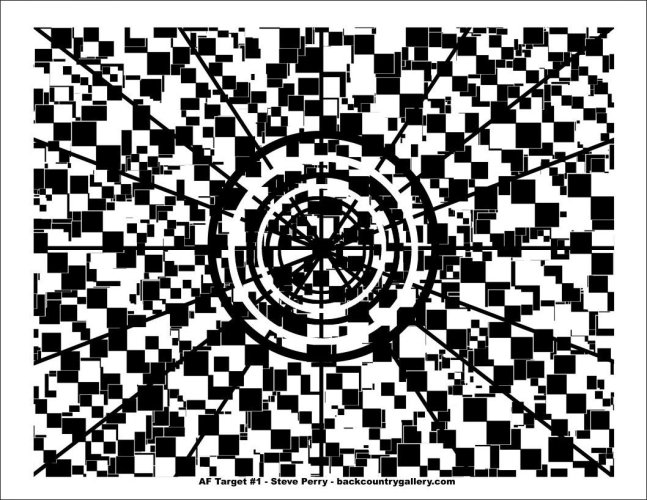With regard to depth of field near:far to the focusing distance, I think you have it backwards. There is always more DOF distal to the focusing point than proximal to it. The often quoted ratio of 33% near and 67% far occurs when the lens is focused at one third of the hyperfocal distance. For a 50 mm lens at f/2.8, the hyperfocal distance is 97 feet and if you focus at 1/3 of this you get 1/3 near and 2/3 far as shown by the Photopills DOF calculator.
View attachment 6587
In his e-book
Secrets to Exposure and Metering for Nikon, Steve discusses this matter in great detail. This 1/3 and 2/3 distribution is often seen with midrange focal length lenses at common focusing distances. As you focus closer, the ratio approaches 1:1 and the ratio is around 1:1 (equal DOF near:far) with macro shooting and with long telephoto lenses at normal focusing distances. With the 500 PF the ratio would be 1:1 at normal focusing distances. You can play around with the PhotoPills calculator to see what happens with different focal lengths and focusing distances.
Focus tuning is worth a look if you want maximum sharpness. I used Reikan Focal to calibrate my D850 with the 500 f/5.6 PF. An adjustment of -6 gave some improvement and was worth my effort, as the graph and sample before and after images show. To get some re-assurance that you don't have a bad copy of your lens, Reikan reports results with other copies of the lens with the same camera. My copy was about average, which is very good.
View attachment 6589
I hope this helps,
Bill