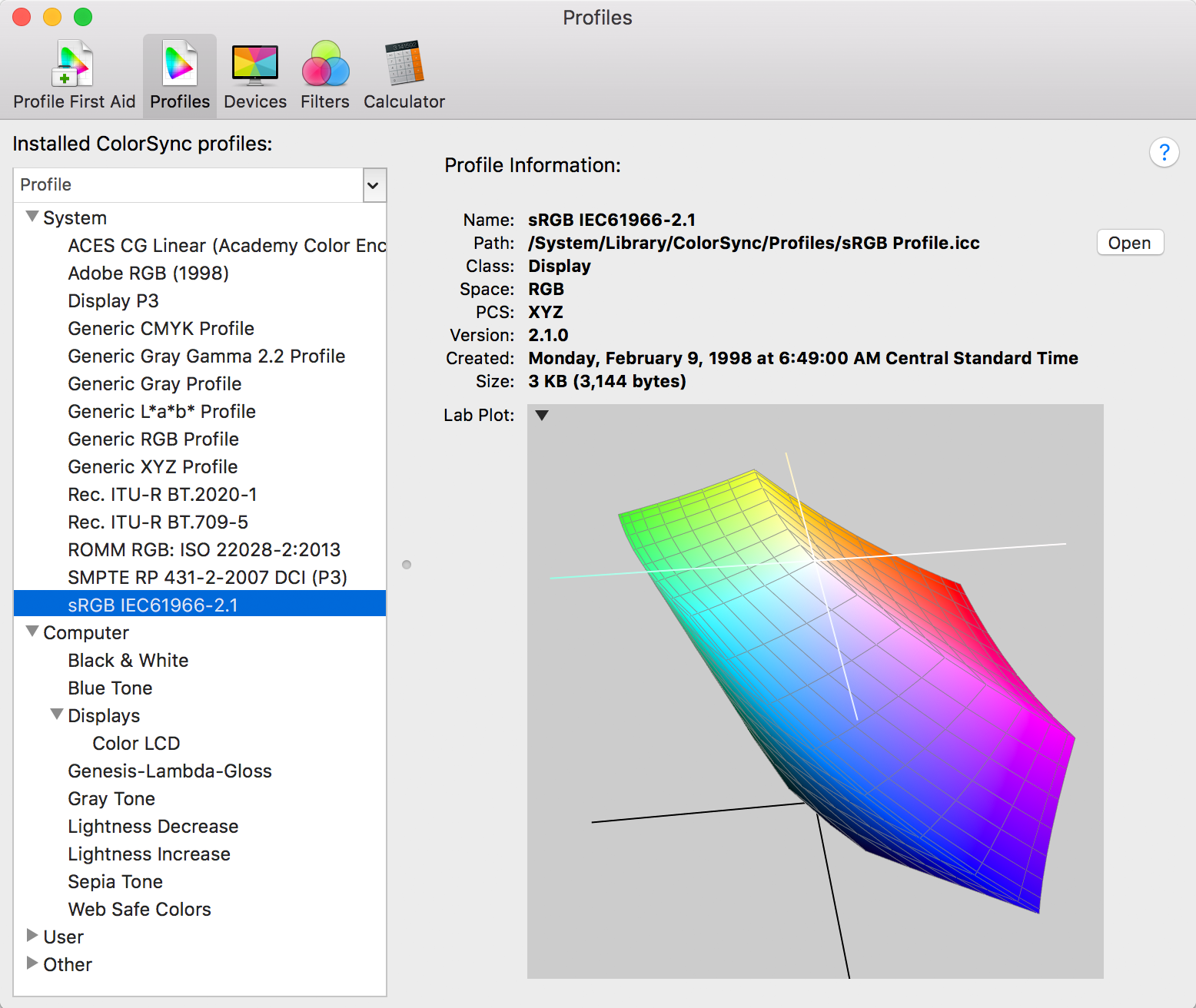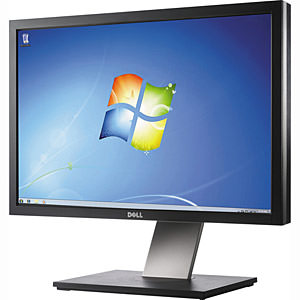I bought an Eizo CG319X 4k 31" a few months ago. I'm quite happy, but in my opinion, it is overpriced.
I instal it in my office (I will move at home) side by side with an Imac 27" 5k and looks together with the same photos; the difference is minimal.
There is, but for amateur use, it isn't easy to justify the high expense.
Obviously, the Imac monitor is carefully calibrated with X-Rite i1 Display Pro and DisplayCal software.
One of the critical points, in my opinion, is that with a high-end monitor, to obtain the maximum of the system, also the ambient light has a big impact.
The ambient light must be inside a range of Lux to avoid high contrast.
The light sensor installed on the monitor (from Eizo customer care explanation) on the CG319X works only during the calibration of the monitor and does not control the monitor's luminosity during normal use.
So, if the ambient is too bright or too dark, it can be a problem.
I solve it with a Light meter; before adjusting my photos, I check if there is luminosity near 100 lux in my office (between 100 and 130 ore or less).
I'm not a professional, so I don't want to spend other money to buy colour balanced, and lux fixed lamp or other specific pieces of equipment.
At home, I have an Imac old generation with an HD screen.
My personal preference as a monitor to adjust my photos, I set the Eizo as first and probably the old Imac and second, but it is a difficult choice to put the 5k in the third position.
The 5k monitor covers a higher percentage of Adobe Srg space, but the higher resolution makes it difficult to adjust the sharpness of the photos. The tendency is to oversharp the image.
On the 31" screen, 4k, every time I move the slider of LR slowly, the difference is bigger in confronting the other two monitors, so it looks like my photos need less adjustment.
But I'm learning to work on it, so take my comment with a grain of salt.