the 4 picture view is showing what each does instead of looking at it individually, then you pick which one is best. its a good thing. What I was saying is that there was only 1 choice that was in focus the rest where blurry. Someone did say that they fixed it so I have to update again. then all 4 choices should be in focus but you will have to pick the one you think is best.
You are using an out of date browser. It may not display this or other websites correctly.
You should upgrade or use an alternative browser.
You should upgrade or use an alternative browser.
New DeNoise AI 3.3.2 having problems with it.
- Thread starter Rosaroger
- Start date
If you would like to post, you'll need to register. Note that if you have a BCG store account, you'll need a new, separate account here (we keep the two sites separate for security purposes).
Fair enough, I find it to be a slowwwww thing to render all four versions when I'll only pick one. FWIW, I find I mostly use Clear but occasionally use Low Light depending on the image and the camera, for instance my D5 files seem to take very well to Low Light when I'm shooting at high ISO. I find I rarely use Standard or Extreme Noise.the 4 picture view is showing what each does instead of looking at it individually, then you pick which one is best. its a good thing. What I was saying is that there was only 1 choice that was in focus the rest where blurry. Someone did say that they fixed it so I have to update again. then all 4 choices should be in focus but you will have to pick the one you think is best.
I agree Clear is the one I use more. I just started to use the 4 view. Not going to use in the future like you said Clear is mostly what I use. I cant tell you how long it takes on my laptop when I go away. Over 1 hour on sharpen and almost that long on denoise. Its a brand new laptop. I was told to look at a setting and what to change it to but it didnt help so i decided to make a folder and do those when i get home.
When it was first launched I read so many negative comments & complaints about the new version I purposely didn’t download the new version & still feel I made the right move.Hi, I have just downloaded the new version of DeNoise AI 3.3.2 and working with raw files. I am having some problems with it and I would like to know how others are finding it. One of the issues is that the images look soft compared to the older version. Also, I notice that the images are darker than the orinal raw file sent. Topaz indicates that the best option before returning to Lightroom is a DNG file, is anyone having problem? I have a MacBook Pro 2016. I am using DeNoise at the moment with the auto settings.
Are you sending your pictures through the stand alone option, photoshop or LightroomWhen it was first launched I read so many negative comments & complaints about the new version I purposely didn’t download the new version & still feel I made the right move.
I am not having any issues on my windows machine. Do you use the masking? It never takes more than 20 seconds on my desktop.
Interesting - my experience with Topaz Denoise is just the opposite. It is better and faster than the original version on my Windows desktop computer. As Andrew said above, it seldom takes more than 20 seconds to create a denoised file, often less. A very good product as far as I am concerned.When it was first launched I read so many negative comments & complaints about the new version I purposely didn’t download the new version & still feel I made the right move.
My desk top is fine it’s my laptop that takes that long. Some mentioned to me it could be the internet in the hotels?Interesting - my experience with Topaz Denoise is just the opposite. It is better and faster than the original version on my Windows desktop computer. As Andrew said above, it seldom takes more than 20 seconds to create a denoised file, often less. A very good product as far as I am concerned.
Sorry meant for markymarkAre you sending your pictures through the stand alone option, photoshop or Lightroom
I thought that Topaz operates as a stand alone program, no internet involvement at all - maybe I'm wrong about that. Do you have the anonymous data collection option (in preferences) on? That would send info over the internet....My desk top is fine it’s my laptop that takes that long. Some mentioned to me it could be the internet in the hotels?
I call up DeNoise from Lightroom Classic...no internet involved for me.
Best,
Alex
ok then at this point i have no idea why it takes so long on my laptop. im not good at figuring out settings and i got the runaround with topaz to figure it out. by the wai i open up the file through the plugin on photoshop. i havnt had a moment alone to figure out lightroom have the videos but havnt been able to set it upI thought that Topaz operates as a stand alone program, no internet involvement at all - maybe I'm wrong about that. Do you have the anonymous data collection option (in preferences) on? That would send info over the internet....
I call up DeNoise from Lightroom Classic...no internet involved for me.
Best,
Alex
This is how I set up my preferences (found in the File menu of Topaz DeNoise AI) .....
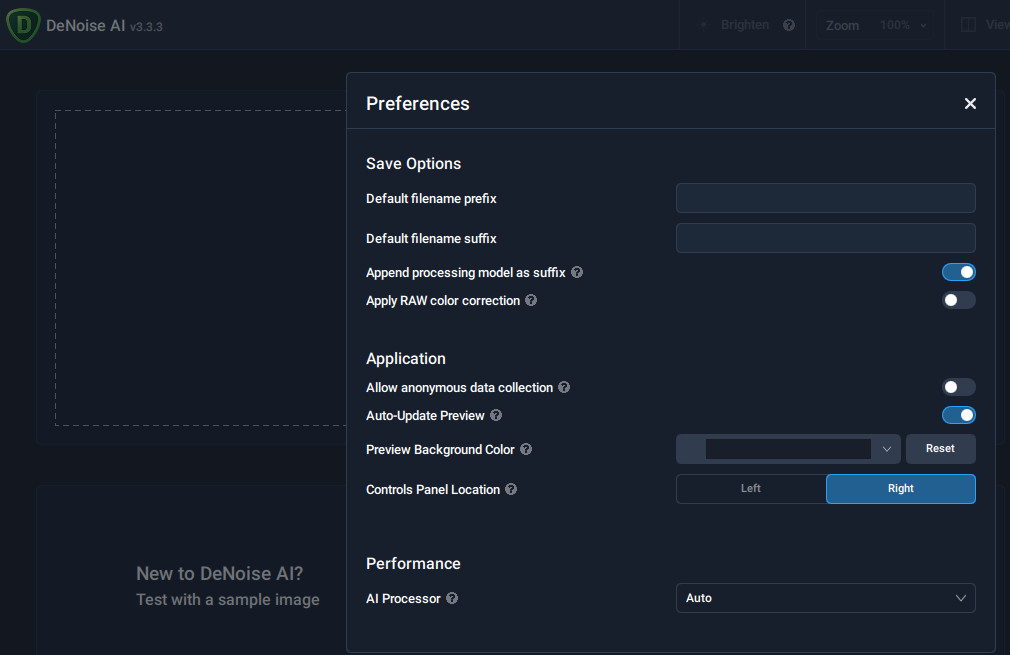
Your laptop may have a slower processor / video card than your desktop - this would slow you down. My desktop has an Intel i5 8400 cpu and I have 24GB of RAM. My video card is an nVidia GTX 1050Ti with 4GB of RAM, so processing is pretty quick. DeNoise was much slower until the more recent updates. I'm currently running version 3.3.3.
Best,
Alex
You can only see EXIF info for this image if you are logged in.
Your laptop may have a slower processor / video card than your desktop - this would slow you down. My desktop has an Intel i5 8400 cpu and I have 24GB of RAM. My video card is an nVidia GTX 1050Ti with 4GB of RAM, so processing is pretty quick. DeNoise was much slower until the more recent updates. I'm currently running version 3.3.3.
Best,
Alex
Hi there.Sorry meant for markymark
I send them from Lightroom but to the original version.
I'd heard so many negative reports from other Denoise users that I haven't downloaded the new version.
Hi markymark,
It went through some bad 'improvements' early on, but the product has gotten a lot better. In my experience, it's not unusual for some software upgrades to cause setbacks, but the good companies fix these problems with a new version and in a timely fashion. You could check out Anthony Morganti's videos on Topaz Denoise for more information. I'm sure that there are others...
Cheers,
Alex
It went through some bad 'improvements' early on, but the product has gotten a lot better. In my experience, it's not unusual for some software upgrades to cause setbacks, but the good companies fix these problems with a new version and in a timely fashion. You could check out Anthony Morganti's videos on Topaz Denoise for more information. I'm sure that there are others...
Cheers,
Alex
Dan291
Member
Unless it’s a security update, I’m never an early adopter of performance / feature upgrades. I watch for a few weeks, to see if any complaints arise. I’ll survive.
Someone else can beta test a company’s software for them.
Someone else can beta test a company’s software for them.
FB101
Well-known member
Processing time is very resolution dependent (not surprising); 20 to 24mp files do take around 20s on my MBP M1 but the 45MP on the D850 or 51 mp of the A1 do hit the breaks - not horribly so, but roughly double the time which is still manageable.I am not having any issues on my windows machine. Do you use the masking? It never takes more than 20 seconds on my desktop.
DXO pure raw is a bit slower, the A1 files take about 1mn to process but it’s very easy to batch process when not using the computer.

