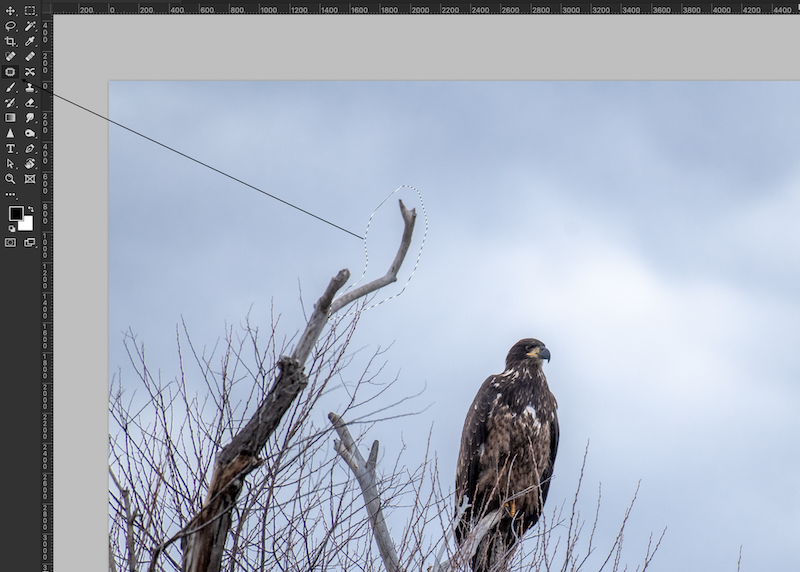Using the Healing Brush tool to remove a linear feature like a power cable, is there a way to select the beginning and end and have the software input a straight linking line?
You are using an out of date browser. It may not display this or other websites correctly.
You should upgrade or use an alternative browser.
You should upgrade or use an alternative browser.
Photoshop question
- Thread starter BCcanuck
- Start date
If you would like to post, you'll need to register. Note that if you have a BCG store account, you'll need a new, separate account here (we keep the two sites separate for security purposes).
gbodave
Active member
The healing brush needs you to sample an area to be coped elsewhere. Use the spot healing brush . Single click at the beginning of the line then shift/single click at the end of the line.
Thank you very much.The healing brush needs you to sample an area to be coped elsewhere. Use the spot healing brush . Single click at the beginning of the line then shift/single click at the end of the line.
Krish
Active member
Watch this :
Watch this :
Fantastic, thank you.
christopher
New member
If it’s just one or two lines then I would use the basic clone tool with a small round brush with medium softness the just sample above or below the line and clone it out just Remember to re-sample often as you go, so that your background matches. Just my 2 cents
I use the content aware tool. Simply encircle the line if possible, you can do this in sections if need be. Sections work best if the background is changing as you move down the line. You can finish the cleanup with the spotting tool and/or the clone tool. I've attached an example of the content aware tool where I marked a branch to be deleted. Hit delete after you mark the area. If you have more than one layer you need to hit Edit>Fill or Content Aware Fill, this is on a Mac. To do a straight line in PS it's normally done by setting a point and holding the Shift key on the mac but not sure how each tool might do this.