Is there a way to post a Screenshot that has been saved in MS Word as a Doc. file? Is there another way to save a screenshot so it can be posted?
You are using an out of date browser. It may not display this or other websites correctly.
You should upgrade or use an alternative browser.
You should upgrade or use an alternative browser.
Question regarding posting an image
- Thread starter Howard5252
- Start date
If you would like to post, you'll need to register. Note that if you have a BCG store account, you'll need a new, separate account here (we keep the two sites separate for security purposes).
I don't know the answer to the first question, but if you save it as a .jpg file, you should be able to post it...
Here's a screenshot that I captured and converted to a jpeg:
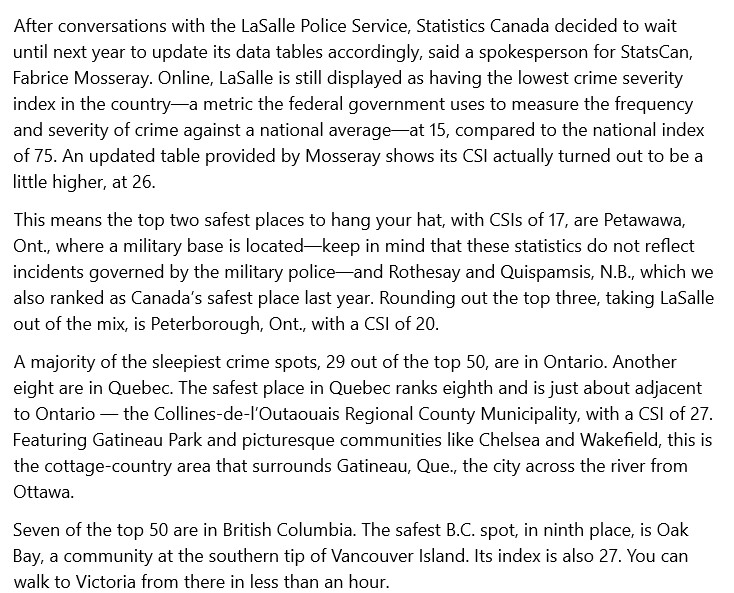
cheers,
Alex
Here's a screenshot that I captured and converted to a jpeg:
You can only see EXIF info for this image if you are logged in.
cheers,
Alex
In Windows 10, if you have the .doc file with a saved image you should be able to copy the image in the .doc file and past it into an image editing app like Photoshop and then export the jpeg from Photoshop.
I did not see the option to save the screenshot in Word as a jpg file. Did I miss it? What program did you use to make the conversion?I don't know the answer to the first question, but if you save it as a .jpg file, you should be able to post it...
Here's a screenshot that I captured and converted to a jpeg:
View attachment 5191
cheers,
Alex
If you are talking about an image in Word, you should be able to left click on the image to select and then right click to either copy or save it to wherever you want.
I blundered my way from .doc to .jpg Thank you all for you comments, they sustained me when I figured it just couldn't be done, and then I GOOGLE'd the problem and found a solutionIn Windows 10, if you have the .doc file with a saved image you should be able to copy the image in the .doc file and past it into an image editing app like Photoshop and then export the jpeg from Photoshop.
I use a program called FastStone Capture (https://www.faststone.org/FSCaptureDetail.htm). I've used it for more than 15 years and have a permanent licence which they continue to honour!I did not see the option to save the screenshot in Word as a jpg file. Did I miss it? What program did you use to make the conversion?
cheers, Alex
I already use FastStone Image Viewer so I will definitely give Capture a look.I use a program called FastStone Capture (https://www.faststone.org/FSCaptureDetail.htm). I've used it for more than 15 years and have a permanent licence which they continue to honour!
cheers, Alex
D
Deleted member 115
Guest
Why not just screen capture the open document and save it as a png or whatever windoze uses?

