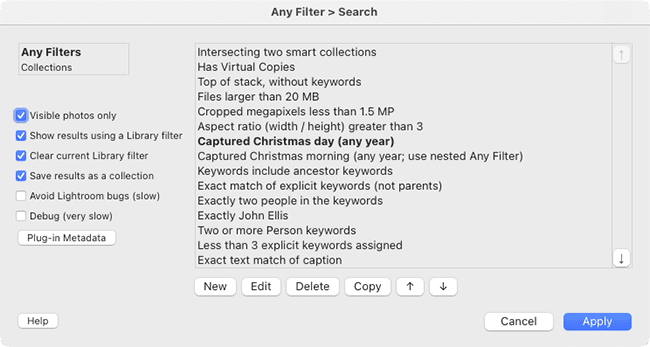I just watched Steve's awesome video "Wildlife Photography Presentation - Best Techniques"
In this video, Steve covers lowering ISO as much as feasible during an event for best end results. Steve makes it sound easy by basically starting at a high ISO and working your way down during the event. Not being that good, I start high, work my way down, but then as the event changes a little I go back high and work my down again.
For example, I was photographing a black bear the other day, I managed almost 500 photo's in a 15ish minute window. As the bear or I moved and the view changed, I would go to a fast shutter speed, confirm the shot, and then systematically slow shutter speed down to reduce ISO. With my reading glasses on and the best my MacBook Pro offers, I now am looking for the best of the best of many similar pictures.
My question: Is there a way to sort an event in Lightroom by ISO?
Thanks for your input. I am having a lot of fun trying to get better at this.
In this video, Steve covers lowering ISO as much as feasible during an event for best end results. Steve makes it sound easy by basically starting at a high ISO and working your way down during the event. Not being that good, I start high, work my way down, but then as the event changes a little I go back high and work my down again.
For example, I was photographing a black bear the other day, I managed almost 500 photo's in a 15ish minute window. As the bear or I moved and the view changed, I would go to a fast shutter speed, confirm the shot, and then systematically slow shutter speed down to reduce ISO. With my reading glasses on and the best my MacBook Pro offers, I now am looking for the best of the best of many similar pictures.
My question: Is there a way to sort an event in Lightroom by ISO?
Thanks for your input. I am having a lot of fun trying to get better at this.