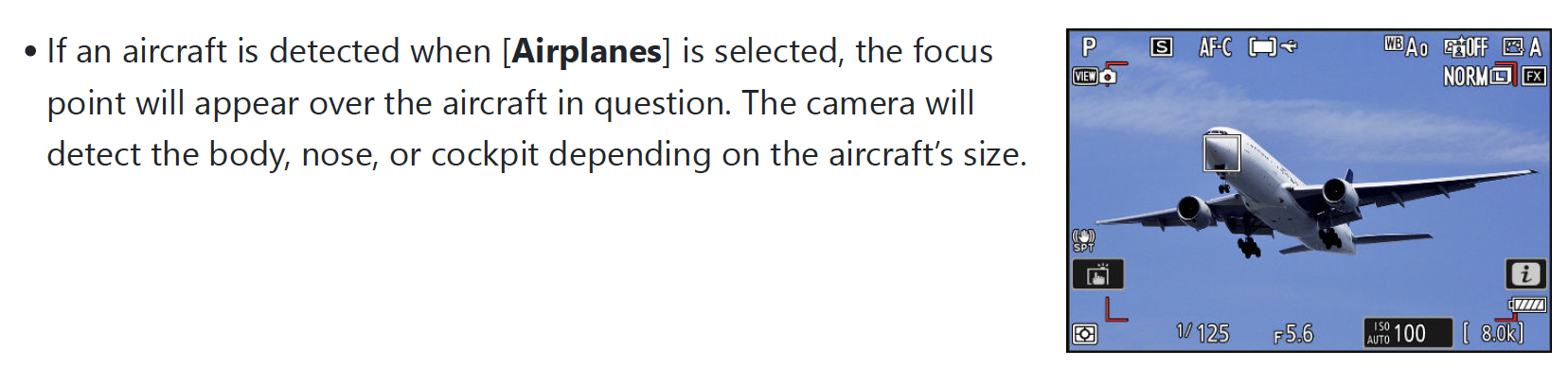@Steve -- Hi Steve
-- Custom Settings Z9 d3 Limit release mode selection on the Z9 appears to have been removed in settings for Z8 -- correspondingly all subsequent menu items on the Z8 advance by 1. Searching for this -- No Matches Found -- Not having the camera - it looks like this was deleted
Well...crap - I missed that. I'll need to put a note in the book to subtract one from the custom setting number. That's the problem with doing this without the Z9 in hand. No worries though, the info still applies.