My MacBook Pro is a 2010 and I have used it for photo editing up till last year when I bought a 2017 27" iMac for the editing. I am typing this today on that 2010 MacBook Pro. I have gone through countless PC laptops in the 11 years this one has been around. The only thing I have done to it is a $80 new battery. Buying a MacBook is more than just the experience today. They have always been leading in ports for speed, quality for long lasting and simply reliable! To me that is worth the money.Getting a Mac was 80% for photo editing as I was getting the impression a Mac M1 would be faster. My current laptop is 5 years old and has started locking up when I try using lightroom for more than a few images (I think it may have dog hair in the fans and is overheating) Every time I try to look for a laptop replacement that will last another 5 years Maxing out RAM and GPU for photo editing and gaming the price is between $4,000-$5,000 So I thought I would try a Mac since the price will be the same. I stopped using the laptop and maxed out my i7 7800k desktop ram to 64GB and looking for a faster GPU or I will update to a newer PC desktop.
You are using an out of date browser. It may not display this or other websites correctly.
You should upgrade or use an alternative browser.
You should upgrade or use an alternative browser.
Traveling with 16" MacBook Pro?
- Thread starter DavidT
- Start date
If you would like to post, you'll need to register. Note that if you have a BCG store account, you'll need a new, separate account here (we keep the two sites separate for security purposes).
arbitrage
Well-known member
I'm still having a hard time debating which of these laptops to buy. I'm retiring my 2012 15" rMBP (the first of its kind). But I was also looking to upgrade my 2015 5K iMac which is where I do most of my editing on.
I'm either going to go for some top end specs with the laptop but then have it do dual duty with an external monitor as my main editor OR go bare bones on the laptop (maybe even the 14") and then wait on a MacMini or 27-30" iMac for my main editor.
I'll wait to see some more hands on reviews that show LR work as I mainly just need to use LR and Topaz and maybe a few of the other NR softwares like NoNoise or PureRAW.
I probably don't need any of the high end specs for my photos but seeing how I kept my 2012 rMBP for 9 years (after maxing out its specs) I'm wondering if I should do that again with a 16"? I wouldn't get 64GB RAM regardless.
I'm either going to go for some top end specs with the laptop but then have it do dual duty with an external monitor as my main editor OR go bare bones on the laptop (maybe even the 14") and then wait on a MacMini or 27-30" iMac for my main editor.
I'll wait to see some more hands on reviews that show LR work as I mainly just need to use LR and Topaz and maybe a few of the other NR softwares like NoNoise or PureRAW.
I probably don't need any of the high end specs for my photos but seeing how I kept my 2012 rMBP for 9 years (after maxing out its specs) I'm wondering if I should do that again with a 16"? I wouldn't get 64GB RAM regardless.
I'm still having a hard time debating which of these laptops to buy. I'm retiring my 2012 15" rMBP (the first of its kind). But I was also looking to upgrade my 2015 5K iMac which is where I do most of my editing on.
I'm either going to go for some top end specs with the laptop but then have it do dual duty with an external monitor as my main editor OR go bare bones on the laptop (maybe even the 14") and then wait on a MacMini or 27-30" iMac for my main editor.
I'll wait to see some more hands on reviews that show LR work as I mainly just need to use LR and Topaz and maybe a few of the other NR softwares like NoNoise or PureRAW.
I probably don't need any of the high end specs for my photos but seeing how I kept my 2012 rMBP for 9 years (after maxing out its specs) I'm wondering if I should do that again with a 16"? I wouldn't get 64GB RAM regardless.
I went for the 16inch with the M1 Max and 32GB. Just couldn't see a need for 64GB. I should have it early next week so I can give some feedback when it gets here
I am in the same boat. I have a 2017 iMac decked out to the max and it works wonderful on editing photos. I can't decided if I should go stripped down laptop and upgrade the iMac when those get the new hardware or deck out a laptop and use it in place of the iMac when the day comes it is to old.I'm still having a hard time debating which of these laptops to buy. I'm retiring my 2012 15" rMBP (the first of its kind). But I was also looking to upgrade my 2015 5K iMac which is where I do most of my editing on.
I'm either going to go for some top end specs with the laptop but then have it do dual duty with an external monitor as my main editor OR go bare bones on the laptop (maybe even the 14") and then wait on a MacMini or 27-30" iMac for my main editor.
I'll wait to see some more hands on reviews that show LR work as I mainly just need to use LR and Topaz and maybe a few of the other NR softwares like NoNoise or PureRAW.
I probably don't need any of the high end specs for my photos but seeing how I kept my 2012 rMBP for 9 years (after maxing out its specs) I'm wondering if I should do that again with a 16"? I wouldn't get 64GB RAM regardless.
Calson
Well-known member
For me it is about the size and not the weight. I like to use a Gura Gear Bataflae 18L backpack that has a rear pocket for a laptop. I currently use a netbook that is 12x8x0.8 inches in size and fits easily in the backpack. I find it more convenient to have the 18L and a 26L or 32L backpack and not need to also have a third laptop bag when flying. We have a 16 inch MacPro but it never goes with us when traveling.
I just ordered my new MacBook Pro this afternoon with mid December delivery dates.
I decided with this model of Mac weighing more and being a little thicker the 14” will be nicer to travel with. I think I specked it out well enough to age well.
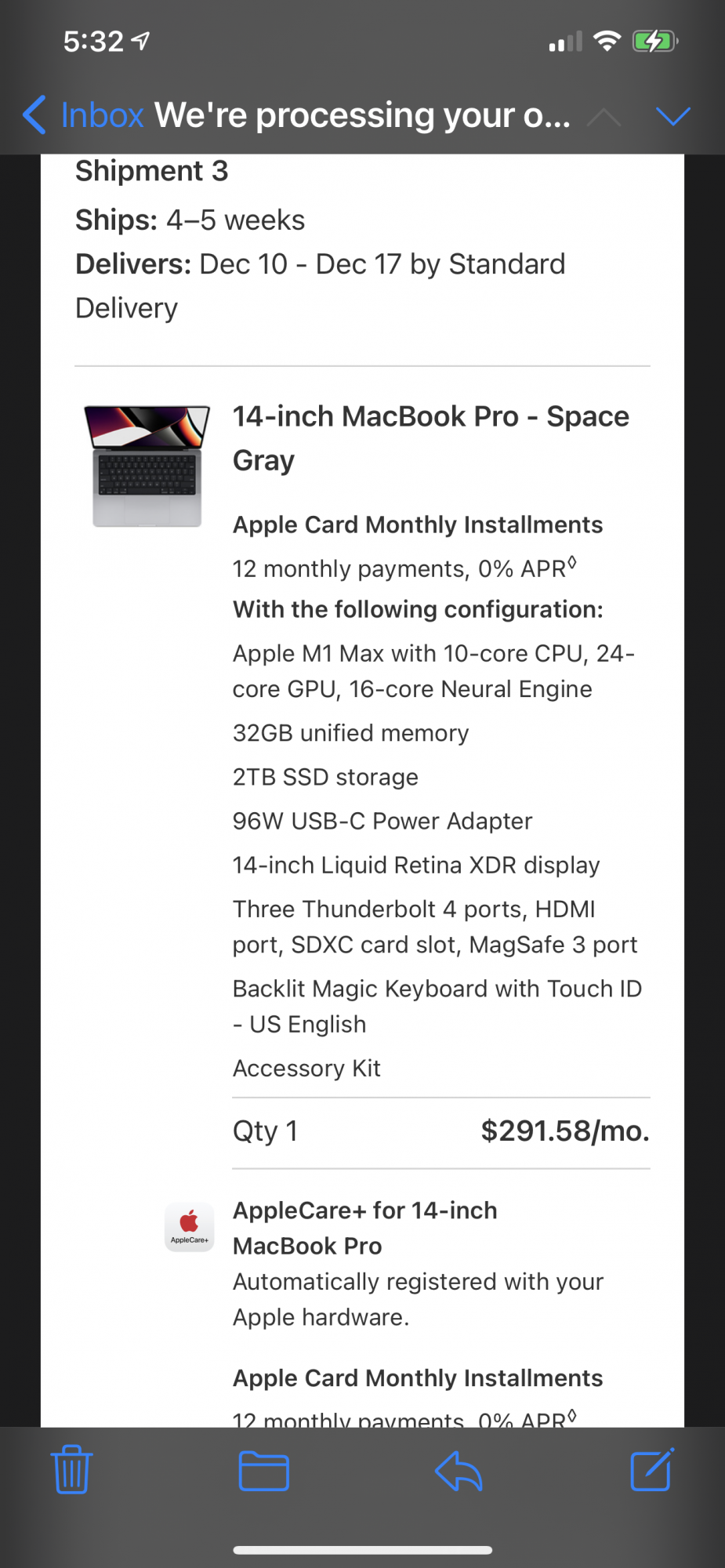
I decided with this model of Mac weighing more and being a little thicker the 14” will be nicer to travel with. I think I specked it out well enough to age well.
My 16 inch should arrive this week. Happy to do testing or answer questions if anyone has any
I ordered a 16 inch MBP. Should be here mid-November. I have been using a 15 inch MBP from 2016. The new 16 inch MBP is only about a 1/4 inch wider and a 1/4 deeper, so seemed similar to what I have. I use it for photo editing while traveling and when at our cabin in the summer. So the bigger screen is nice to have. I’ve managed to take it many places, using it in mountain huts and on boats and taking it on planes from large jets to float planes. When at home, I generally use a 27” 2019 iMac.
Interested to see if the new M1 chips are faster — certainly should be compared to the 2016 MBP. The 2016 MBP has seemed a bit slow lately with Topaz DeNoise AI and Sharpen AI.
Expect the new MBP might be faster than my 2019 iMac too.
Interested to see if the new M1 chips are faster — certainly should be compared to the 2016 MBP. The 2016 MBP has seemed a bit slow lately with Topaz DeNoise AI and Sharpen AI.
Expect the new MBP might be faster than my 2019 iMac too.
A few months ago, my two year old 15" suffered an early demise one morning over (under) coffee. From there I picked up a quickie 13" as we were out of state and I needed a computer. I miss the 15" size compared to the 13". I never minded hauling around the extra weight and dimensions, and I spend about half the time somewhere on the road. When I am ready to buy again it will be back to the 15" for sure.
I have a 13" M1 and, as of 3 days ago, my wife has a 16" M1Pro. I use my 13" mainly hooked up to a 27" monitor. My wife uses her laptop as a laptop so the 13" felt small to her.I ordered a 16 inch MBP. Should be here mid-November. I have been using a 15 inch MBP from 2016. The new 16 inch MBP is only about a 1/4 inch wider and a 1/4 deeper, so seemed similar to what I have. I use it for photo editing while traveling and when at our cabin in the summer. So the bigger screen is nice to have. I’ve managed to take it many places, using it in mountain huts and on boats and taking it on planes from large jets to float planes. When at home, I generally use a 27” 2019 iMac.
Interested to see if the new M1 chips are faster — certainly should be compared to the 2016 MBP. The 2016 MBP has seemed a bit slow lately with Topaz DeNoise AI and Sharpen AI.
Expect the new MBP might be faster than my 2019 iMac too.
Compared to my late 2013 iMac, these things are screamers.
Compared to my wife's 2015 MacBook Pro which was pretty highly optioned with bigger GPU, 16gb Ram, SSD, etc, the M1 / M1Pro is faster but for real world, it's faster and noticeably faster but it isn't something that is going to change your life in day-to-day tasks.
I do find rendering video a whole lot faster with the M1 / M1Pro.
The screen on the new 16" is a thing of beauty. It is simply a beautiful screen.
the keyboard on both is really nice as are the track pads.
Internal SSD performance is blazing.
I have Topaz on my M1 and, honestly, it runs well bt I don't see a whole lot o improvement over either of our Intel models. I'm pretty sure DeNoise and Sharpen (maybe others) are running under Rosetta (meaning they are Intel compiled not necessarily optimized for the M1 chipset).
Overall, I am happy with the computers. I think they are well worth the investment and are far more "future-ready" in the Apple environment.
Hope this helps.
Jeff

