Backdoor Arts
Well-known member
I've hunted through Adobe forums and have seen this problem reported multiple times but I've yet to find a solution.
I just got a Z6ii and did a bunch of test shots with it and imported them into Lightroom and they look great. But when I go to edit them in Photoshop the White Balance has a huge magenta shift (see photo). How do I stop that from happening? Everything I've read speaks to the fact that the Z's store edit information in the Raw file that Lightroom picks up, but I would expect all of that to carry over into Photoshop and it doesn't appear that it does.
Thanks in advance.
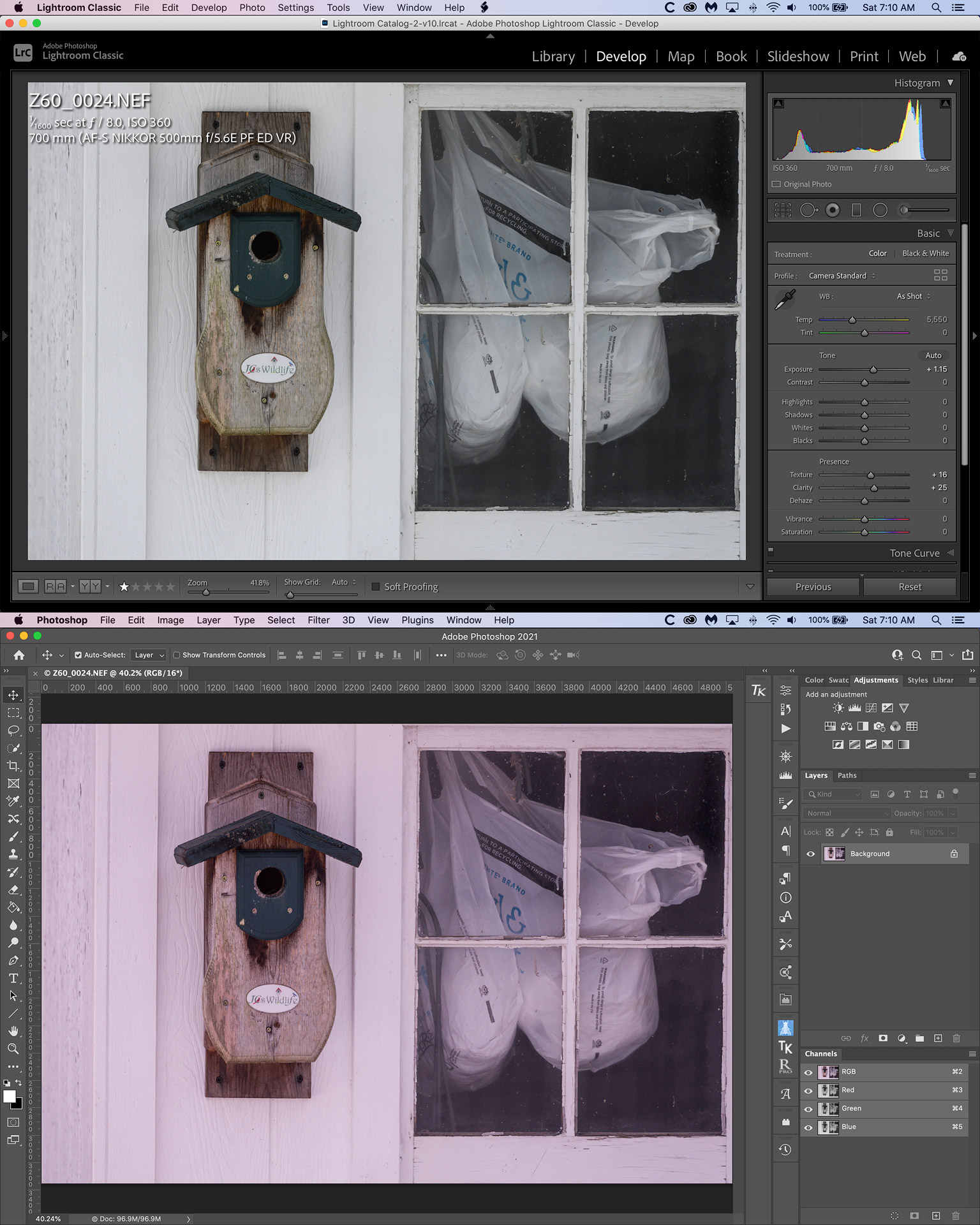
I just got a Z6ii and did a bunch of test shots with it and imported them into Lightroom and they look great. But when I go to edit them in Photoshop the White Balance has a huge magenta shift (see photo). How do I stop that from happening? Everything I've read speaks to the fact that the Z's store edit information in the Raw file that Lightroom picks up, but I would expect all of that to carry over into Photoshop and it doesn't appear that it does.
Thanks in advance.
You can only see EXIF info for this image if you are logged in.

