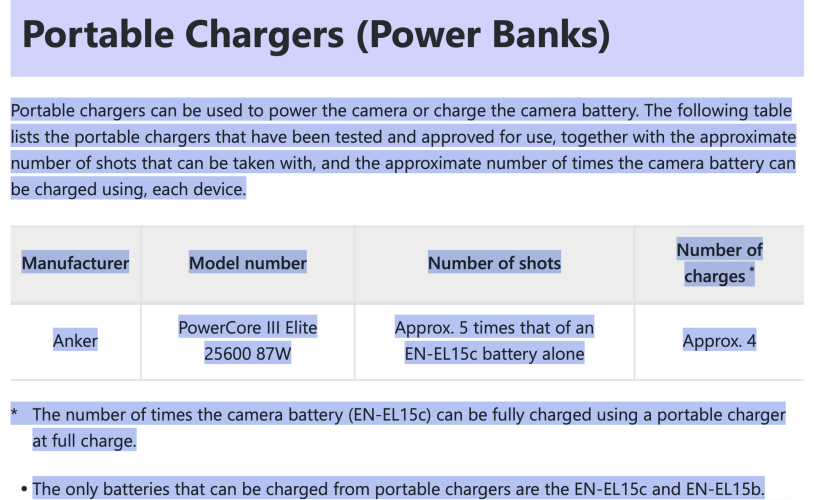Has anyone had any success with this? Besides the Nikon-supplied USB cable, I have tried multiple (6+) cables and AC Adapters and all but one fail. The only combination that works is my iPad 12 charger/cable combination. The Nikon manual says the supplied cable doesn't work but for a mere $99.43 (CAN) Nikon will send me one that will. Do I really need to go to Apple and get a cable/adapter to be able to charge the Z8 battery via the USB Power delivery?
You are using an out of date browser. It may not display this or other websites correctly.
You should upgrade or use an alternative browser.
You should upgrade or use an alternative browser.
Z8 Battery charging via USB Power delivery.
- Thread starter la551ve3
- Start date
If you would like to post, you'll need to register. Note that if you have a BCG store account, you'll need a new, separate account here (we keep the two sites separate for security purposes).
John Navitsky
Well-known member
you need a power delivery (pd) capable power source and i think there is a setting you need to enable in the settings to enable pd
John Navitsky
Well-known member
USB Power Delivery
You can use the EH-7P Charging AC adapter which comes with the Z9 but not with the Z8 and has to be ordered separately.
Another solution that I use with Z9 is the INVZI 65W USB-C Charger that is available on Amazon. It should be used with a USB C cable that is specified for charging rather than data transfer.
Another solution that I use with Z9 is the INVZI 65W USB-C Charger that is available on Amazon. It should be used with a USB C cable that is specified for charging rather than data transfer.
All setting are good as the charge feature works with the Apple cable/charger. Can't say I have ever heard of a PD USB cable. Seems odd to me that the cables/chargers I tried to use for the Z8 work fine for all my other charging needs . Guess I'll check out Apple for a "cheap" solution. (Never thought I'd say thatyou need a power delivery (pd) capable power source and i think there is a setting you need to enable in the settings to enable pd
John Navitsky
Well-known member
afaik, the cable doesn’t have to be especially special, it just needs to be pd compatible and be able to support 15w or so. but unfortunately usb is anything but universal these days so it’s hard knowing what a given cable supportsAll setting are good as the charge feature works with the Apple cable/charger. Can't say I have ever heard of a PD USB cable. Seems odd to me that the cables/chargers I tried to use for the Z8 work fine for all my other charging needs . Guess I'll check out Apple for a "cheap" solution. (Never thought I'd say that)
Must be at least a 15w PD charger. Cable doesn't matter. $20 on amazon.
Seems silly, but not all cables can deliver power and transfer data efficiently and/or equally. For instance, the OEM cable that came with my M1 MB Air charges my laptop just fine, but it’s slow compared to other cables I own when copying RAW files from a media card to external SSD’s connected to the laptop for backup purposes.All setting are good as the charge feature works with the Apple cable/charger. Can't say I have ever heard of a PD USB cable. Seems odd to me that the cables/chargers I tried to use for the Z8 work fine for all my other charging needs . Guess I'll check out Apple for a "cheap" solution. (Never thought I'd say that)
There are cables that can do both. Go to Amazon and search “PD power cables”. You’ll find dozens of USB C cables that can deliver 60 or 100 watts of power (you’ll need a charger that can support that much power though) and transfer data up to 10 gbps speeds. Most are not that expensive and they all should work with the Z9/8 for battery recharging and data transfer purposes.
Last edited:
Enable PD in the Setup Menu of your settings and use an EN-EL15C (or possibly B) not early versions. AND it works well with a host of sources including the Mains adapter, power bank. The general rule is the power source must be capable of delivering 5 Watts.
John Navitsky
Well-known member
good point, i don’t think you can charge anything below the “b”Enable PD in the Setup Menu of your settings and use an EN-EL15C (or possibly B) not early versions. AND it works well with a host of sources including the Mains adapter, power bank. The general rule is the power source must be capable of delivering 5 Watts.
KevCan
Member
If it is not absolutely necessary, I prefer not to charge the battery in the camera directly from power. Maybe it is just me, but to connect expensive camera directly to the wall always bothers me. I would rather charge the battery separately.
I had an interest in this for my Canon in terms of car travel. Thinking I'd like to have the battery charge in the hatchback while driving. I did get it to work but abandoned it in favor of using the standard wall charger and a simple ac inverter that plugs into the "cigarette lighter" port, and and extra battery. It was just easier to swap the battery out for a fresh one once in a while.
fcotterill
Well-known member
What's true of PD charging the Z9 should also apply to the Z8, except a different battery. And the Nikon has yet to upgrade the MH-25a charger to work (unlike the Z9's MH-33).
Several different power blocks have been found to work well eg RAVPower. The Nikon UC24 and UC25 cables are robustly made and wear better in the field. The Z8 grip also works as a stand alone USB C charger away from mains power
 bcgforums.com
bcgforums.com
 bcgforums.com
bcgforums.com
Several different power blocks have been found to work well eg RAVPower. The Nikon UC24 and UC25 cables are robustly made and wear better in the field. The Z8 grip also works as a stand alone USB C charger away from mains power
PD Power bank
Hi all, can anyone recommend a decent power bank with power delivery for Nikon Z cameras.
Z9 Battery Use Where No Access to Power for Multiple Days
I’m going on a trip this spring to the Grand Canyon with a photo group. 12 days floating on the river. No generators allowed except in emergencies. The trip leader says that solar charging has not worked well in the past at the bottom of the canyon. I’m thinking about how to ensure enough...
Some of this has been covered in various replies, but to tie all of it together in one place let me list a few items...Has anyone had any success with this? Besides the Nikon-supplied USB cable, I have tried multiple (6+) cables and AC Adapters and all but one fail. The only combination that works is my iPad 12 charger/cable combination. The Nikon manual says the supplied cable doesn't work but for a mere $99.43 (CAN) Nikon will send me one that will. Do I really need to go to Apple and get a cable/adapter to be able to charge the Z8 battery via the USB Power delivery?
First off, the power source must be USB-C PD compatible, meaning it has the circuitry to negotiate charging with a PD type device, which the Z9 and Z8 are. They will only charge from a PD type charging source.
I know of zero PD compatible charging devices that have a USB connector other than Type C, so you can't use a Type A to Type C adapter to adapt a USB-A type charger to USB-C and expect it to work. Just to be clear, that does not mean that the devices don't have other ports, it means there is no way to adapt other ports to be PD compatible.
PD compatible charging devices include modules to plug into mains supplies from 120-240VAC, some power strips are starting to include them. 12VDC chargers include cigarette lighter plugs, some inverters for 120VAC include PD ports, though those are rare. Many of the larger "Power Banks" released over the last few years have PD compatible USB-C ports in the mix.
Compatible chargers with USB-C PD ports come in various power ratings and Nikon requires a 15W minimum power rating. If you get a charger of whatever type with dual ports, I'd recommend 30W or higher if you want to charge two cameras at once or one camera and another USB powered battery charger, like the MH-33 that comes with the Z9, which by the way also requires a PD compatible charging source.
I have an older RAVPower dual battery charger that came with some EN-EL15B batteries that I bought for my D850 and D500 some years ago. That charger has a Micro USB port for power and I've confirmed that I can charge the EN-EL18C batteries in it.
As for USB-C cables, I've never run across a USB-C cable that won't charge my Z9 when connected to a PD charging device, but you have to be very careful regarding cables for high-speed data transfer. Look for cables rated for 10Gbs or higher...though higher won't help speed transfers from the camera directly, as it's limited to USB 3.1 Gen 1 transfers of up to 5Gbs. It may speed up your data download from a card reader that has a USB 3.1 Gen 2 or higher interface if your PC has USB 3.1 Gen 2, USB 3.2 Gen 2 or USB 3.2 Gen2x2 interface.
I hope this being all in one place is helpful. Please feel free to correct anything I've said that you feel is in error!
Cheers!
I can't say enough about the Anker 735 or the bigger brother 737. I have used the 735 with my Z9. We now use these for all our international travel with and adapter to handle our phones, my iPad Pro and the Z9 and our watches. Much smaller than what we had before. 735 is on sale right now for $45 plus another 15% off coupon is a great deal. We have used a variety of USB C cables with no issue. One for our Logitech mouse, one for the 2018 MBA. They don't seem to matter if they are charging cables and not data only cables.
Oh and as to Card Readers, the Angellbird does 20GBS. "Our CFexpress Type B Card Reader MK2 processes data at uninterrupted transfer speeds using a USB-C 3.2 Gen 2x2, 20 Gb/s based recessed connection logic. " I use that and it's fast. I think it's one of the faster card readers.
Oh and as to Card Readers, the Angellbird does 20GBS. "Our CFexpress Type B Card Reader MK2 processes data at uninterrupted transfer speeds using a USB-C 3.2 Gen 2x2, 20 Gb/s based recessed connection logic. " I use that and it's fast. I think it's one of the faster card readers.
Last edited:
Roy
Well-known member
You need a PD USB (power delivery USB) not a standard USB supply.Has anyone had any success with this? Besides the Nikon-supplied USB cable, I have tried multiple (6+) cables and AC Adapters and all but one fail. The only combination that works is my iPad 12 charger/cable combination. The Nikon manual says the supplied cable doesn't work but for a mere $99.43 (CAN) Nikon will send me one that will. Do I really need to go to Apple and get a cable/adapter to be able to charge the Z8 battery via the USB Power delivery?
Joe R
New member
After reading all of the comments, I tried various "bricks" and cables that I had & tried to charge my Z8. All were over the suggested Watt requirements. NONE worked. I then plugged a cable into the USB-c slot of my Lenovo legion Y740 Laptop and the charge seems to work. Charging light is on. So, at least when I am with my laptop, I have a 2nd way to charge my battery. But, it does NOT seem to work if I turn on the camera, so I cannot use it as an external power supply. Hope this is useful....
John Navitsky
Well-known member
it needs to support power delivery (pd). you can charge the battery OR power the camera, not both at the same time
ElenaH
Well-known member
there is a special Nikon cable UC-E25, it is on official Nikon website and in Reference guide. Just bought one and will be testing
John Navitsky
Well-known member
definitely works without a special usb cable, but the cable does need to support PD and unfortunately, the 'U' in USB is someone's idea of a joke so the reality is that you may bump into a variety of cables from your cable box (everyone has a cable box, right?) that don't work
John Navitsky
Well-known member
You can only see EXIF info for this image if you are logged in.
random cable from my cable box
I had a similar problem when I first got the Z8. Wouldn’t charge through the USB port. So I said fugettabouttit and put the batteries in the charger.
More lately, after futzing with the camera, I have done a factory reset (saving and reloading my settings). Now USB charging works.
I haven’t set out to methodically understand what is going on here, which I think is impossible, but maybe it was the reset that resolved the various issues I was having.
A shot in the dark, I know, but maybe it will help.
More lately, after futzing with the camera, I have done a factory reset (saving and reloading my settings). Now USB charging works.
I haven’t set out to methodically understand what is going on here, which I think is impossible, but maybe it was the reset that resolved the various issues I was having.
A shot in the dark, I know, but maybe it will help.
Roy
Well-known member
And I bought some USB PD cables - probably form china.definitely works without a special usb cable, but the cable does need to support PD and unfortunately, the 'U' in USB is someone's idea of a joke so the reality is that you may bump into a variety of cables from your cable box (everyone has a cable box, right?) that don't work
And they weren't PD cables ...
John Navitsky
Well-known member
it's so frustratingAnd I bought some USB PD cables - probably form china.
And they weren't PD cables ...