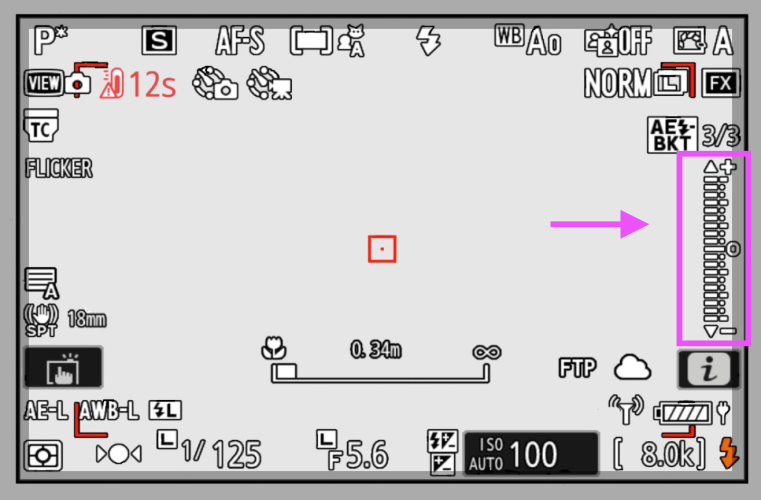This confuses a lot of folks.
Basically in an Aperture or Shutter Priority or Program mode which are all automated exposure modes you don't see an exposure meter in the viewfinder as if you did you'd always see the meter centered on 0 until you reach some kind of upper or lower limit where the camera cannot automatically adjust any more to keep that meter centered.
If you dial in a non-zero amount of exposure compensation you'll see the same line graphic but with non-zero exposure comp that's still not an exposure meter but rather an indication of how much exposure compensation is currently dialed in. IOW, it won't show changing light levels but will show how much you've adjusted the exposure compensation dial.
In full Manual exposure mode with manually set ISO you will see an exposure meter and it will change as the amount of light or the camera settings change. That's more like the traditional light meter but of course it takes into account the current shutter speed, aperture and ISO settings. Normally we'd make adjustments to one or more of the adjustable exposure parameters to keep this meter centered unless we knew we wanted to add more light or take some light away and have the meter not center for the given scene. If you dial in exposure compensation while working in this mode the meter will still appear to behave the same way but now the reference point for what zero means shifts up or down depending on how much exposure compensation you dial in and in what direction. For instance if you have a properly centered exposure meter in full manual mode with manually set ISO and the light, settings and scene tones don't change but you dial in a stop of positive exposure compensation now the meter will read one stop below centered. IOW, you've told the camera the scene needs one more stop of light so the meter drops so that you'd need to slow the shutter speed, open the aperture, raise the ISO or some combination to brighten the exposure by one stop.
Where it really trips up folks is shooting Manual exposure mode with Auto ISO as many of us do these days. In that mode the camera still displays an exposure meter like it did in Manual exposure mode with manually set ISO but now as long as the camera is within its ISO adjustment range the meter will always stay zeroed. IOW, Manual with Auto ISO is an automatic exposure mode and the camera will do its best to adjust ISO so that meter always stays centered as that's what auto exposure modes do. Now if you dial in a stop of exposure comp that meter remains an exposure meter and not an exposure comp adjustment gauge and will stay on zero but now zero means something different than what it did with no exposure comp dialed in. And to make that really confusing while you're actually making the exposure comp adjustment that same line graphic 'meter' will show how much exposure comp you're dialing in and will have a numeric readout of exposure comp right next to it. But as soon as you leave the adjustment mode and return to shooting that meter goes back to being an exposure meter and stays centered on zero unless you exceed your set ISO limits. You do get a little +/- icon that tells you some amount of non-zero exposure comp is dialed in but it doesn't tell you how much or in what direction until you enter adjustment mode again.
Basically in an automatic exposure mode the exposure meter will stay centered on zero unless the camera can no longer keep up with overly bright or overly dark conditions. Since that meter just stays on zero there's not much reason to show a meter that doesn't move off of zero until a limit is exceeded. So in the legacy auto exposure modes that line graphic isn't shown until you dial in some exposure compensation but then it isn't really an exposure meter you're looking at but a visual indicator of how much exposure compensation is currently dialed in. In Manual with Auto ISO mode it would be great if things were consistent with those other modes but currently Nikon continues to show an exposure meter which stays on zero and isn't very helpful until you exceed high or low ISO limits.
Hope that makes sense