On sale now for $90 again as of Nov 16th. I just got it so I am not advocating this product.
I can tell you what I see. It's USB4 not Thunderbolt.
I had two OWC Envoy NVMe enclosures. They limited my Samsung 970 2 TB NVMe to about 1300 mbs.
I have an OWC Thunderbolt Pro dock which I don't consider Pro after using it and this is another reason.
First disk speed test below is plugged directly into my 2021 M1 MBP.
Second one is plugged into the OWC notPro dock.
3079 vs 2059. Product specs says it supports 3800. My Mac reads at 6200 which is crazy.
This unit supposedly takes NVMe's of all sizes up to 16TB.
It included two soft blue pads which I am not sure what they are for and have asked. Not covered in the manual.
I ordered this on Oct 28 and they sold out and it arrived today Nov 16th. They didn't email me about the delay. I had to contact them. Various Reddit threads not great support and my experience is you are better off calling them.
The unit is much larger than the OwC enclosure but since it sits on my desk I don't care. It comes in a silicon case. If you want it for travel, consider the size. Bottom image, Samsung T7 (love these but slower about 800mbs), OWC, and Hyper, left to right.
I will be testing this with PS and LRc.
Product link.
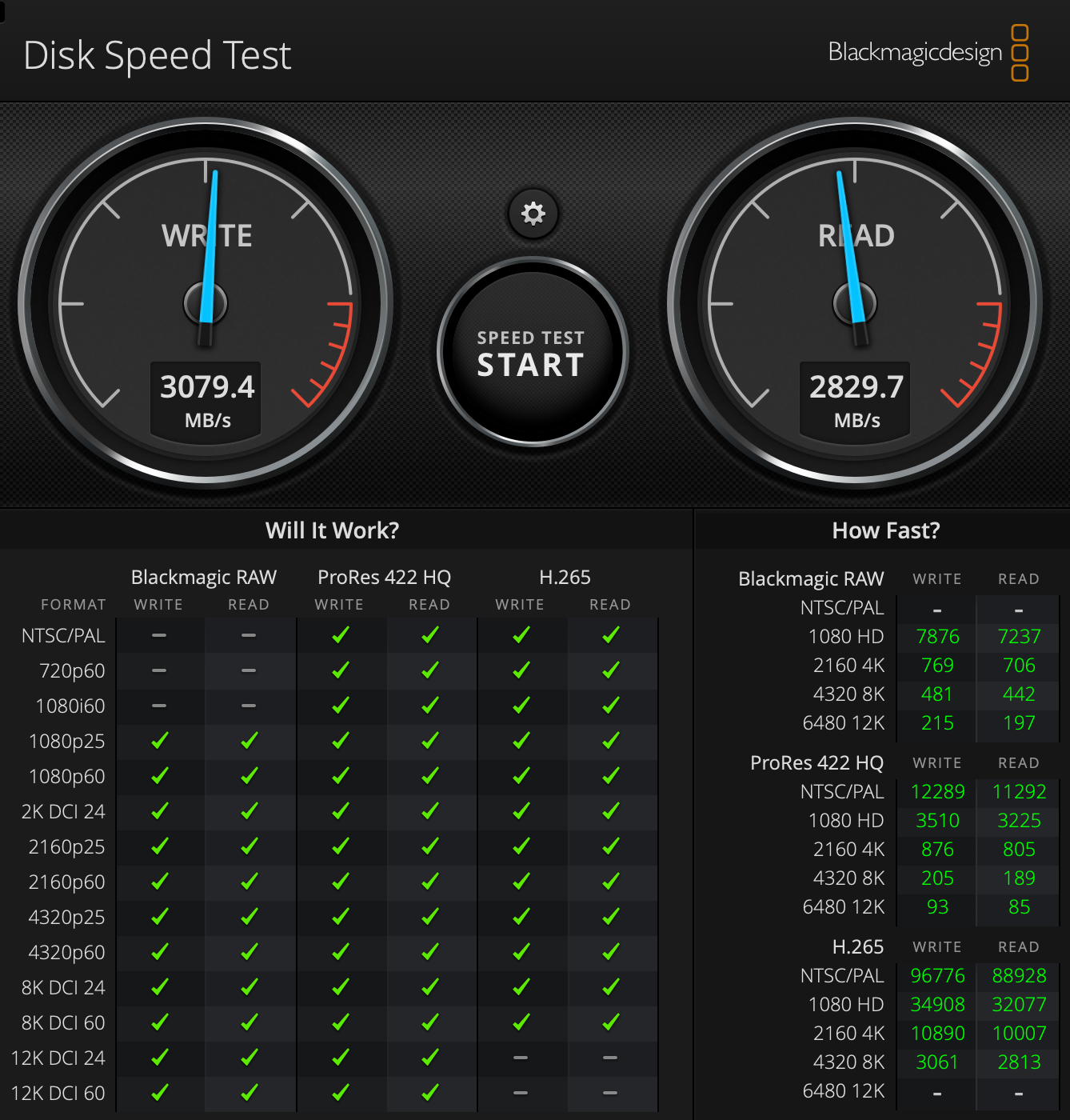
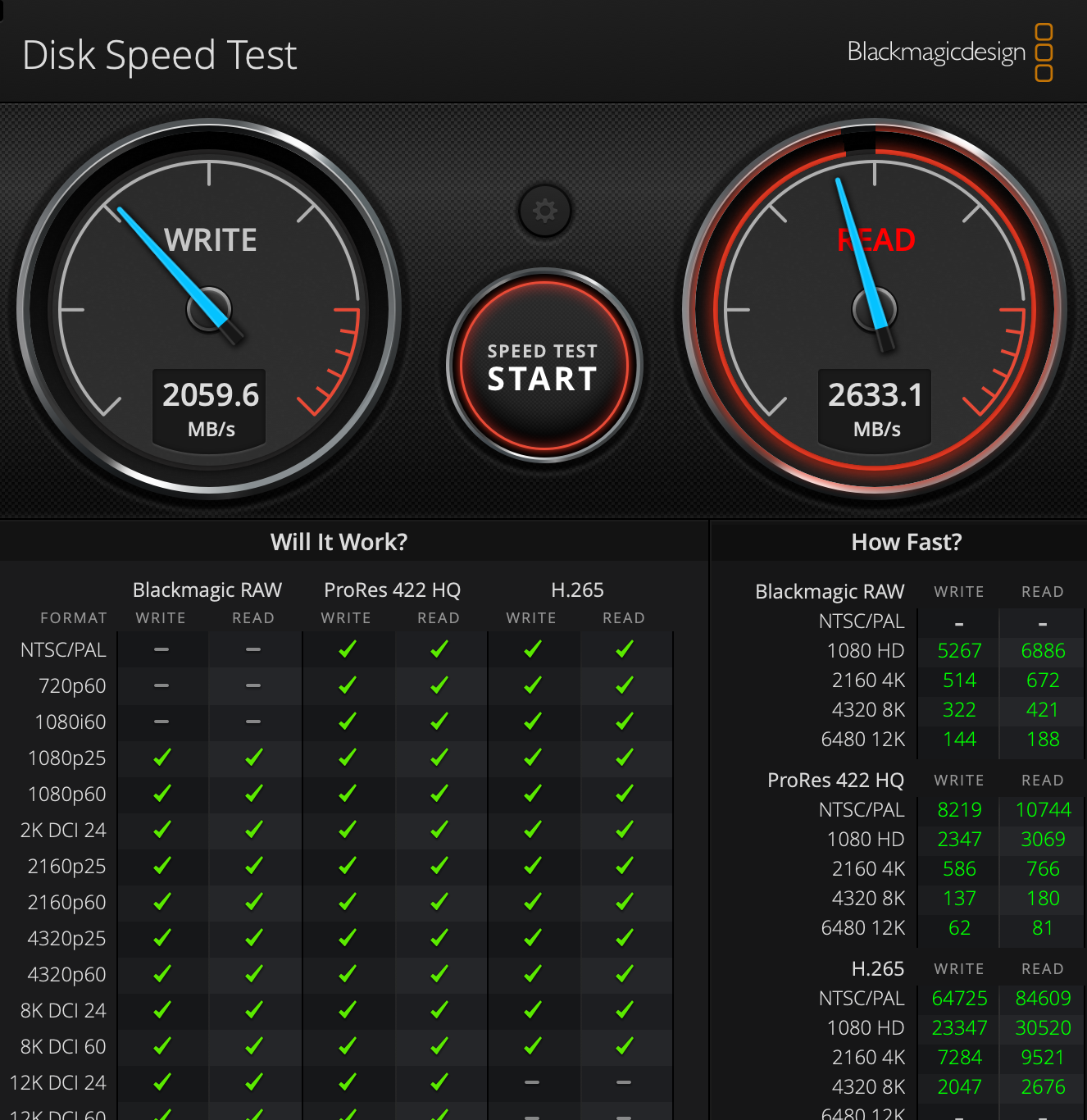

I can tell you what I see. It's USB4 not Thunderbolt.
I had two OWC Envoy NVMe enclosures. They limited my Samsung 970 2 TB NVMe to about 1300 mbs.
I have an OWC Thunderbolt Pro dock which I don't consider Pro after using it and this is another reason.
First disk speed test below is plugged directly into my 2021 M1 MBP.
Second one is plugged into the OWC notPro dock.
3079 vs 2059. Product specs says it supports 3800. My Mac reads at 6200 which is crazy.
This unit supposedly takes NVMe's of all sizes up to 16TB.
It included two soft blue pads which I am not sure what they are for and have asked. Not covered in the manual.
I ordered this on Oct 28 and they sold out and it arrived today Nov 16th. They didn't email me about the delay. I had to contact them. Various Reddit threads not great support and my experience is you are better off calling them.
The unit is much larger than the OwC enclosure but since it sits on my desk I don't care. It comes in a silicon case. If you want it for travel, consider the size. Bottom image, Samsung T7 (love these but slower about 800mbs), OWC, and Hyper, left to right.
I will be testing this with PS and LRc.
Product link.
Introducing the world’s fastest 40Gbps USB4 SSD Enclosure. The HyperDrive Next USB4 NVMe SSD Enclosure unlocks increased productivity by working directly from your SSD. Experience lightning-fast 40Gbps transfer speeds and seamless compatibility with M.2 NVMe SSDs. The easy snap-in installation ensures effortless setup, while the IP55 rating provides reliable water and dust resistance. Designed with EcoSmart™ Sustainability using 100% recycled aluminum.
You can only see EXIF info for this image if you are logged in.
Last edited:

