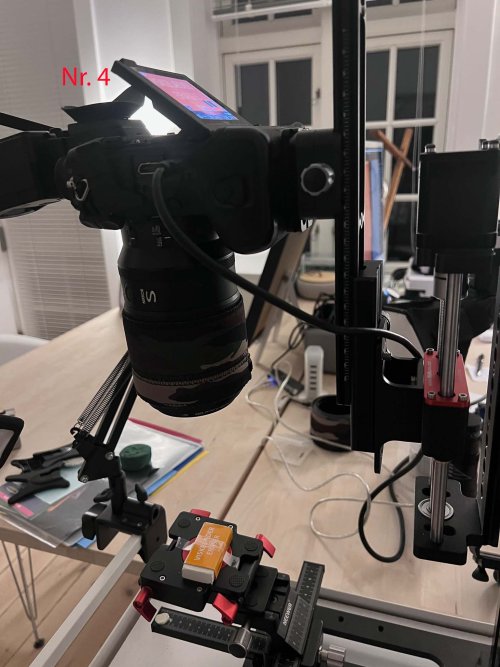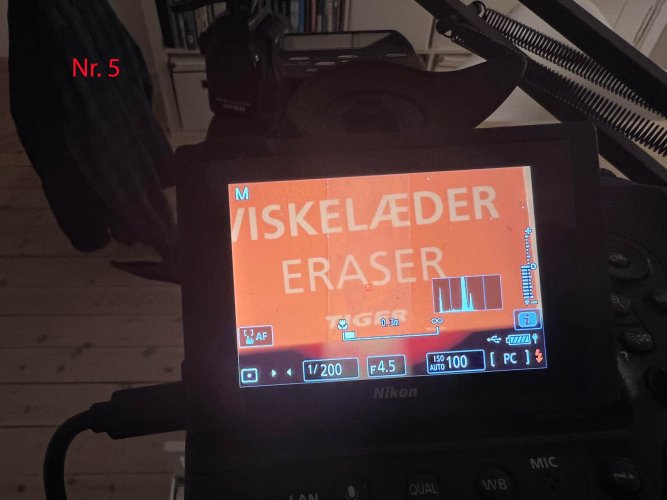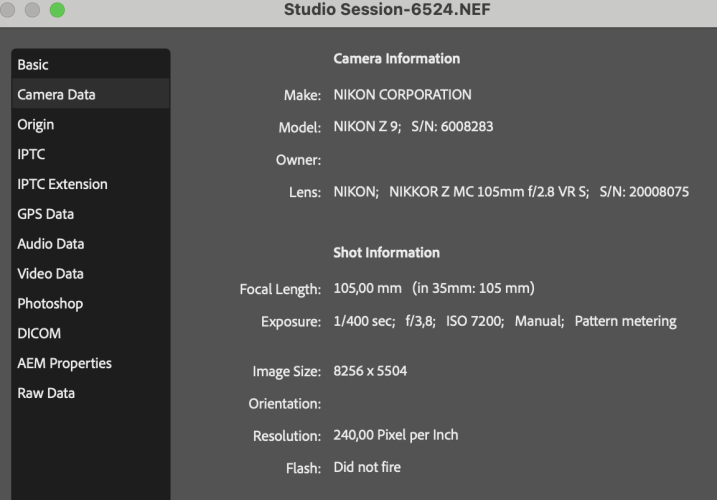pvindis
Well-known member
Can anybody help me with this problem? (CLOSED)
I have taken a lot of macro photos earlier where I use a tripod and the subject is on a horizontal surface.
I have photographed in wide format and the photo has entered in wide format on the Mac either via tethered in LR or via Helicon Remote.
Now the photo suddenly is in portrait format and as soon as I move the camera away from horizontal position and take photo, it is in wide format again.
Z9 and iMac or pc - same problem.
A friend with Z9 has the same problem.
I have tested with Z6 - No problem!
I have added 3 photos of the situation.
Photo 4-6 shows when camera is vertical and wide format. 4 is the setup, 5 is how Z9 sees it, 6 is how LR or Helicon Remote sees it.
I have taken a lot of macro photos earlier where I use a tripod and the subject is on a horizontal surface.
I have photographed in wide format and the photo has entered in wide format on the Mac either via tethered in LR or via Helicon Remote.
Now the photo suddenly is in portrait format and as soon as I move the camera away from horizontal position and take photo, it is in wide format again.
Z9 and iMac or pc - same problem.
A friend with Z9 has the same problem.
I have tested with Z6 - No problem!
I have added 3 photos of the situation.
Photo 4-6 shows when camera is vertical and wide format. 4 is the setup, 5 is how Z9 sees it, 6 is how LR or Helicon Remote sees it.
Attachments
Last edited: