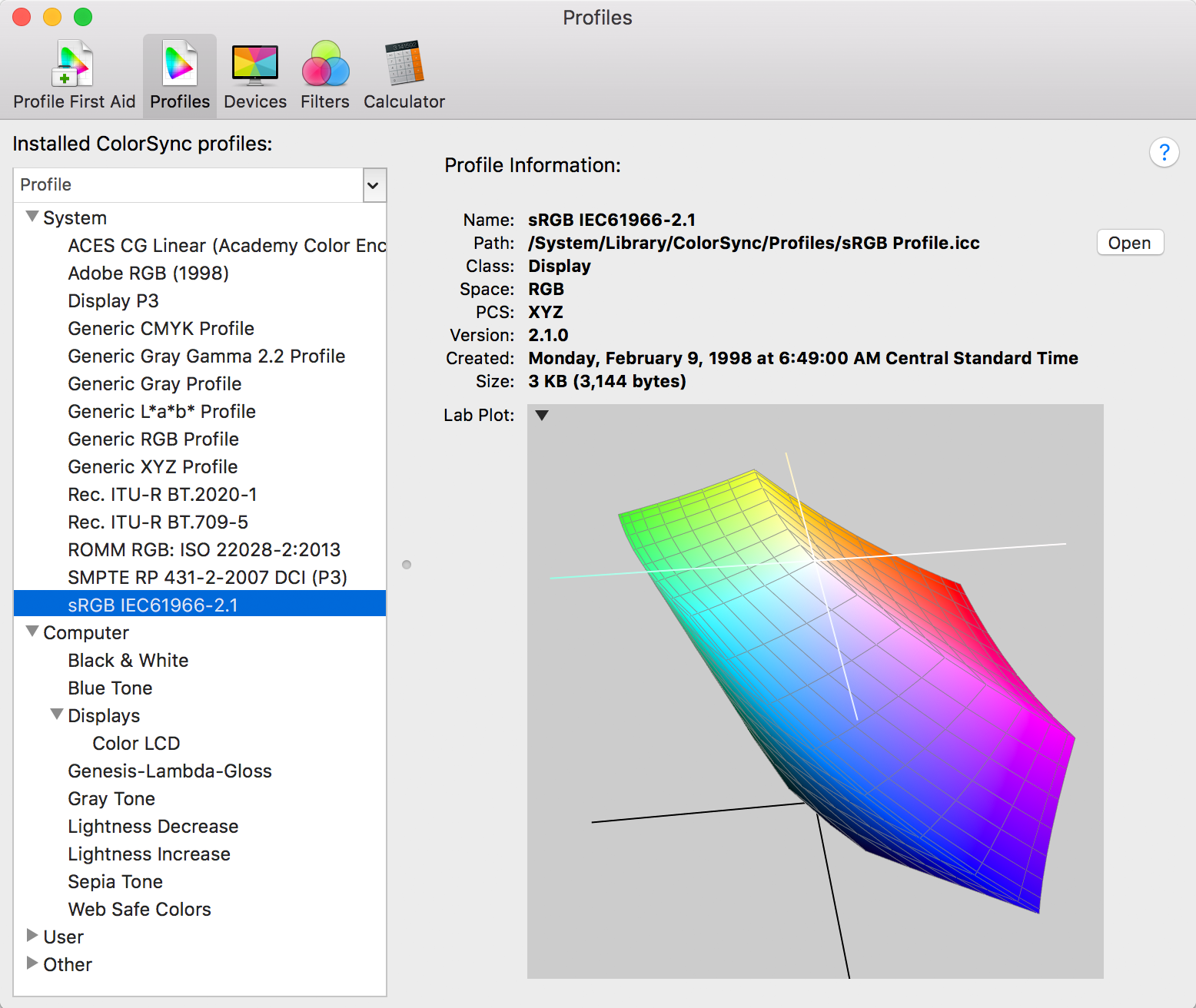NeilH
Active member
The body position I thought makes the bird look distorted. Head looks oversized, wings too small, etc. But cropped in on the face maybe?


You can only see EXIF info for this image if you are logged in.
You can only see EXIF info for this image if you are logged in.