Seeking assistance in customizing controls for AF & Exposure Metering.
(NOTE: I have several images and associated questions so please scroll down. Thank you)
I think I have:
a1:AF-C Priority Selection
and
*a8: AF Activation : OFF
to provide AF-On Back Button Focus.
What is the significance of the Star * included with *a3 & *a8 ?
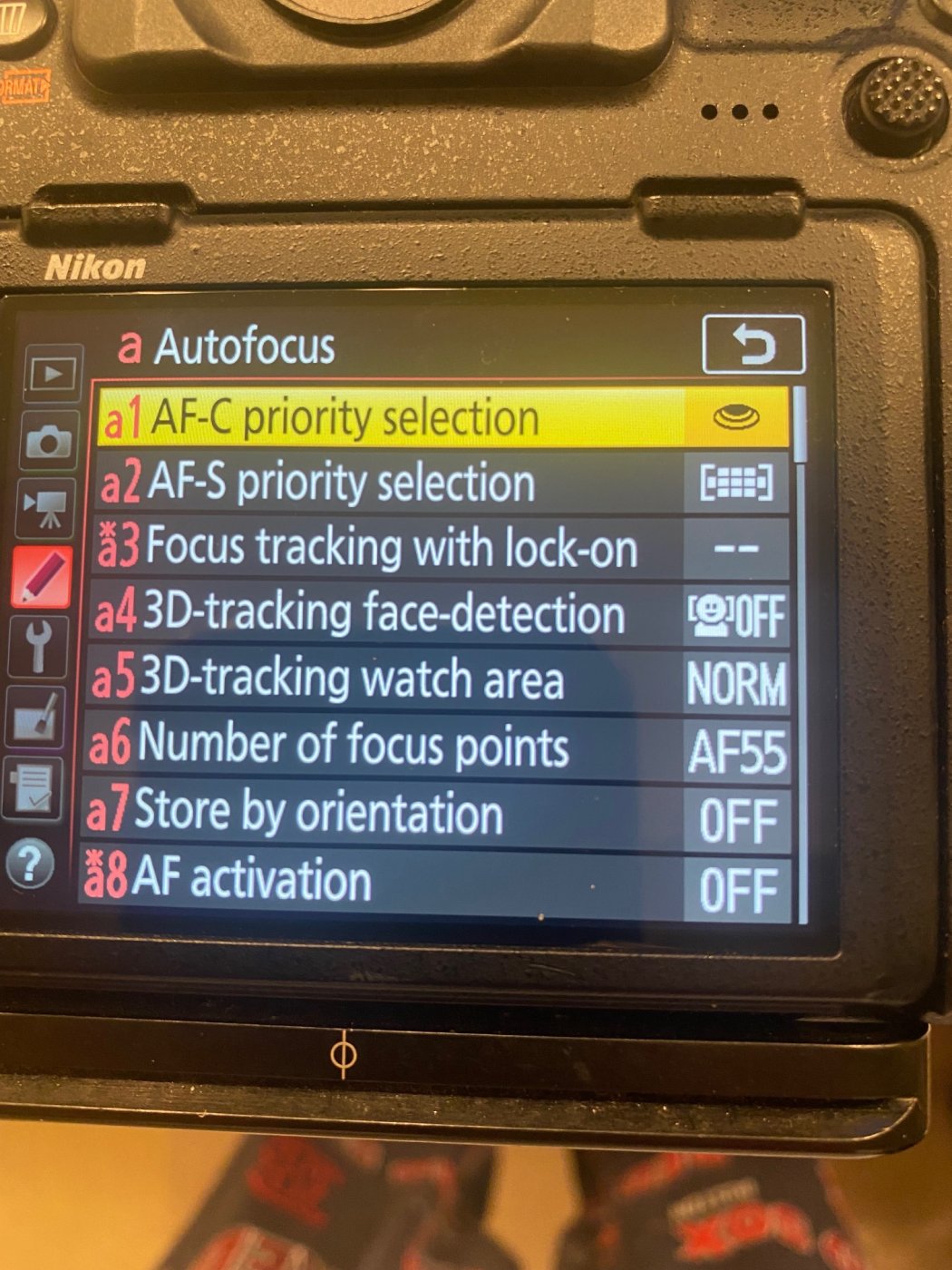
I also think I have:
PV button : Center -Weighted Metering
and
Fn1 button: Spot Metering
and
Fn2 Button: My Menu
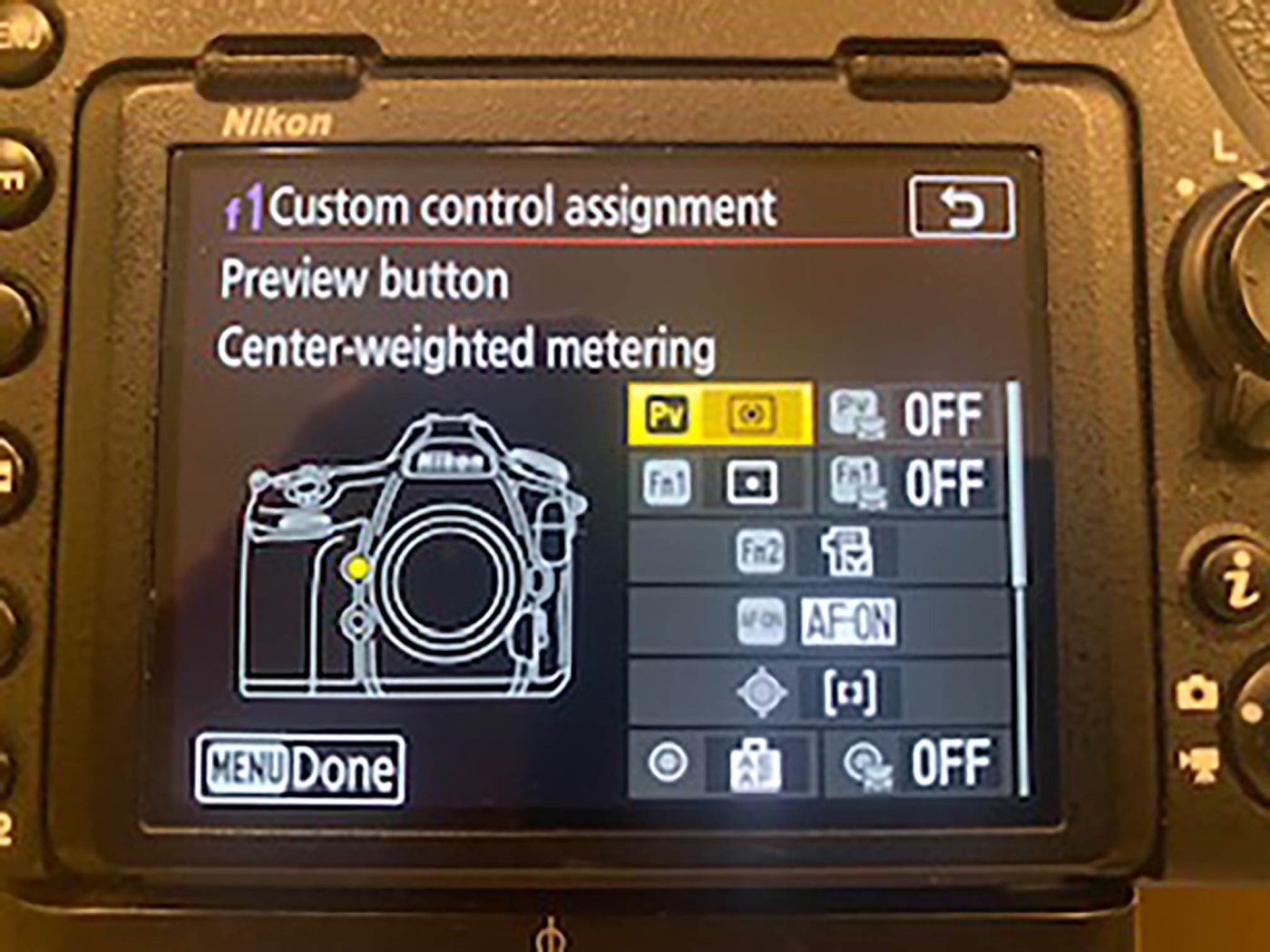
I would also like to set up buttons to be able to toggle between
AF SINGLE POINT
and
AF 9 POINT DYNAMIC
Any assistance would be much appreciated.
I also experimented with
*a3 Focus Tracking with Lock On. I tend to agree with Steve's video that questions it's value. I am uncertain as to how to make sure this feature is shut off. (See also *a3 in first shot ---)
Thanks in advance for your help.
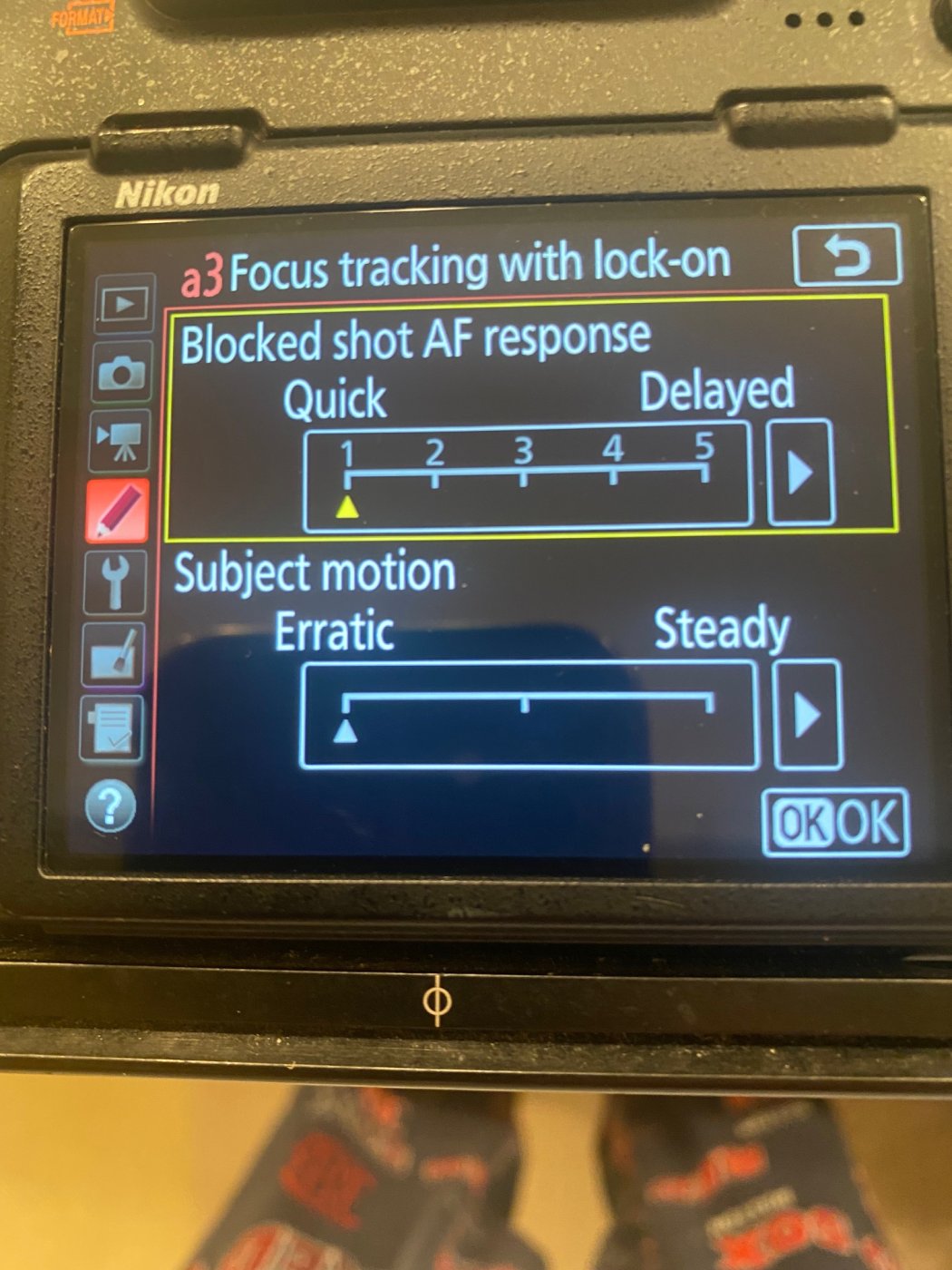
(NOTE: I have several images and associated questions so please scroll down. Thank you)
I think I have:
a1:AF-C Priority Selection
and
*a8: AF Activation : OFF
to provide AF-On Back Button Focus.
What is the significance of the Star * included with *a3 & *a8 ?
You can only see EXIF info for this image if you are logged in.
I also think I have:
PV button : Center -Weighted Metering
and
Fn1 button: Spot Metering
and
Fn2 Button: My Menu
You can only see EXIF info for this image if you are logged in.
I would also like to set up buttons to be able to toggle between
AF SINGLE POINT
and
AF 9 POINT DYNAMIC
Any assistance would be much appreciated.
I also experimented with
*a3 Focus Tracking with Lock On. I tend to agree with Steve's video that questions it's value. I am uncertain as to how to make sure this feature is shut off. (See also *a3 in first shot ---)
Thanks in advance for your help.
You can only see EXIF info for this image if you are logged in.
Last edited:

