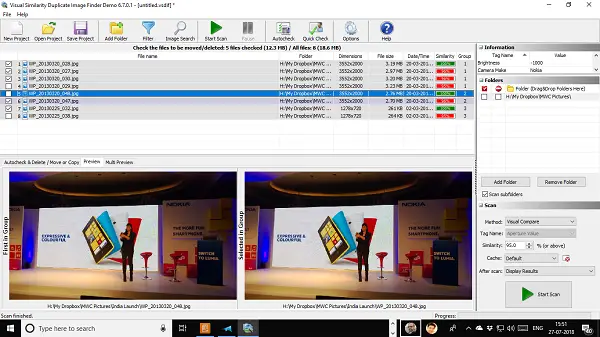After years of abuse of any form of true workflow, just being part of this community and reading all the advice from everybody is encouraging me to change my habits. The one area I really need to fix up is duplicates. In my earlier years of PP, I was creating lots of new images every time I made changes and never going back and deleting them. My workflow has improved somewhat (but still open to suggestions), and now I want to clean up. I have been researching Google for the best software to find these duplicates; however, it's a jungle out there with a myriad of suggestions and arguments, sometimes verging on world war 3. Whilst Lightroom can sort of find dupes, I don't find it does a good job and was thinking specialised software is the go.
So far in my search, I have found that 2 programs called 'Duplicate Photos Fixer Pro' and 'ACDSee Ultimate' offer (IMHO) the best solution. If anyone has any experience with either of these or other brands or just suggestions in general, I would love to hear from you. @bwest I noticed in the topic about "DAM", you mention using ACDSee. Have you tried the dupe finder?
So far in my search, I have found that 2 programs called 'Duplicate Photos Fixer Pro' and 'ACDSee Ultimate' offer (IMHO) the best solution. If anyone has any experience with either of these or other brands or just suggestions in general, I would love to hear from you. @bwest I noticed in the topic about "DAM", you mention using ACDSee. Have you tried the dupe finder?