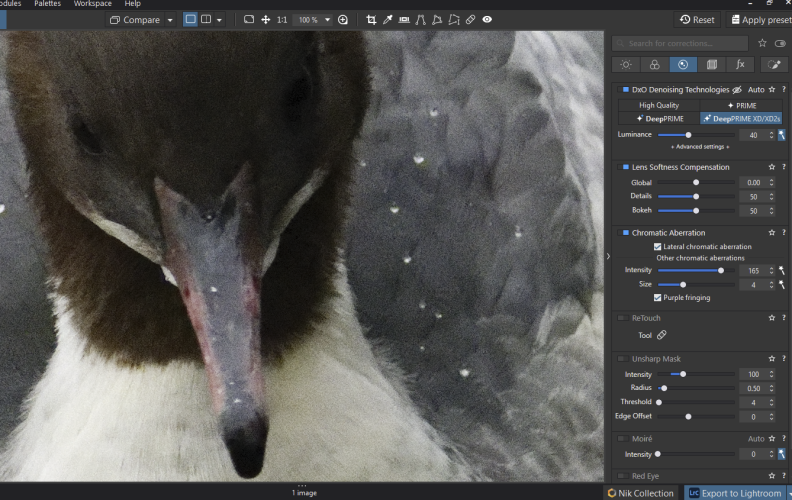pochito
Active member
I'm comparing test versions of PL8 w Pure Raw and I found that the denoising w DEEP PRIME XD2 give different results. What am I doing wrong?
Picture above PL8 below Pure RAW
Nikon D500 ISO16000 f 7.1 1/2000s 300mm

Picture above PL8 below Pure RAW
Nikon D500 ISO16000 f 7.1 1/2000s 300mm