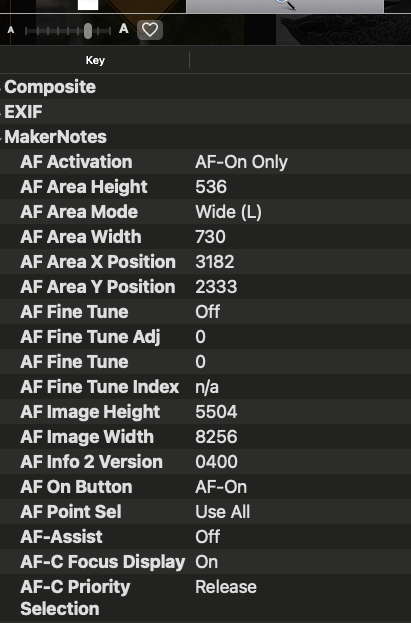Jeff B.
New member
Recently acquired a Nikon Z9 and working hard to get really familiar with the various auto area focus modes to understand their pros and cons as I prepare for my first safari in July. Of course, many thanks to Steve for his Z8/Z9 manual which has really explained these modes in easy to understand language. I am now taking what I have learned from Steve and putting it to practice. As I am constantly swtiching between modes as I practice on elk, deer, eagles etc. in the area it is difficult to remember what mode I was using for each picture other than what I have occasionally resorted to in taking a picture of a piece of paper with what mode i am then starting to use. I know .... very archaic and would be much easier to identify the mode on my Z9 or in Lightroom if it exists. As the Z9 seems more like a computer than a camera at times I just know info has to be available for each shot just not sure where to find it. Looked through the various menu options and not obvious...or I am just not paying close enough attention. Welcome any insights you have. Thx.