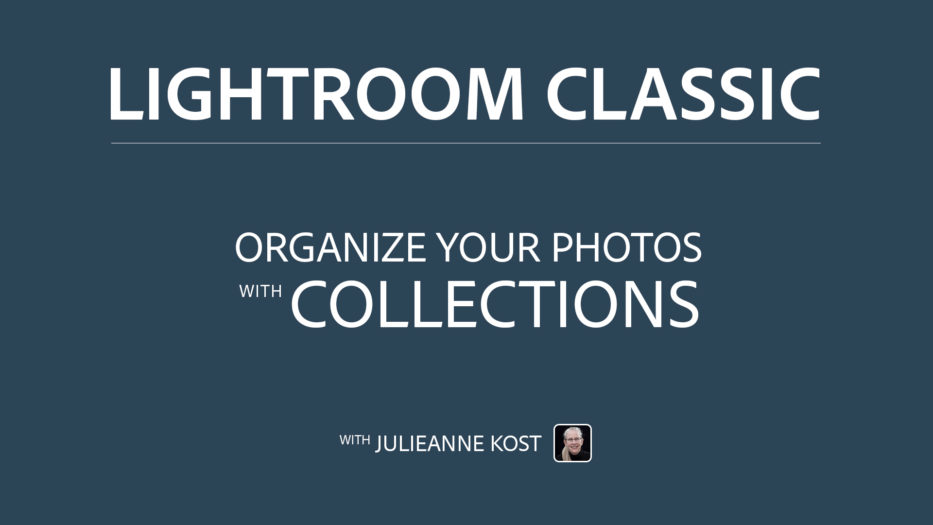In Lightroom Classic:
Example:
If I have a collection set named family. And within that collection set I have 4 collections: mom, dad, daughter and son.
I have a photo of the entire family of four together: mom, dad, daughter, son
Now I would like to add the photo to all four collections. Is there a way to add the photo at one time to all four collections?
Example:
If I have a collection set named family. And within that collection set I have 4 collections: mom, dad, daughter and son.
I have a photo of the entire family of four together: mom, dad, daughter, son
Now I would like to add the photo to all four collections. Is there a way to add the photo at one time to all four collections?