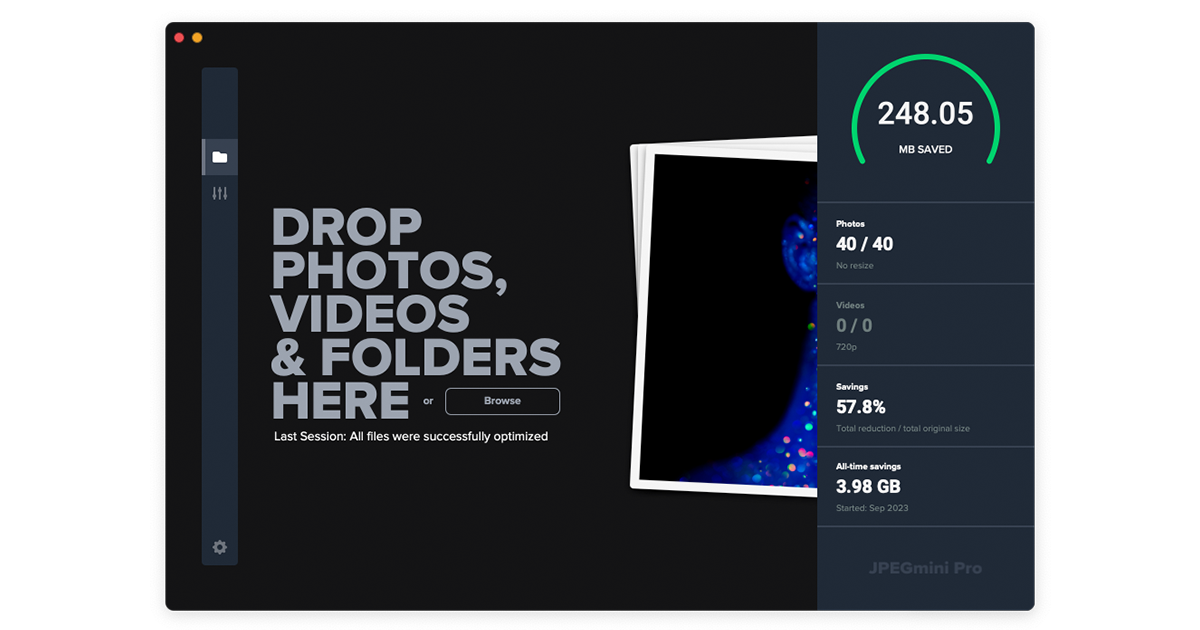Attached is a 50% crop of a shot taken @ F/6.3 (FF equ. 12.6). However The image was processed in Topaz Photo AI with the new gigapixel 8 software. I opened the file directly in Topaz, applied denoise and sharpening per the Topaz recommendations, then resized to 2X because that would be roughly equivalent to a 45mp image. I saved as a .dng, then opened in Photoshop Camera Raw, applied "lens blur" to reduce the apparent F/stop then opened in OM-1 and applied Brilliance AI to the subject. The .psd result was 6183mp x 4858mo @ 300 dpi, a 172mb file. I had to both resize and set the jpg too low to post but this is the result.
To make lens blur work properly I used the focus brush to brush in focus to the subjecty. You can see where I did not do this to a wing tip but I will obviously fix.
What does everyone think?

To make lens blur work properly I used the focus brush to brush in focus to the subjecty. You can see where I did not do this to a wing tip but I will obviously fix.
What does everyone think?
You can only see EXIF info for this image if you are logged in.