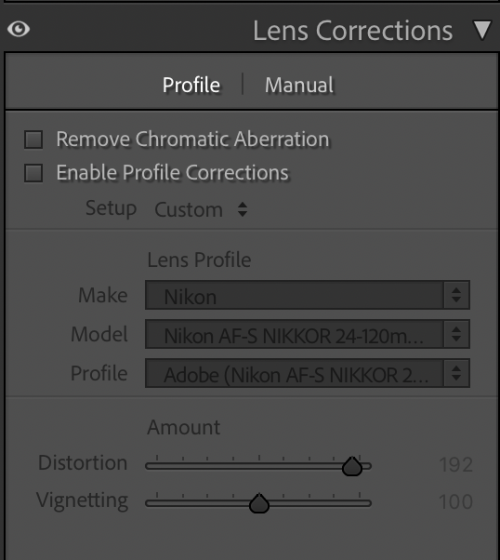hrv
Well-known member
Hi everyone,
Just came back from a holiday in Bergen in Norway and as I have been photographing not just wildlife, but also buildings, I notice some distortion with my Z 24-120 lens.
Looking at Lightroom Classic, it seems it only has lens correction profiles for the AF-S lenses and none of the newer Z lenses.
Seems a bit strange, given how long they have been on the market already.
Can anyone confirm they also do not see lens profiles for the newer Z lenses?
Just came back from a holiday in Bergen in Norway and as I have been photographing not just wildlife, but also buildings, I notice some distortion with my Z 24-120 lens.
Looking at Lightroom Classic, it seems it only has lens correction profiles for the AF-S lenses and none of the newer Z lenses.
Seems a bit strange, given how long they have been on the market already.
Can anyone confirm they also do not see lens profiles for the newer Z lenses?