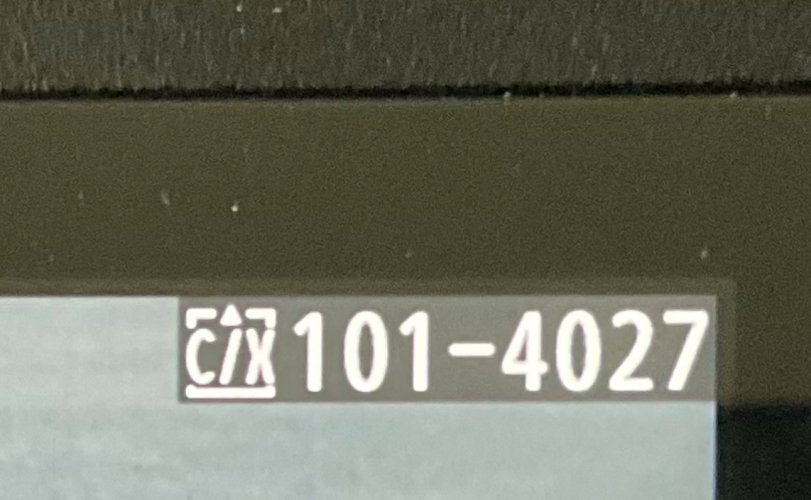I have the CFe slot as primary and the SD slot for overflow. After several hours of shooting, I want to see if the primary card is full and the photos are being saved to the SD card.
How do I chose which slot to view during playback?
Thanks in advance!
How do I chose which slot to view during playback?
Thanks in advance!