Can someone help me understand the difference between two storage locations for Presets.
I find folders in the following places on my Mac:
I think the first is the default and I am not sure why there is also a second place which seems to be the installed files?
The second place is easier to find.
Any help is appreciated as I can't find an answer.
I am trying to develop a good habit of storing downloads in the right place so they can be found and migrated when needed.
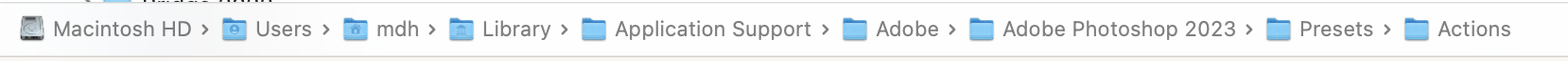
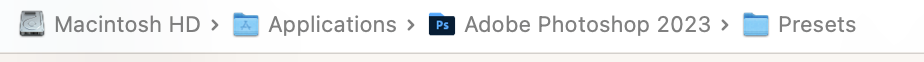
I find folders in the following places on my Mac:
I think the first is the default and I am not sure why there is also a second place which seems to be the installed files?
The second place is easier to find.
Any help is appreciated as I can't find an answer.
I am trying to develop a good habit of storing downloads in the right place so they can be found and migrated when needed.

