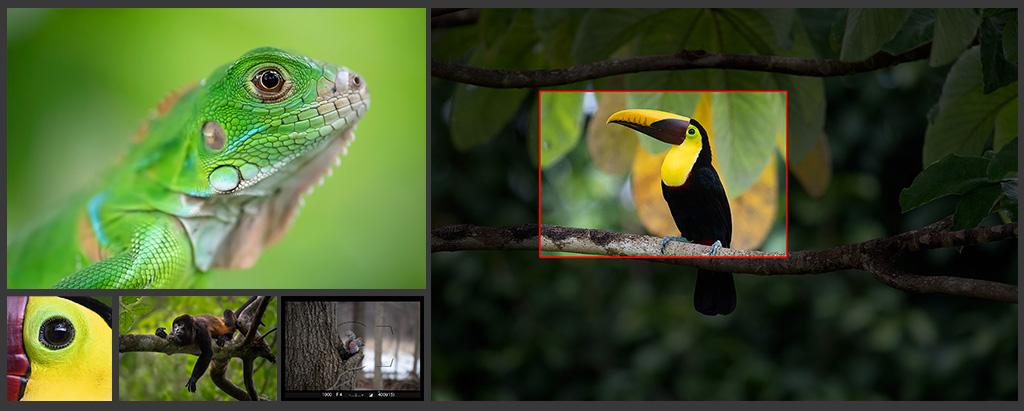I am posting a couple of pictures of Mallards in flight. I'm just trying things out. They look ok to me. However, I can mess with luminance and sharpening all day and see things slightly change. I usually go max and min on the sliders to find a happy medium. Is there a more scientific/technical method or does it come down to what you like and what looks good? Pics look better on the phone screen than on the big screen. Ducks are about 75ft away. f 5.6 , 500mm, ISO 500 SS/1600 Nikon D850 I tend to crop heavily. There are actually 4 ducks in the shot. Maybe I shouldn't do that. Comments, suggestions welcome.

You can only see EXIF info for this image if you are logged in.