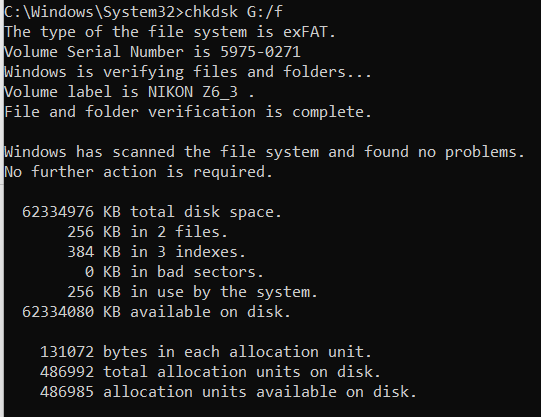Fly 1
Member
Hi guys,
for a couple of years now I have saved settings to an old 64 GB xqd card,
Just spent 2 months in hospital, get home to find the old card corrupted and settings all over the place, I'll blame it on the poltergeists !
got the settings sorted now,
Question
Should I just save settings to my Prograde cobalt cards in the camera rather than use a separate card?
I guess the only word of caution is to save and load settings prior to formatting the card?
Regards,
.................. Gary
for a couple of years now I have saved settings to an old 64 GB xqd card,
Just spent 2 months in hospital, get home to find the old card corrupted and settings all over the place, I'll blame it on the poltergeists !
got the settings sorted now,
Question
Should I just save settings to my Prograde cobalt cards in the camera rather than use a separate card?
I guess the only word of caution is to save and load settings prior to formatting the card?
Regards,
.................. Gary