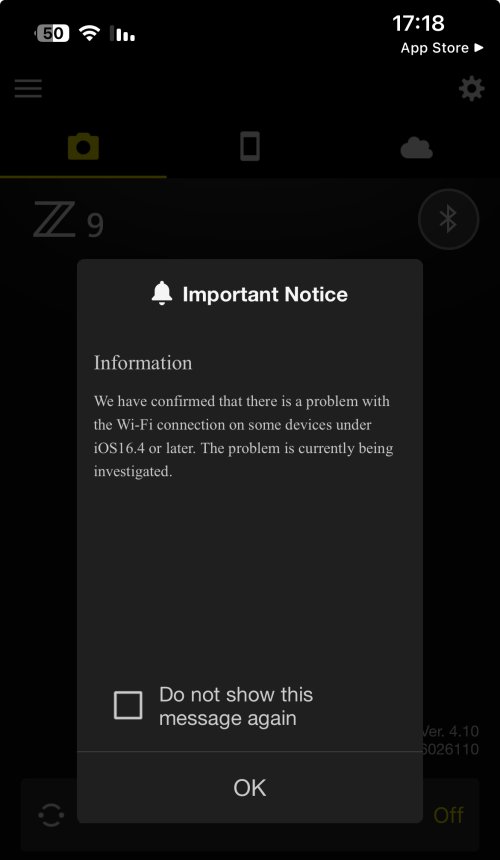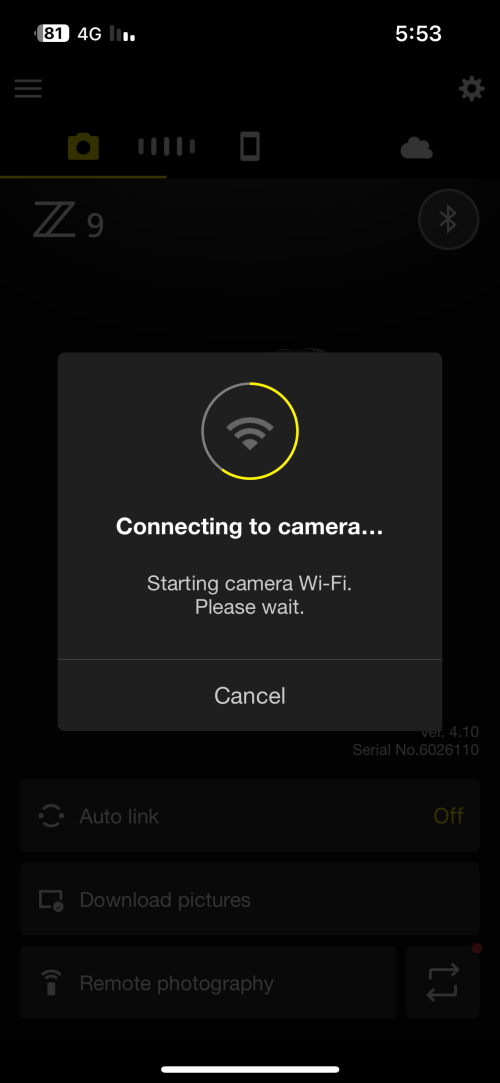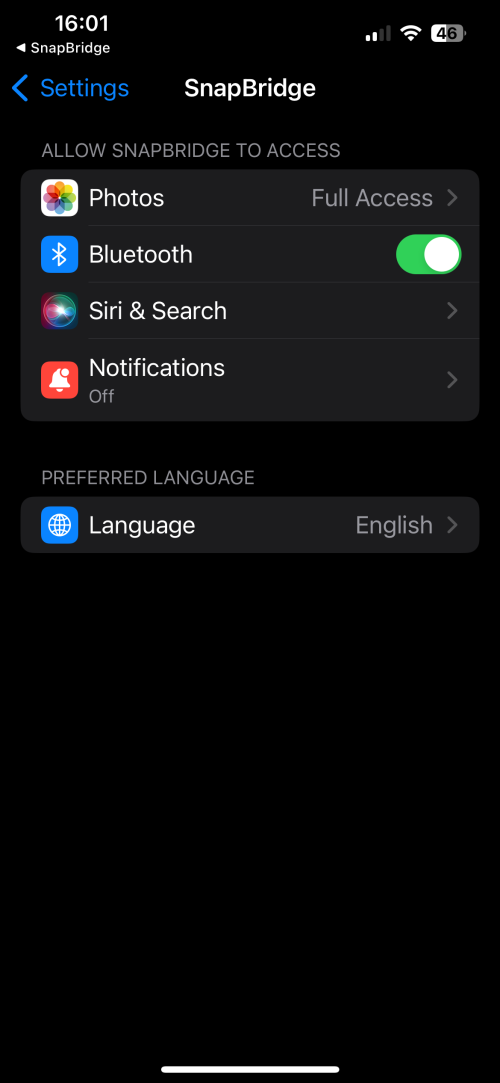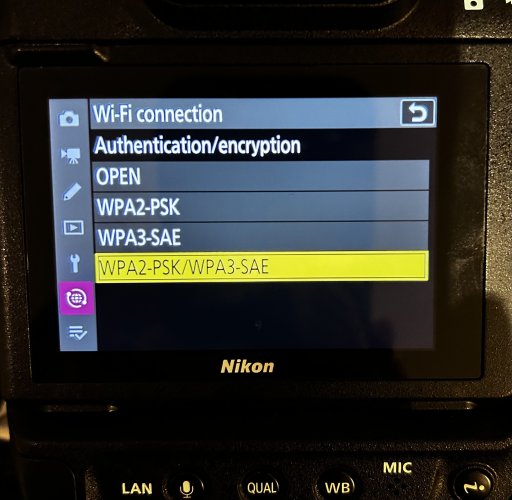Asafser
Member
When trying to transfer photos from the Z9 to my iPhone 14 using the Snapbridge app’s WiFi mode and/or pairing it first to the Bluetooth and than trying to connect to the WiFi, there is a bug that prevents the in app WiFi connectivity . It’s apparently a known issue and there even an app notice about it (see attachment).
My iPhone runs iOS 17.4.1
The Snapbridge version is 2.10.0
I Googled the issue, and been playing with the camera/phone settings, and reinstalling the Snapbridge app according to some online suggestions but nothing helped.
Did anybody here had this issue and found a successful solution??
It is so frustrating - the latest iOS Snapbridge update is from 9 month ago, I have the camera and the iPhone for about a year and didn’t been able to connect to WiFi even on the previous app version ( not sure what iPhone iOS version was a year ago though…).
I guess Nikon programmers are busy updating the z9/z8 firmwares instead of the phone apps- so if that the case - no problems Nikon keep updating the cameras please!!
(My old Android phone works just fine btw
phone works just fine btw )
)
My iPhone runs iOS 17.4.1
The Snapbridge version is 2.10.0
I Googled the issue, and been playing with the camera/phone settings, and reinstalling the Snapbridge app according to some online suggestions but nothing helped.
Did anybody here had this issue and found a successful solution??
It is so frustrating - the latest iOS Snapbridge update is from 9 month ago, I have the camera and the iPhone for about a year and didn’t been able to connect to WiFi even on the previous app version ( not sure what iPhone iOS version was a year ago though…).
I guess Nikon programmers are busy updating the z9/z8 firmwares instead of the phone apps- so if that the case - no problems Nikon keep updating the cameras please!!
(My old Android
Attachments
Last edited: