I have a Mac system. I had four external drives, three are raid. One drive in one RAID system recently failed, I suspected it was going out and when I reached down to pet my dog yesterday I saw the red light. I have transferred all data to another existing drive. I now want to replace all of the drives as they were put in place in either 2015 or 2020. I know that the general life of an external drive is three years and I want to avoid the problem of other drives failing. Money is a consideration but not a big issue but still a consideration. My two drives that store images are RAID, one is full at 4TB (8TB) drive and one has ample space for growth at 6TB (12TB) drive (over 3TB available for future images). I have over 155,000 images. What are some of the options to have fewer drives but ample space for the future? I do not ever need access to the drives out of the house and it is only me using the system so that is not something to consider. I currently have Western Digital drives but I'm open to whatever is considered a quality drive. The one that failed, and it worked as it should with the second drive taking over, was a My Book Thunderbolt Duo (I could hear the fan working hard for the last couple of weeks and suspected it was failing), it was very old and did last a long time. I'd also like a "cleaner" approach as right now all of the drives sit on a table near my computer. Any suggestions? I am not a techie but can figure things out with reading up on it but any jargon will go over my head. I found this 36TB Raid-enable system at OWD, any reason not to get it? I'm thinking it would give me 18T storage with RAID 1.
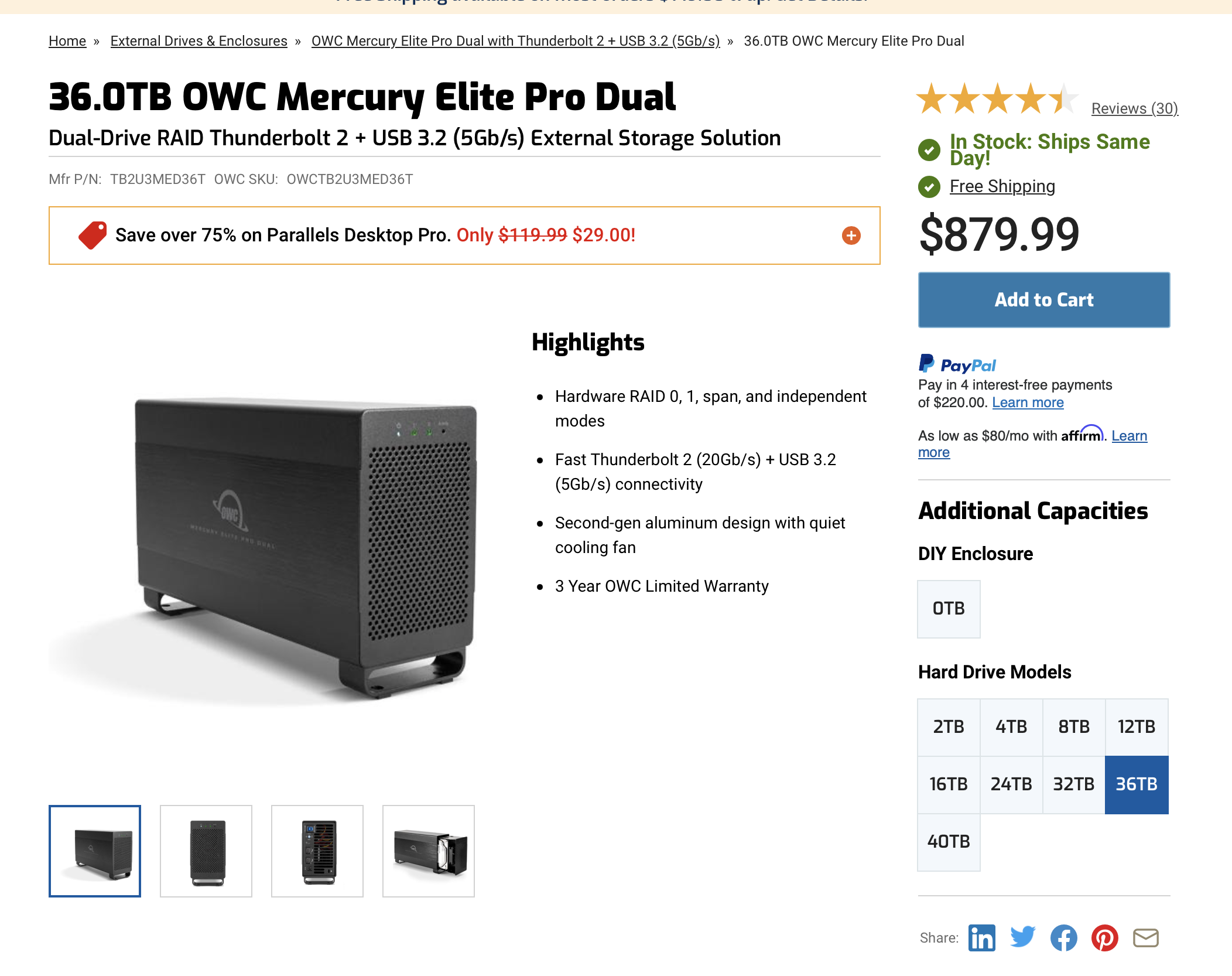
You are using an out of date browser. It may not display this or other websites correctly.
You should upgrade or use an alternative browser.
You should upgrade or use an alternative browser.
Tech talk...external hard drives on a Mac
- Thread starter Viathelens
- Start date
If you would like to post, you'll need to register. Note that if you have a BCG store account, you'll need a new, separate account here (we keep the two sites separate for security purposes).
I have a Mac system very similar to yours, and am facing the same problems--mainly, a proliferation of external enclosures that take up a lot of space and are not highly convenient to manage. What I have started doing is relying upon single, larger enclosures that are designed to allow the user to easily swap out their own hard drives. OWC offers several of these. You can now get four-bay and even eight-bay enclosures. While my primary working drive attached to my computer is a four-bay RAID, I do not rely upon RAID systems for my backups or archival storage. Thus, I can populate a four-bay enclosure, for example, with four drives devoted to entirely different subjects if I choose, and still access them all at the same time. I do not use RAID for these externals due to a disaster several years back when a hardware issue with the enclosure destroyed an entire RAID setup. This is rare, and yes, it is more time consuming to copy and/or back up to multiple individual drives, but I don't mind in return for peace of mind. I normally back up to at least two individual drives (the jargon for this is JBOD, standing for "just a bunch of disks"). For example, my four-bay drive has two identical drives labeled "Photos," and two others labeled "Videos." They show up on my desktop individually.
When my four-bay drives become full, I simply remove them from the enclosure and store them "naked" in a secure box. I have an inexpensive single-drive reader (the "Voyager" from OWC, less than $100). I plug that in, pull whatever I want from the naked drive, then put everything away. Be aware that products like the Voyager are not designed for heavy use or super-speedy transfer, but I don't often have to refer to older, stored files, so it works for me. Plus, it is (I think) only USB compatible, so it does not offer Thunderbolt speeds. Again, not a problem for the way I use it.
I then put four new drives in my external four-bay enclosure, buying the drive size I think I will need (and can afford), and am good for another few years. Fill, repeat.
The advantage to this is that bare external drives take up vastly less space than aluminum enclosures; plus, I am only paying for new drives when I need them, not for the enclosure mechanism as well. Plus, I only have to deal with one external enclosure at a time.
Why do I not back up to RAID? An "expert" told me many years ago that a JBOD setup, making multiple copies, is the most bulletproof structure. Even more reliable than RAID. You can take that for what it is worth, as most people will never have a problem with a RAID. JOBD gives me more flexibility when certain drives fill up.
This structure has worked for me, it's less expensive, and takes up less space. It all depends upon your individual requirements and preferences; if you need instant, speedy access to every file you own, it is probably not the best system. Nothing at all wrong with the 36TB Mercury Elite Pro device you are looking at. And, I think it allows easy swapping of drives, which would allow you to store "naked" drives as I do when it becomes full.
Good luck. Hope this helps a little.
When my four-bay drives become full, I simply remove them from the enclosure and store them "naked" in a secure box. I have an inexpensive single-drive reader (the "Voyager" from OWC, less than $100). I plug that in, pull whatever I want from the naked drive, then put everything away. Be aware that products like the Voyager are not designed for heavy use or super-speedy transfer, but I don't often have to refer to older, stored files, so it works for me. Plus, it is (I think) only USB compatible, so it does not offer Thunderbolt speeds. Again, not a problem for the way I use it.
I then put four new drives in my external four-bay enclosure, buying the drive size I think I will need (and can afford), and am good for another few years. Fill, repeat.
The advantage to this is that bare external drives take up vastly less space than aluminum enclosures; plus, I am only paying for new drives when I need them, not for the enclosure mechanism as well. Plus, I only have to deal with one external enclosure at a time.
Why do I not back up to RAID? An "expert" told me many years ago that a JBOD setup, making multiple copies, is the most bulletproof structure. Even more reliable than RAID. You can take that for what it is worth, as most people will never have a problem with a RAID. JOBD gives me more flexibility when certain drives fill up.
This structure has worked for me, it's less expensive, and takes up less space. It all depends upon your individual requirements and preferences; if you need instant, speedy access to every file you own, it is probably not the best system. Nothing at all wrong with the 36TB Mercury Elite Pro device you are looking at. And, I think it allows easy swapping of drives, which would allow you to store "naked" drives as I do when it becomes full.
Good luck. Hope this helps a little.
I have a Mac system very similar to yours, and am facing the same problems--mainly, a proliferation of external enclosures that take up a lot of space and are not highly convenient to manage. What I have started doing is relying upon single, larger enclosures that are designed to allow the user to easily swap out their own hard drives. OWC offers several of these. You can now get four-bay and even eight-bay enclosures. While my primary working drive attached to my computer is a four-bay RAID, I do not rely upon RAID systems for my backups or archival storage. Thus, I can populate a four-bay enclosure, for example, with four drives devoted to entirely different subjects if I choose, and still access them all at the same time. I do not use RAID for these externals due to a disaster several years back when a hardware issue with the enclosure destroyed an entire RAID setup. This is rare, and yes, it is more time consuming to copy and/or back up to multiple individual drives, but I don't mind in return for peace of mind. I normally back up to at least two individual drives (the jargon for this is JBOD, standing for "just a bunch of disks"). For example, my four-bay drive has two identical drives labeled "Photos," and two others labeled "Videos." They show up on my desktop individually.
When my four-bay drives become full, I simply remove them from the enclosure and store them "naked" in a secure box. I have an inexpensive single-drive reader (the "Voyager" from OWC, less than $100). I plug that in, pull whatever I want from the naked drive, then put everything away. Be aware that products like the Voyager are not designed for heavy use or super-speedy transfer, but I don't often have to refer to older, stored files, so it works for me. Plus, it is (I think) only USB compatible, so it does not offer Thunderbolt speeds. Again, not a problem for the way I use it.
I then put four new drives in my external four-bay enclosure, buying the drive size I think I will need (and can afford), and am good for another few years. Fill, repeat.
The advantage to this is that bare external drives take up vastly less space than aluminum enclosures; plus, I am only paying for new drives when I need them, not for the enclosure mechanism as well. Plus, I only have to deal with one external enclosure at a time.
Why do I not back up to RAID? An "expert" told me many years ago that a JBOD setup, making multiple copies, is the most bulletproof structure. Even more reliable than RAID. You can take that for what it is worth, as most people will never have a problem with a RAID. JOBD gives me more flexibility when certain drives fill up.
This structure has worked for me, it's less expensive, and takes up less space. It all depends upon your individual requirements and preferences; if you need instant, speedy access to every file you own, it is probably not the best system. Nothing at all wrong with the 36TB Mercury Elite Pro device you are looking at. And, I think it allows easy swapping of drives, which would allow you to store "naked" drives as I do when it becomes full.
Good luck. Hope this helps a little.
Thanks so much for sharing what you do and explaining it all. I should have added that I do have backup through Backblaze, too. Something else to think about.
@Viathelens - don't tell anyone but there is a quickie special at Newegg to get TWO of the Seagate Exos X20 20TB SATA drives for $548. https://www.newegg.com/Product/ComboDealDetails?ItemList=Combo.4559460
Edit - I do not know if these speak with a Mac
Edit - I do not know if these speak with a Mac
Garfield
Well-known member
You may not want to go this route, but after wrestling with all of the external drive options I decided to go with a Synololgy NAS system. It comes at a cost and has a learning curve but running an 8-disk SHR-2 system and smart UPS gives me 96 TB with "bullet proof" reliability and comes with a wide range of features and capabilities like remote access, synology photos and snapshot replication (think time machine) to name a few. I have it stored in the basement connected to my computer via a 10Gbs switch, so my workspace is dead silent.
I don't have personal experience with that enclosure specifically but I have the same essential setup with a different brand (LaCie). I have 12 TB available in the raid enclosure and that setup works fine. I'd just google reviews for that specific device but it's a good brand in general.I have a Mac system. I had four external drives, three are raid. One drive in one RAID system recently failed, I suspected it was going out and when I reached down to pet my dog yesterday I saw the red light. I have transferred all data to another existing drive. I now want to replace all of the drives as they were put in place in either 2015 or 2020. I know that the general life of an external drive is three years and I want to avoid the problem of other drives failing. Money is a consideration but not a big issue but still a consideration. My two drives that store images are RAID, one is full at 4TB (8TB) drive and one has ample space for growth at 6TB (12TB) drive (over 3TB available for future images). I have over 155,000 images. What are some of the options to have fewer drives but ample space for the future? I do not ever need access to the drives out of the house and it is only me using the system so that is not something to consider. I currently have Western Digital drives but I'm open to whatever is considered a quality drive. The one that failed, and it worked as it should with the second drive taking over, was a My Book Thunderbolt Duo (I could hear the fan working hard for the last couple of weeks and suspected it was failing), it was very old and did last a long time. I'd also like a "cleaner" approach as right now all of the drives sit on a table near my computer. Any suggestions? I am not a techie but can figure things out with reading up on it but any jargon will go over my head. I found this 36TB Raid-enable system at OWD, any reason not to get it? I'm thinking it would give me 18T storage with RAID 1.
For backups I have a Synology 4 Bay NAS setup as my time machine backup then I also back up to Back Blaze like you.
I put an OWC ThunderBay mini on my Studio for 12TB…it’s slower than the 3.5 drive ThunderBay but it’s also quiet…and the speed issue is easily solved by keeping the current year images and LR catalog on the internal SSD…then moving those within LR to the RAID on January 1. Backups are spooled out to a croup of Seagate Backup+ spinners (again 2.5 inch drives for noise level) and a couple external SSDs along with BackBlaze. I’ve got about 6TB used on the RAID and hopefully by the time it’s full there will be larger drives than 4TB in the small size and I’ll just switch to those…or get a NAS and put it in the closet on a separate 10GB Ethernet port…or I might go through and delete old images where I shot bursts and only used the best shot. Larger drives exist in the 3,5 inch size so the regular ThunderBay is also an option…but I would want to check the noise level first…although again I could put it in the closet with a longer TB cable as well. The NAS is less likely because it’s another computer to manage essentially…and a big RAID attached to the always on Mac Studio is essentially the same as a NAS to other computers in the house with file sharing and it’s as fast as the NAS would be.

