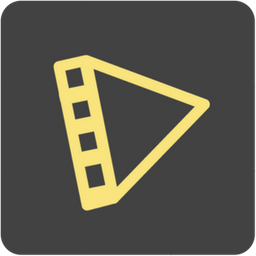Fellow photogs,
I have been messing around with video some lately. I started with a Sony RX10iv which has done well for me. I just got a Canon R7 which seems to do really good video out of the box.
Here is my question: Are there good tutorials or articles that explain all the cryptic terminology used in video?
I think I understand 4K 24 (I think that means the video is shot in 4K resolution and 24 frames per second.
I'm not sure I know what 4K vs 8K vs 1080P really means.
Then I hear things like C-Log and other log types. I assume that is similar to RAW in stills that it is a different and more robust method to capture images? Maybe I'm not even close here.
Color Grading, 10 bit, etc.
I've spent the last 40 years as a stills photographer and understand much of the lingo, or at least enough of it to do what I need to do with a stills camera. I would like to get there with video. Unfortunately, I do not have 40 years left. I would be 102 in 40 years and seriously doubt if I will be out shooting video then. I hope so but reality sets in.
Any tutorials where I can see what these things mean, when I would use one vs. the other and why I would use one vs the other would be helpful.
Thanks
Jeff
I have been messing around with video some lately. I started with a Sony RX10iv which has done well for me. I just got a Canon R7 which seems to do really good video out of the box.
Here is my question: Are there good tutorials or articles that explain all the cryptic terminology used in video?
I think I understand 4K 24 (I think that means the video is shot in 4K resolution and 24 frames per second.
I'm not sure I know what 4K vs 8K vs 1080P really means.
Then I hear things like C-Log and other log types. I assume that is similar to RAW in stills that it is a different and more robust method to capture images? Maybe I'm not even close here.
Color Grading, 10 bit, etc.
I've spent the last 40 years as a stills photographer and understand much of the lingo, or at least enough of it to do what I need to do with a stills camera. I would like to get there with video. Unfortunately, I do not have 40 years left. I would be 102 in 40 years and seriously doubt if I will be out shooting video then. I hope so but reality sets in.
Any tutorials where I can see what these things mean, when I would use one vs. the other and why I would use one vs the other would be helpful.
Thanks
Jeff