I wonder if anyone using both the latest version of TPAI 1.5 or 1.5.1 and LRC could do a test for me please?
I'm having an issue with the latest TPAI where the exported DNG from an original RAW file is being read in LRC using an older Process Version 1.
When I view the DNG in LRC I get basic edit tools as shown below, with the lightning icon in the top right indicating LRC is using an old Process Version (in this case is Process Version 1):
I'm using a Z9 HE* RAW file, also curious if that matters.
My workflow is:
Import RAW file into TPAI
Make a Denoise and sharpen edit
Save file in TPAI which exports a DNG back to the original loction of the RAW.
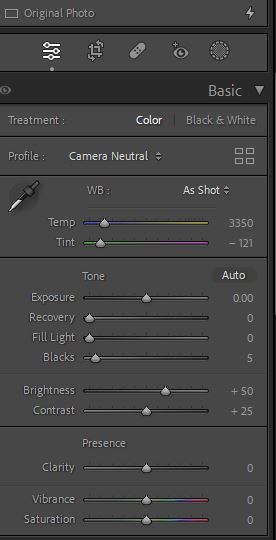
I'm having an issue with the latest TPAI where the exported DNG from an original RAW file is being read in LRC using an older Process Version 1.
When I view the DNG in LRC I get basic edit tools as shown below, with the lightning icon in the top right indicating LRC is using an old Process Version (in this case is Process Version 1):
I'm using a Z9 HE* RAW file, also curious if that matters.
My workflow is:
Import RAW file into TPAI
Make a Denoise and sharpen edit
Save file in TPAI which exports a DNG back to the original loction of the RAW.
You can only see EXIF info for this image if you are logged in.

