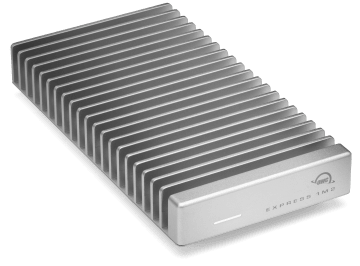note i think that's thunderbolt 4, not usb 4
i'm very keen on usb4 devices because they allow us to get devices that work reasonably on a wide variety of systems (10Gb/s USB) and fast devices (TB3/USB4 capable).
i just picked up a couple of these:
Ultra-fast, compatible, and reliable portable USB4 NVMe SSD with speeds up to 3151MB/s. Build your own or choose ready-to-run solutions for your Mac or PC.

eshop.macsales.com
and these guys are basically usb4, but before usb4 was a thing:
Works with yesterday’s, today’s and tomorrow’s Thunderbolt and USB computers and devices, and supports the max performance of any interface up to 2800MB/s.

eshop.macsales.com
but the number of usb4 capable SYSTEMS are very small. for example, this is what newegg lists for usb4 capable motherboards:
Shop 1 x USB4,2 x USB4 AMD Motherboards on Newegg.com. Watch for amazing deals and get great pricing.

www.newegg.com
also, i'm pretty sure that any usb4 adapter card is (currently) going to require a TB header which means they only are going to work for a small number of systems