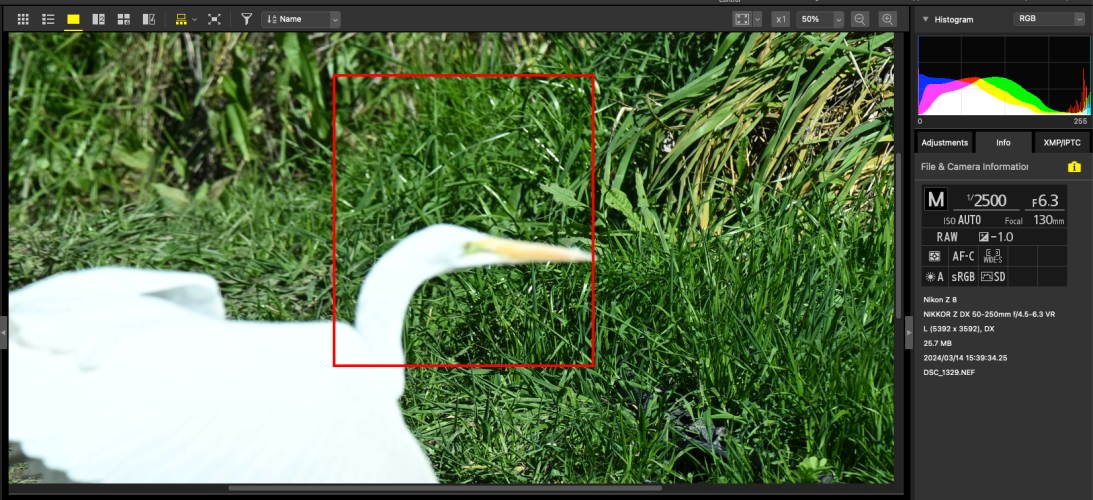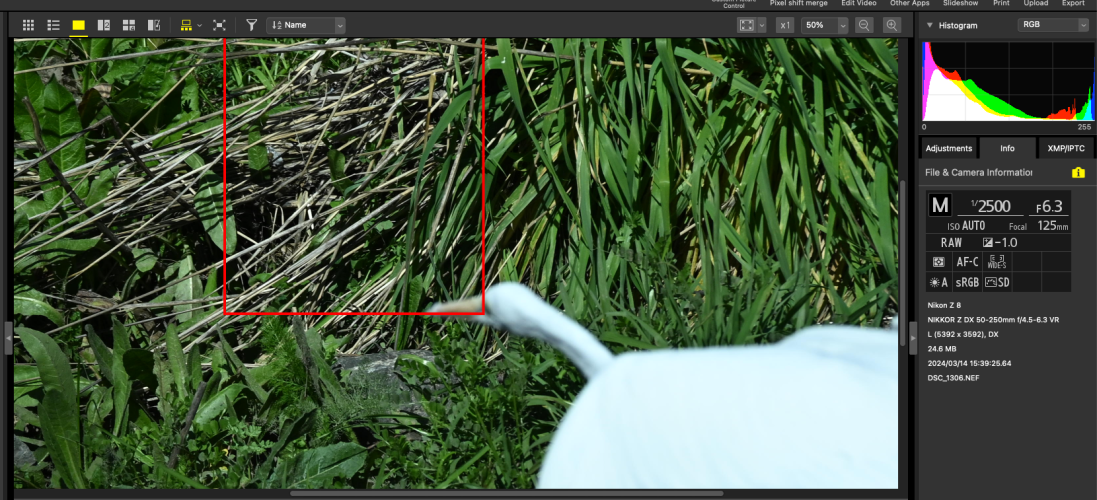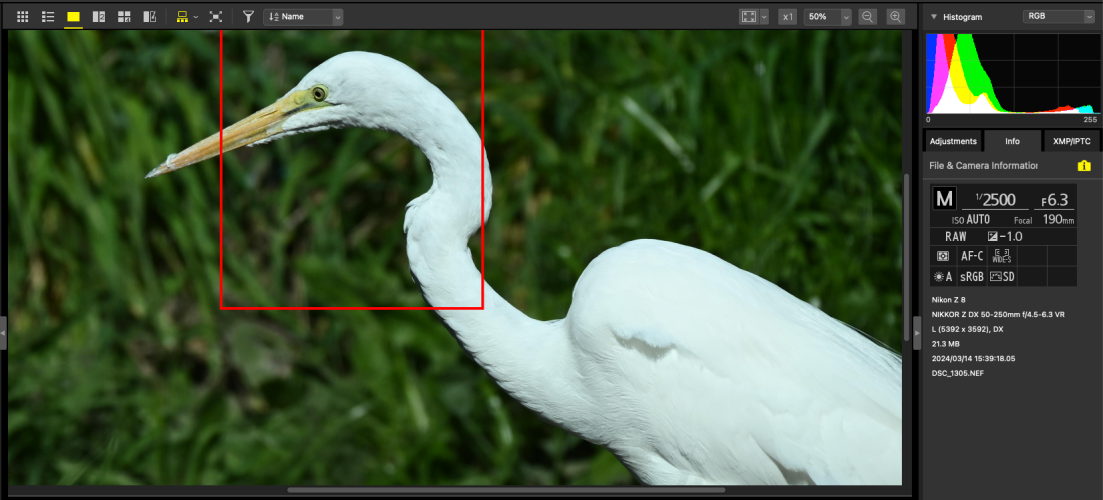mrpicasso
New member
I read in Steve's The Ultimate Nikon Z8 & Z9 Setup Guide For Wildlife Photography for my Z8 with firmware 2.0 about using Auto AF with bird subject detection as being the most likley setup for tack sharp focussing n a bird in flight. I have also followed the example of setting the buttons F1 for 3D AF and F2 for AF-area mode per pages 442 and 444. I think that gives me the options of quickly changing the focus modes to what is needed in the situation. However, I'm thinking I'm missing some key step given what happens when trying to photograph great egrets that take flight. When the egret is standing motionless the AF subject detection kind of bounces around latching onto the head and the eye quickly moving between the two despite the bird not moving (my steadiness in holding the AF (medium) area over the head is the possible reason for the jumping around. As I see the bird begin to take off I smash the shutter release and then pan as the bird takes flight endeavoring to keep the bird and wide spread wings in the view finder. Teh shots I end up with are mostly out of focus. It seems something is missing on why the focus doesn't follow the bird that it has solid lock on before flight turns into out of focus shots as it moves from directly in front of me to heading off down the river. I end up with hundreds of blurry shots. I have held down the AF On back button that I have set for BBAF, a feature that I had been using on my Z50 (before I upgraded to the Z8). On the Z50, pressing the BBAF button always seemed to refocus on whatever was in the focus area, but on the Z8 the BBAF button seems to be ignored as I pan with AF bird detection. Should I be pressing another button to switch the focus mode to something other than AF as the bird takes off? What is the relationship between BBAF and the AF bird detection functions?
I have attached a representative series of shots (they appear to be over exposing the white bird, but I think that's another issue - or maybe not?) that shows good focus on the stationary bird, but the first, and subsequent shots of it taking off, the camera has focused on the river despite being on AF bird detection. How can I prevent that?


I have attached a representative series of shots (they appear to be over exposing the white bird, but I think that's another issue - or maybe not?) that shows good focus on the stationary bird, but the first, and subsequent shots of it taking off, the camera has focused on the river despite being on AF bird detection. How can I prevent that?
You can only see EXIF info for this image if you are logged in.
You can only see EXIF info for this image if you are logged in.