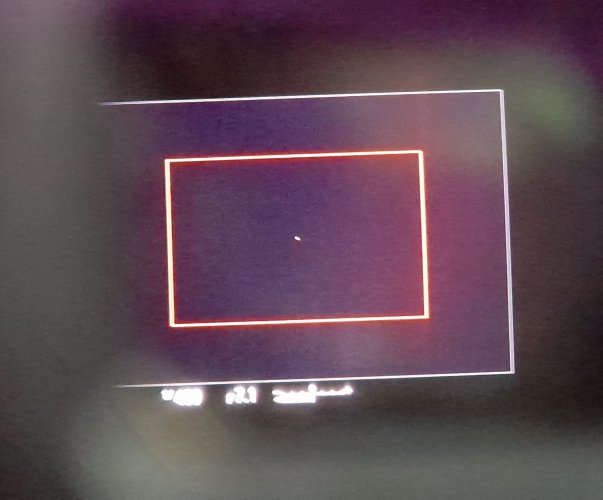Brian Rutter
New member
Hi all. I have an issue with my Z9 viewfinder display that is driving me mad. Long ago, I used Steve's Z9 set up guide.
I set the viewfinder and monitor display to show the information in image 1 attached.
Recently, when swapping back and forth between banks, something always seems to change with my Wildlife set-up settings. This time it was the Custom Viewfinder display.
I lost all the surrounding info within the viewfinder, but not on the monitor (see image 2 attached.
Going into A21- Custom Shooting Display Settings...everything is still set up to display...but it does not, all I see is Shutter speed, F stop and Exposure.
Can anyone help resolve this puzzling issue please?
I set the viewfinder and monitor display to show the information in image 1 attached.
Recently, when swapping back and forth between banks, something always seems to change with my Wildlife set-up settings. This time it was the Custom Viewfinder display.
I lost all the surrounding info within the viewfinder, but not on the monitor (see image 2 attached.
Going into A21- Custom Shooting Display Settings...everything is still set up to display...but it does not, all I see is Shutter speed, F stop and Exposure.
Can anyone help resolve this puzzling issue please?