I’ve completed my most recent iteration of my Nikon Z9 Menu Bank settings and learned just how independent each Bank is relative to the others. It’s great that Nikon has created such a flexible system, however, I had to learn that once I started with using the Banks nearly all settings per Bank had to be independently assigned. Once the lesson was learned programming it became easy. However, there is one setting that once set seems to apply across all Banks and can’t be individualized. That setting is the Frame Release Mode. It seems each time I change banks i have to reset the Release mode to match my needs instead of the Release Mode automatically resetting it as I move from Bank to Bank. Is that your experience or am I missing something? Look forward to your thoughts. Thanks.
You are using an out of date browser. It may not display this or other websites correctly.
You should upgrade or use an alternative browser.
You should upgrade or use an alternative browser.
Z9 Menu Bank Settings & the Release Mode
- Thread starter PAUL50
- Start date
If you would like to post, you'll need to register. Note that if you have a BCG store account, you'll need a new, separate account here (we keep the two sites separate for security purposes).
fcotterill
Well-known member
When setup first, as remember the fps setting was applied as a universal setting across the banks, but then I discovered the respective Custom bank will store a different fps after it's been changed in said Custom bank. The RSF menu can also store and recall a different fps setting with its respective Custom bank.
To complicate matters further, not all settings are saved as specific in a Photo Shooting Bank. From Thom Hogan's Z9 Guide v2.00 [pg 314]:
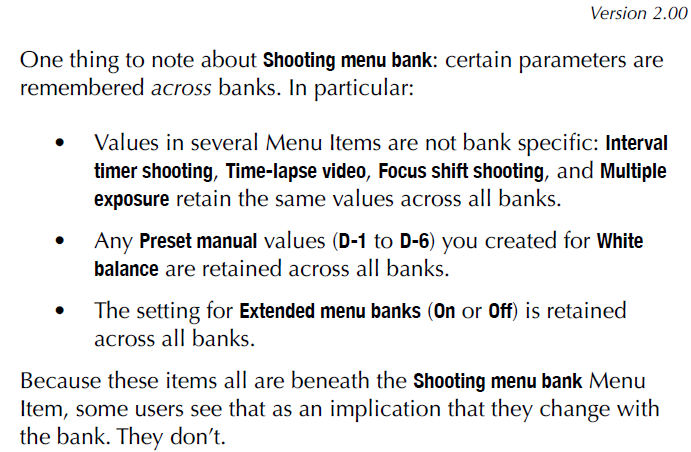
To complicate matters further, not all settings are saved as specific in a Photo Shooting Bank. From Thom Hogan's Z9 Guide v2.00 [pg 314]:
If I’m reading your comment correctly, I think you’re saying that different shutter release mode rates (FPS) can be set separately for each Bank. And, I hope you’re correct, but I’ve gone through every menu in the Z9 , Hogan’s book, and Steve’s book looking for a means of locking into the different Banks varying shutter release modes and cannot find a way of doing it. Also, while I can set different AF-modes (AF-S or AF-C) for each bank, and it appears to work when shifting from Bank to Bank, the camera is going to default to the focus mode set in the Photo Shooting Menu. At least that is what I’ve experienced. If you know a better way, I’d love to hear it. What is the group’s experience with these two setting modes and the Banks.When setup first, as remember the fps setting was applied as a universal setting across the banks, but then I discovered the respective Custom bank will store a different fps after it's been changed in said Custom bank. The RSF menu can also store and recall a different fps setting with its respective Custom bank.
To complicate matters further, not all settings are saved as specific in a Photo Shooting Bank. From Thom Hogan's Z9 Guide v2.00 [pg 314]:
View attachment 49149
hrv
Well-known member
Unfortunately, my experience has been that your selections for frame rate, but also the Mode (Manual, Program, Shutter priority, etc.) do not change as you switch banks.
I tried to set up a bank for my wife to shoot some pictures. She has no interest in learning loads of settings, she wants to point and click while we are on holiday. However due to this limitation, there simply is still too much to change when handing over the camera.
I tried to set up a bank for my wife to shoot some pictures. She has no interest in learning loads of settings, she wants to point and click while we are on holiday. However due to this limitation, there simply is still too much to change when handing over the camera.
fcotterill
Well-known member
I have just dug into the Banks a little deeper.
Nanny Nikon permits setting different fps within L, H only in the respective Custom banks. Thus C to 10fps, D to 15, A to 20 fps - all in H - for example in 3 different banks. Change the primary Release mode to L, and the fps drops to 1,5,10 fps across C, D, A. And further Nanny Nikon dictates that changing one bank to S is applied globally !?!
This is with the Frame Release mode dial turned to 'Auto' position, furthest right position on top camera left.
Nanny Nikon permits setting different fps within L, H only in the respective Custom banks. Thus C to 10fps, D to 15, A to 20 fps - all in H - for example in 3 different banks. Change the primary Release mode to L, and the fps drops to 1,5,10 fps across C, D, A. And further Nanny Nikon dictates that changing one bank to S is applied globally !?!
This is with the Frame Release mode dial turned to 'Auto' position, furthest right position on top camera left.
Last edited:
Joel N
Well-known member
If Nikon were to focus a little bit more on how the features would be better implemented for use in field, that would definitely be more useful than having the bunch of features but hard to maneuvere around in the field.Unfortunately, my experience has been that your selections for frame rate, but also the Mode (Manual, Program, Shutter priority, etc.) do not change as you switch banks.
I tried to set up a bank for my wife to shoot some pictures. She has no interest in learning loads of settings, she wants to point and click while we are on holiday. However due to this limitation, there simply is still too much to change when handing over the camera.
- no dedicated subject detection on/off
- not the most user intuitive bank implementation
- recall shooting functions (hold) will revert even if you depress the exposure compensation button or the iso button...
Being difficult to pull off just mean that its going to be less use if not, not use.
Joel N
Well-known member
Its built from an engineer's standpoint, not from a field photographer standpoint.I have just dug into the Banks a little deeper.
Nanny Nikon permits setting different fps within L, H only in the respective Custom banks. Thus C to 10fps, D to 15, A to 20 fps - all in H - for example in 3 different banks. Change the primary Release mode to L, and the fps drops to 1,5,10 fps across C, D, A. And further Nanny Nikon dictates that changing one bank to S is applied globally !?!
This is with the mode dial turned to 'Auto' position, top camera left.
I tried to set up a bank for my wife to shoot some pictures. She has no interest in learning loads of settings, she wants to point and click while we are on holiday. However due to this limitation, there simply is still too much to change when handing over the camera.
My wife is the same…not interested in BBAF or settings or any of that…which (along with weight) is why she chose a 2 lens Z50 kit. I did get her to change out of Auto and she shifts from S to A sometimes…but never to M with Auto ISO as I shoot mostly…and she has learned to use Wide Large and Wide Small depending on subject. She’s the snapshot and artsy fartsy shooter in the family…I’m the one with the long/heavy lens for distant animals (she gets environmental animals instead of portrains)…and I’m the one with the tripod standing in the middle of the stream or in the tree or on the rock to get the waterfall. We each have our role…and are happy with it; although I am still trying to convince her that her role includes Sherpa.
Having used the Z9 for some months now…I really think I prefer U modes that my Z7II has over banks except for the fact that banks remember more settings…the return to ‘standard’ U1 settings is something I miss. I set up banks but like Steve rarely use them…so as I redo setup for v3.0 I’m going to set banks 3 and 4 for default action and landscape and use them like U modes, and each outing I will copy 3/4 to 1/2 and use them for this outing. Ut reset to standard before the next t8me out…and any changes that I keep resetting in 1/2 will get re-saved back to 3/4. Personally…Nikon should have given users a choice to make bank settings sticky through a power cycle if desired and/or let banks be like they are or to be treated as U modes.
For @fcotterill @Anjin San @hrv and @Joel N This confirms what I had been thinking and also confirms that I haven’t lost my mind, and so I appreciate everyone’s input. It amazes me that Nikon can be so good in its creation of the camera and so pathetically bad at creating the menu system. Being able to lock in various frame rate modes and various AF modes (AF-S and AF-C) seems elementary (as Sherlock Holmes would say) and I have a hard time believing they have blown it. But what’s even worse, when I anticipate creating a bank, I anticipate the settings will be permanent, despite what temporary alterations I may make within a Bank for a particular shoot, and I would expect when I move out of the bank it will automatically reset to the original values I set, or better, provide a choice within the Bank to return all settings to those I originally set within the bank (a simple requirement I would expect in a pro-pro camera) but no, that doesn’t happen and, as a consequence, between shoots I don’t know what settings will greet me the next time I select a Bank. Thats why I think very few folks use the bank system. But what do I know, I only use the camera. And so, as @Joel N said, this was built by an engineer and not a photographer. I can’t believe they don’t know this. I’m also surprised that Hogan hasn’t picked up on it.I have just dug into the Banks a little deeper.
Nanny Nikon permits setting different fps within L, H only in the respective Custom banks. Thus C to 10fps, D to 15, A to 20 fps - all in H - for example in 3 different banks. Change the primary Release mode to L, and the fps drops to 1,5,10 fps across C, D, A. And further Nanny Nikon dictates that changing one bank to S is applied globally !?!
This is with the Frame Release mode dial turned to 'Auto' position, furthest right position on top camera left.
fcotterill
Well-known member
@PAUL50 yah, we agree 100%
See Thom's list appending his Z9 review - notably his Epilogue. He's also concluded Nikon engineers do too little photography, if any.
Judging from biases in menu design and features, it also appears they prioritize feedback from only a clique of testers and Pros.
See Thom's list appending his Z9 review - notably his Epilogue. He's also concluded Nikon engineers do too little photography, if any.
Judging from biases in menu design and features, it also appears they prioritize feedback from only a clique of testers and Pros.
Last edited:
Joel N
Well-known member
Hopefully this can be good channel for nikon to take in more feedbacks, and be better. To Nikon credit, Nikon has clearly been working against time and they have been working pretty hard to bring us quality camera and features as well as superb lense lineup that are 2nd to none despite being the underdog in mirrorless era just a few years back. If they do what Sony had done seriously, to listen to user feedback, improve iteration with firmware or at least in the next camera body, it will definitely help. At the current state, I would easily trade ease of use over further increase of fps, a mishap in use in the field would mean possibly losing the entire once in a life time sequence. This menu bank system has been there for a few generation and many of us don’t use it for a reason, hope Nikon see it and take it seriously and take step to improve what has long be awaited.For @fcotterill @Anjin San @hrv and @Joel N This confirms what I had been thinking and also confirms that I haven’t lost my mind, and so I appreciate everyone’s input. It amazes me that Nikon can be so good in its creation of the camera and so pathetically bad at creating the menu system. Being able to lock in various frame rate modes and various AF modes (AF-S and AF-C) seems elementary (as Sherlock Holmes would say) and I have a hard time believing they have blown it. But what’s even worse, when I anticipate creating a bank, I anticipate the settings will be permanent, despite what temporary alterations I may make within a Bank for a particular shoot, and I would expect when I move out of the bank it will automatically reset to the original values I set, or better, provide a choice within the Bank to return all settings to those I originally set within the bank (a simple requirement I would expect in a pro-pro camera) but no, that doesn’t happen and, as a consequence, between shoots I don’t know what settings will greet me the next time I select a Bank. Thats why I think very few folks use the bank system. But what do I know, I only use the camera. And so, as @Joel N said, this was built by an engineer and not a photographer. I can’t believe they don’t know this. I’m also surprised that Hogan hasn’t picked up on it.
hrv
Well-known member
If that is true, then apparently these people do not use banks at all?it also appears they prioritize feedback from only a clique of testers and Pros.
I cannot imagine that would be the case, not unless they gave up on them long ago....
fcotterill
Well-known member
In my limited sphere of operations - wildlife mostly, less macro and some landscapes - I find the banks work really well, notably to which a wholesale bunch of settings swiftly. This is simple right-handed via EVF on the Z9. I manage to work with the cumbersome glitches eg changing fps to Single etc.... And judging from the biased and small samples on fora threads, many others also get these Banks to work for them.If that is true, then apparently these people do not use banks at all?
I cannot imagine that would be the case, not unless they gave up on them long ago....
As @Steve and others have pointed out many times, other flagship cameras have more custom options. Nikon is improving, as when one compares D5 to D6 to Z9, but big gaps remain, and in fairness FW 3.0 has now added more custom options eg for QUAL, DISPLAY and a few other Z9 Buttons. Perhaps the difference is - hopefully - that Nikon might be waking up to the need to maximize the options. In fairness, one the articles linked below reports the challenges Nikon faced with Z9 R&D in the pandemic.
The logical solution to improve customization in Nikon's MILCs is as obvious as it's logical. "Maximize the Options" is the mantra for the UIX coding team; particularly as many of us find Nikon has steadily refined the haptics of the hardware ( albeit, a button or 2 might now be needed on the Z9).
If Nikon were to focus a little bit more on how the features would be better implemented for use in field, that would definitely be more useful than having the bunch of features but hard to maneuvere around in the field.
- no dedicated subject detection on/off
- not the most user intuitive bank implementation
- recall shooting functions (hold) will revert even if you depress the exposure compensation button or the iso button...
Being difficult to pull off just mean that its going to be less use if not, not use.
The AI enabled autofocus system of the Z9 is excellent for humans and Sports - as those with experience report - eg @ajm057 notes. This is true of all camera brands, particularly with AI engines. But it's the features quoted Above
One presumes many features of these flagships are designed for sports and press primarily, as the AFP report linked below underscores. So Clique is an elastic term in this context. Repeatedly Nikon confirms how it relies centrally on selected choices of Sports and Press pro's in R&D - Oui c'est une clique - Et en fait l'un d'eux est en France

How The Nikon Z 9 Mirrorless Camera Came To Exist, By Those Who Created It
It’s safe to say Nikon’s Z 9 is the company’s most advanced flagship camera yet. Here, you can read into some of the unheard stories from the camera’s development process. This is the behind-the-scenes story of the Z 9 from those who made it. The demand for mirrorless over recent years has been...
報道の最前線、その先へパート1 | ストーリーズ | Nikon 企業情報
報道写真の世界を長年支援してきたニコン。世界4大通信者の一つAFP通信とニコンのパートナーシップについてご紹介します。
www.jp.nikon.com
Nikon: Team Developing the Z9 Understands its Grand Expectations
"The Z9 is being developed as a camera that photographers of all genres can use with satisfaction."

ニコンIJ・若尾氏が語る、「人とつながり、喜びを共有できるカメラの真の楽しさ、美しさをもっと多くの人に知ってもらいたい」 - PHILE WEB
ニコンIJ・若尾氏が語る、「人とつながり、喜びを共有できるカメラの真の楽しさ、美しさをもっと多くの人に知ってもらいたい」
https://info.xitek.com/allpage/attitudes/202111/12-357400.html?_x_tr_sl=auto
How Pro Photographers Helped Make the Z9, from Prototype to Flagship
How the input from pros was critical in creating the flagship camera.
Last edited:
Please allow me to correct you -- I stated that all these cameras work "best" with humans. I am most certainly NOT denying they are also great with wildlife -- in fact I find the Z9 extraordinary good with all kinds of wildlife.The AI enabled autofocus system of the Z9 is excellent for humans and Sports - as those with experience report - eg @ajm057 notes. This is true of all camera brands, particularly with AI engines. But it's the features quoted below [my emphasis], which wildlife photographers find wanting of modification/improvement.
Steve, I and others had an exchange in another thread attempting to find any gaps in the Z9 AI-database for wildlife subjects that we wanted to see improved -- I had "thought that" Reptiles and Insects probably needed work -- others had no issues if "eyes" can be detected. Similarly whenever eyes can be detected the AF can detect and lock-on -- but the subject must be fairly large in the frame -- AND this is true for all brands. Which is why I support the addition of being able to switch between FX and DX image areas with a lens fn button.
Personally I have had no issues acquiring, locking on and tracking with the Z7, Z6II, or any of my DSLRs before that -- we OLD shooters had to learn to do that -- acquire our subject, place it under the central AF-point and keep it there. Most often I used GROUP and/or Dynamic-Area for moving subjects and single point for stationary ones.
This, for me, is an essential skill that all shooters should learn and perfect -- then they are less reliant on AI and other automated AF options.
While I like many others start with an Area-wide (+subject detection Animals ON) AF and then hand-off to 3D-tracking (+subject detection Animals ON) but only when the focus point is clearly engaged and tracking the subject I want to shoot, I also have fn1 - single point+AF-ON and fn2-dynamic-area medium and AF-ON selected to that I can very quickly swap to other modes if my initial mode is not doing what I want it to do at the time.
As a result my hit rate is probably 3-4x higher than it used to be when shooting BIF with a D800 and still far better than my D5, D500 or D850. The trick is to understand how each mode works and practice until your fingers have no issues swapping on the fly. AND of course shooting at 20fps -vs- 8-12 helps us to acquire more images with body/wing positions where we want them.
Hudson Henry has modified his approach to hybrid AF - by programing a lens button to initiate 3D-tracking with AF-ON on all his lenses -- well that is a problem for me when shooting with Zoom lenses -- I want to rotate the zoom while a subject approaches and I simply cannot do this while holding down a Lens Fn button at the same time. So for me I still initiate my selected starting AF mode by half depressing the shutter button and then engage 3D-tracking with the AF-ON button.
Many would like Nikon to provide us with more than one RSF-Hold choices and want Subject Detection ON/OFF to be a role we can programme to buttons -- I support this request.
fcotterill
Well-known member
My mistake in citing several posts, apologies. I correct above that also refers to @Joel NPlease allow me to correct you -- I stated that all these cameras work "best" with humans. I am most certainly NOT denying they are also great with wildlife -- in fact I find the Z9 extraordinary good with all kinds of wildlife.
The deep-learning system is impressive all considered, and considering the diversity of eyes across animal phyla [portfolios such as Frans Lanting's book Eye to Eye skims the shapes and forms]. Herps and Inverts will always be challenging. The challenges of snakes and more gracile lizards is probably similar to long necked birds; or more correctly herons and similar with long thin necks. I was fortunate to be able to take many frames yesterday of a Blue crane preening, and the eye recognition was fairly reliable but I found locking on to the crane's eye (very dark against paler feathers) still required CA5*3 following the bird's head as it preened dorsal and ventral feathers and its legs.Steve, I and others had an exchange in another thread attempting to find any gaps in the Z9 AI-database for wildlife subjects that we wanted to see improved -- I had "thought that" Reptiles and Insects probably needed work -- others had no issues if "eyes" can be detected. Similarly whenever eyes can be detected the AF can detect and lock-on -- but the subject must be fairly large in the frame -- AND this is true for all brands. Which is why I support the addition of being able to switch between FX and DX image areas with a lens fn button.
I always have relied on helmeted guineafowl as a test for getting the sharp eye, as their heads rarely stop moving. Compared to D500, D5 and D850 the Z9 makes this very easy - dark eye contrasts against coloured skin. However the D6 is also impressive with its eye/face recognition turned on. So clearly there's more to the AI engine than mentioned in the documentation.Personally I have had no issues acquiring, locking on and tracking with the Z7, Z6II, or any of my DSLRs before that -- we OLD shooters had to learn to do that -- acquire our subject, place it under the central AF-point and keep it there. Most often I used GROUP and/or Dynamic-Area for moving subjects and single point for stationary ones.
This, for me, is an essential skill that all shooters should learn and perfect -- then they are less reliant on AI and other automated AF options.
While I like many others start with an Area-wide (+subject detection Animals ON) AF and then hand-off to 3D-tracking (+subject detection Animals ON) but only when the focus point is clearly engaged and tracking the subject I want to shoot, I also have fn1 - single point+AF-ON and fn2-dynamic-area medium and AF-ON selected to that I can very quickly swap to other modes if my initial mode is not doing what I want it to do at the time.
As a result my hit rate is probably 3-4x higher than it used to be when shooting BIF with a D800 and still far better than my D5, D500 or D850. The trick is to understand how each mode works and practice until your fingers have no issues swapping on the fly. AND of course shooting at 20fps -vs- 8-12 helps us to acquire more images with body/wing positions where we want them.
Suspect many of us await 2 or more RSF [Hold] per bank.Hudson Henry has modified his approach to hybrid AF - by programing a lens button to initiate 3D-tracking with AF-ON on all his lenses -- well that is a problem for me when shooting with Zoom lenses -- I want to rotate the zoom while a subject approaches and I simply cannot do this while holding down a Lens Fn button at the same time. So for me I still initiate my selected starting AF mode by half depressing the shutter button and then engage 3D-tracking with the AF-ON button.
Many would like Nikon to provide us with more than one RSF-Hold choices and want Subject Detection ON/OFF to be a role we can programme to buttons -- I support this request.
Steve, I and others had an exchange in another thread attempting to find any gaps in the Z9 AI-database for wildlife subjects that we wanted to see improved -- I had "thought that" Reptiles and Insects probably needed work -- others had no issues if "eyes" can be detected. Similarly whenever eyes can be detected the AF can detect and lock-on -- but the subject must be fairly large in the frame -- AND this is true for all brands. Which is why I support the addition of being able to switch between FX and DX image areas with a lens fn button.
I have this in my updated Z9 guide already, but you have to exercise caution where you put the Fx/Dx switch. A lens Fn button is easily pressed when a camera is on your lap or when it's accidentally bumped. It would be very easy to miss the little "DX" flashing box in the viewfinder if something suddenly came up and just start shooting, unaware that you'd be better off getting closer, adding a TC, or zooming in.
I placed the FX/DX quick switchable option on the Video Play button and it works perfectly for me. Your book was an outstanding guide helping me set up my Z9, and I thank you for it. I did, however, as you suggested, personalize the settings. I agree with @ajm057 that Nikon should provide an option to place "Subject Detect" (on-off) to a button and subject selection assignable to a dial. Having it in the "I" menu just isn't fast enough. I don't know whether you read my comments above concerning the menus, and I know you don't use them, but Nikon could make a good, effective, menu system so much better than it is currently. I'm just certain, however, that they won't be listening to me. It would take someone with horsepower, like you, to make the recommendations and get their attention, and so I ask, as time permits, that you look into these issues. To the good, Nikon has, in my opinion, done a great job with the Z9, and has done better still with their quick firmware updates. So what I request sort of falls into the "what have you done for me lately" pile, but I think it is nevertheless very important.I have this in my updated Z9 guide already, but you have to exercise caution where you put the Fx/Dx switch. A lens Fn button is easily pressed when a camera is on your lap or when it's accidentally bumped. It would be very easy to miss the little "DX" flashing box in the viewfinder if something suddenly came up and just start shooting, unaware that you'd be better off getting closer, adding a TC, or zooming in.
,

