ROLL-YOUR-OWN- 1 TB CF express B for $181.00 CND
Using off-the-shelf parts, I have constructed a cost-effective alternative to today's fastest mass-market brands. No experience or tools are needed; anyone can assemble one for approximately $180
I've managed to assemble a budget-friendly alternative to the popular brands you see everywhere, simply by using ready-made parts. You don't need any experience or tools; anyone can assemble one for about 180 Canadian dollars. Easy-peasy!
I purchased these parts from Amazon for convenience. The 1TB M.2 30mm memory card uses memory chips produced in Taiwan. Despite being made in China, the case is CNC machined from aviation-grade aluminum, meeting the size requirements for CFexpress. The two halves are securely fastened together with tinny screws, a few extras are supplied..
1 x Corsair MP600 Mini 1TB M.2 NVMe PCIe x4 Gen4 2 SSD M.2 2230 – 4800MB/s – High-Density 3D TLC NAND ($115 CND)
1 x Zitay CF enclosure, aviation aluminum, and CFexpress Female/female plug-in connector. ($66.00CND)
1 x Terminal heat dissipation past: Not included, but is highly recommended.
Aside from being a DIY job, what distinguishes this DYI from leading CF card manufacturers is its assembly method. While market cards are soldered with the CF connector inside their casings, Zitay's casing employs a female-to-female connector to connect the card to the camera or reader.
Today, you can buy M. 2 2230 NVMe PCIe Gen4x4 cards from many manufacturers in 64 MB, 128 MB, 256 MB, 512 MB, 1TB, and 2 TB, with speeds ranging from 4000MB/s ~ 7800MB/s. These cards are used in 100s of thousands of computers and Steam Deck, Asus ROG Ally, Microsoft Surface Pro and all recent Laptops. If you need a 2Tb, Corsair, sells it for $209 CDN on Amazon.ca. Videographers may appreciate the cost/size and speed. Alternatively, used as a “backup” kept cool, dry, without extreme temperatures'life expectancy of 10~20 years and is cheaper monthly cloud storage of my 2TB photo catalogue. . My need for more than 1TB of full RAW images is virtually non-existent. However, technology will continue to become cheaper, and faster with higher capacities while using less power.
Heads up—I put a very thin layer of Terminal heat dissipation past on the memory chip, on both sides of the 1TB M.2 board.
Assembly steps:
1) Use a ground strap if you live in an area with low humidity and static electricity. It's rare, but a static charge can damage the memory chip.
2) Open the CF enclosure on a flat surface. Inside the plastic bag, you'll find the case, the internal female/male connector, a packet of tiny screws, and a screwdriver. I recommend assembling on a rubber mat, as the screws can bounce off hard surfaces and become nearly impossible to find.
3) Insert the M.2 into the supplied connector. Now, determine the correct orientation for the M.2 & connector inside the enclosure. It is correct when the top half fits snugly together. Apply the thermal paste to the chip, and place it facing down into the enclosure. Apply the paste to the top chip. Install the top screws.
4) Format the card in the camera and start shooting.
Now, you own a fast, inexpensive 1TB CF card. The impressive speed will become apparent when you upload the images onto your computer. The Z8 read/write speed is irrelevant, as the Z8 will handshake to the speed of the CFexpress cards.
I have been using this CFexpress card in my Z8 for a month. I've encountered no issues when inserting or extracting this card from my Z8, nor have I experienced any heat dissipation or communication problems. As a none videographer and as all SSD devices utilize this same memory technology. All CFexprees cards get hot as noted on the Nikon’s warning label, I anticipate videographers will also appreciate the size, and speed of using this card during long, high-resolution shots.
The aircraft-grade aluminum enclosure will effectively conduct heat away from the memory chips on the M. 2 SSD memory drive inside. The warning label also lets us know Nikon has taken heat into account in their design of the SSD compartment.
To reap the maximum transfer speeds depends on your computer's USB ports USB-C 3.2 or Thunderbolt port and the CFexpress reader. I use the Lexar Pro CFexpress RW550 reader/writer, which I use. There are other USB CF readers capable of USB 3.2 Gen 2x2 which also claim 1700MB/s speeds.
I've attached some pictures and disk read/write tests for your perusal. The host was a Dell 17 XPS 9720 with Thunderbolt 4 (USB Type-C), and the Lexar reader. I've also included the speed test of its boot C:/ drive C which is an M.2 2Tb that came from Dell. Your results may differ.
For any clarifications, feel free. Cheers, Doug Stead
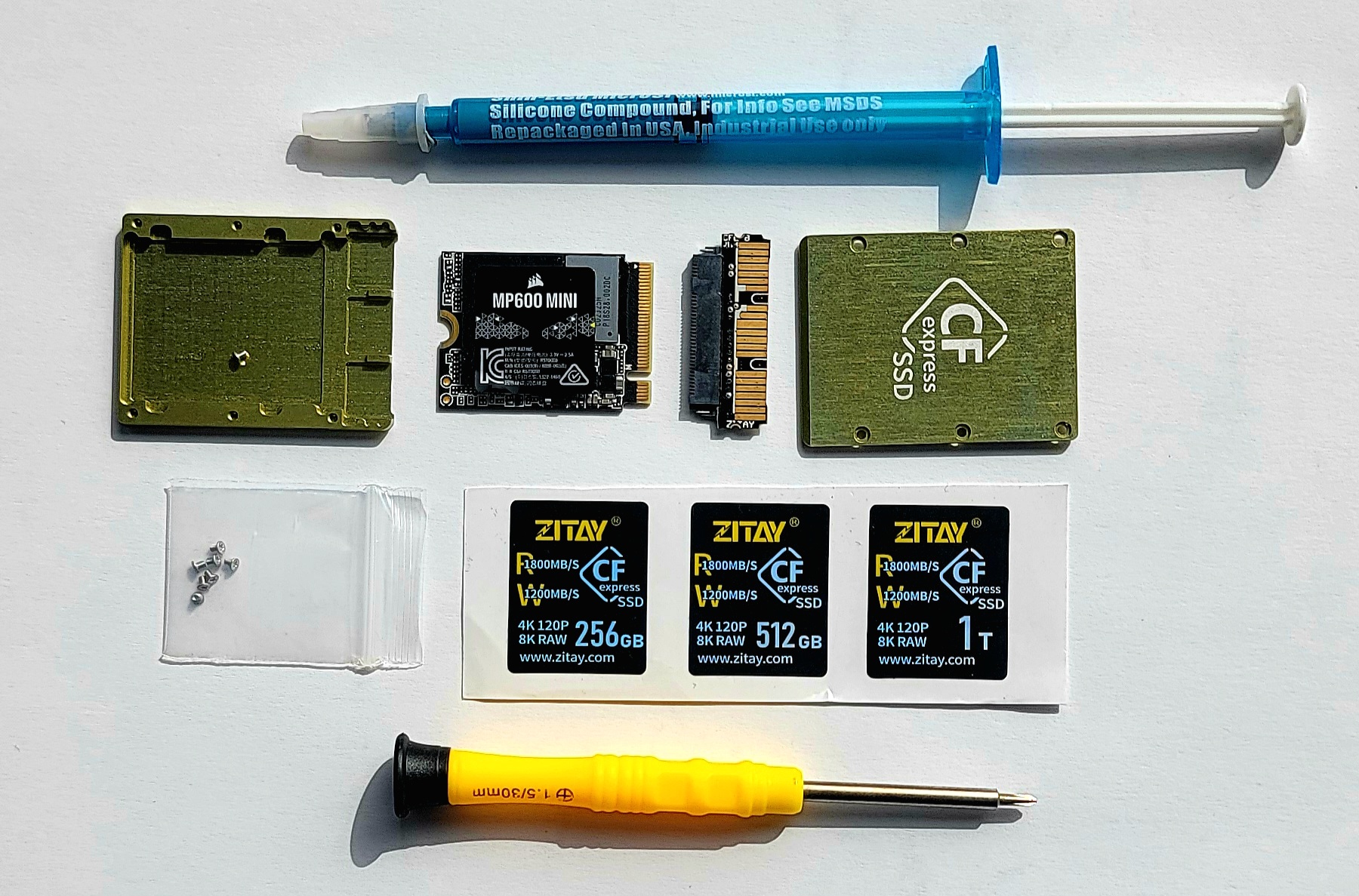


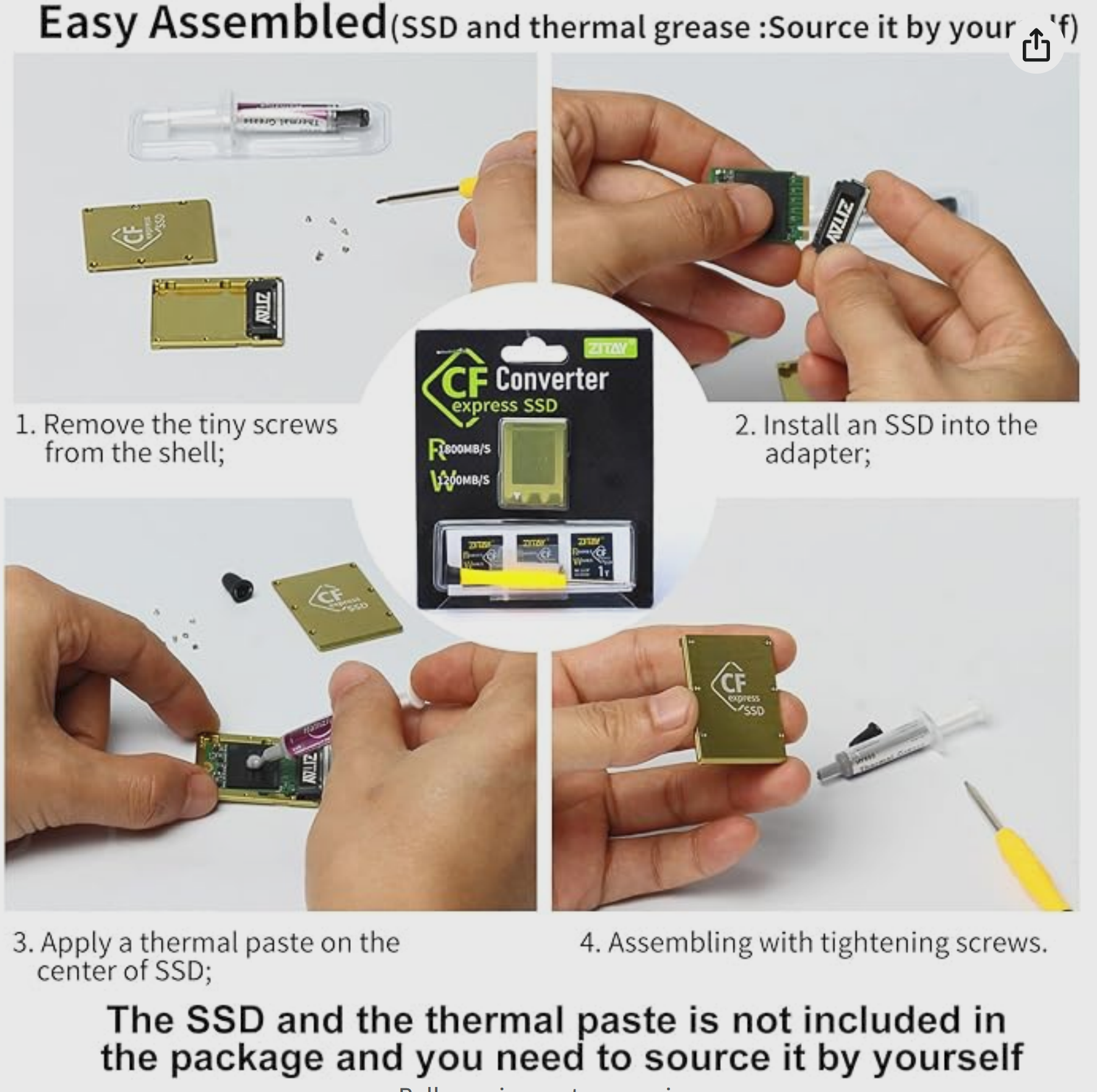
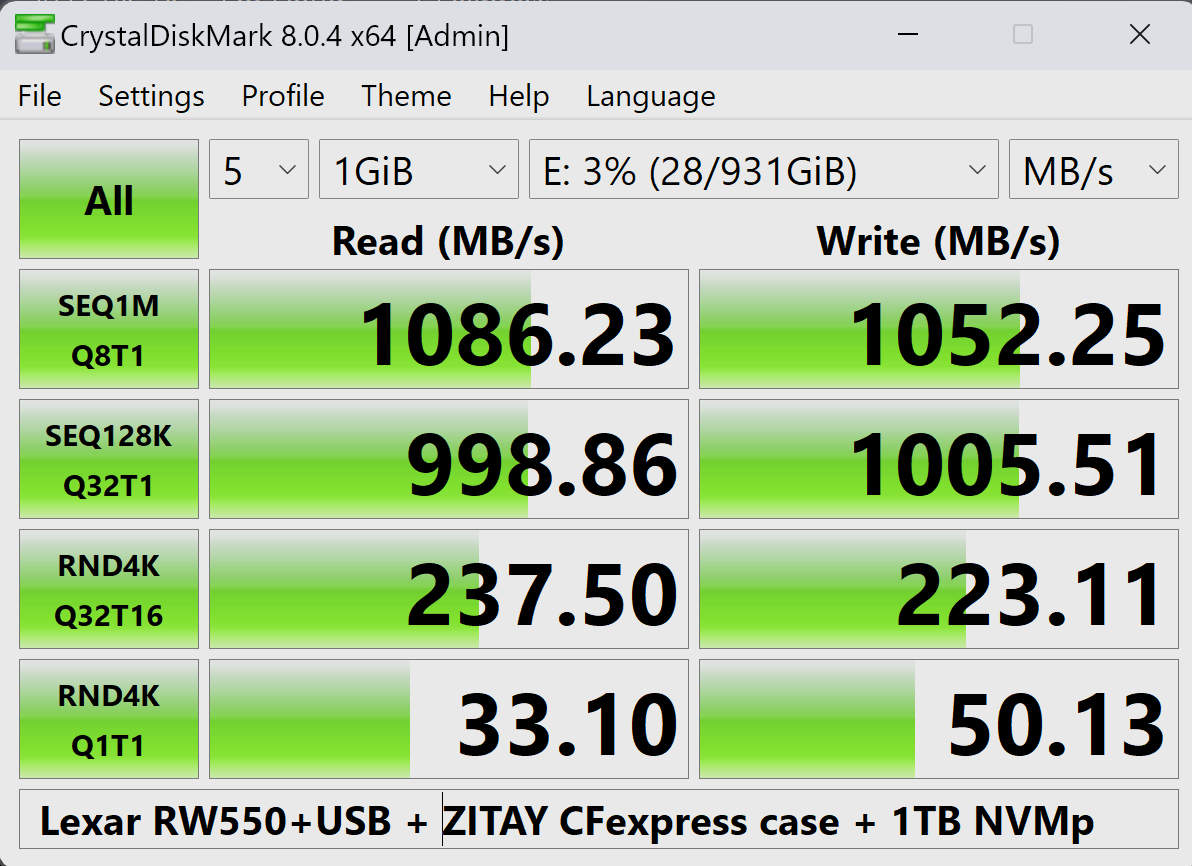
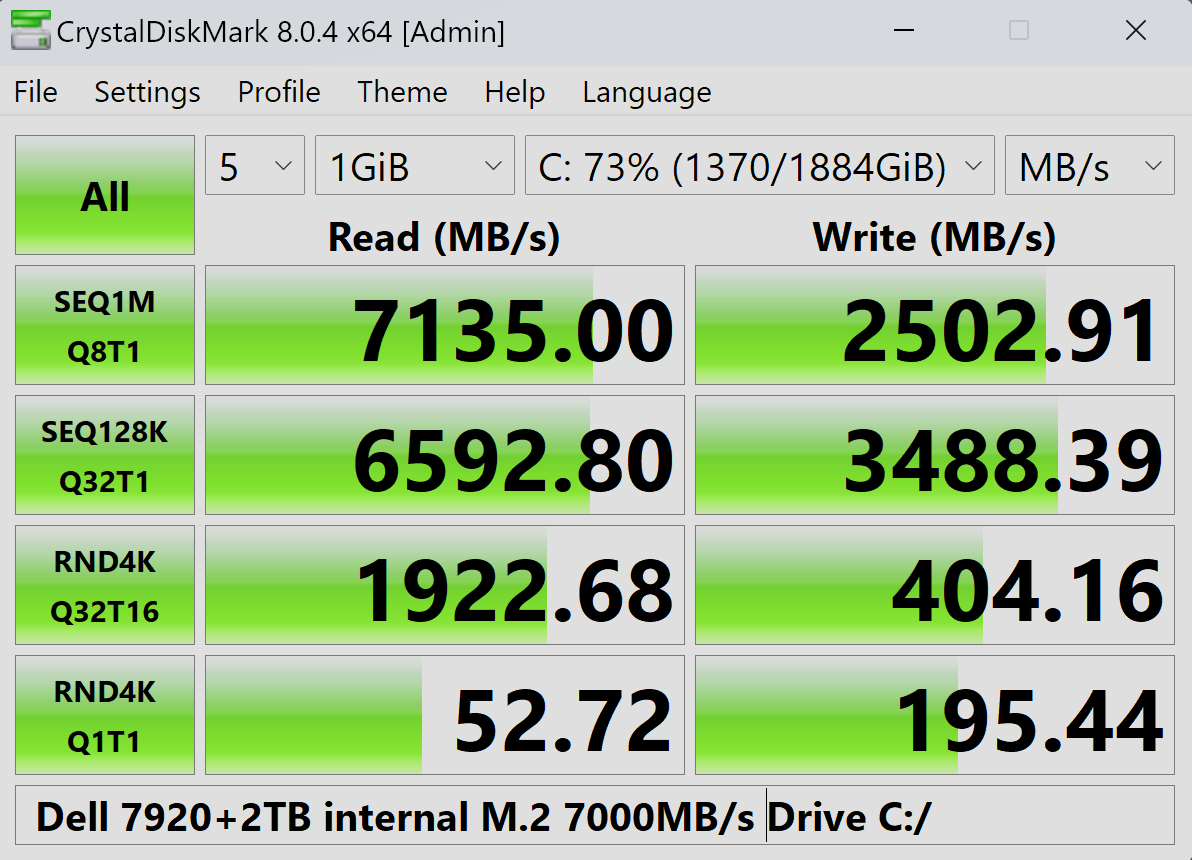
Using off-the-shelf parts, I have constructed a cost-effective alternative to today's fastest mass-market brands. No experience or tools are needed; anyone can assemble one for approximately $180
I've managed to assemble a budget-friendly alternative to the popular brands you see everywhere, simply by using ready-made parts. You don't need any experience or tools; anyone can assemble one for about 180 Canadian dollars. Easy-peasy!
I purchased these parts from Amazon for convenience. The 1TB M.2 30mm memory card uses memory chips produced in Taiwan. Despite being made in China, the case is CNC machined from aviation-grade aluminum, meeting the size requirements for CFexpress. The two halves are securely fastened together with tinny screws, a few extras are supplied..
1 x Corsair MP600 Mini 1TB M.2 NVMe PCIe x4 Gen4 2 SSD M.2 2230 – 4800MB/s – High-Density 3D TLC NAND ($115 CND)
1 x Zitay CF enclosure, aviation aluminum, and CFexpress Female/female plug-in connector. ($66.00CND)
1 x Terminal heat dissipation past: Not included, but is highly recommended.
Aside from being a DIY job, what distinguishes this DYI from leading CF card manufacturers is its assembly method. While market cards are soldered with the CF connector inside their casings, Zitay's casing employs a female-to-female connector to connect the card to the camera or reader.
Today, you can buy M. 2 2230 NVMe PCIe Gen4x4 cards from many manufacturers in 64 MB, 128 MB, 256 MB, 512 MB, 1TB, and 2 TB, with speeds ranging from 4000MB/s ~ 7800MB/s. These cards are used in 100s of thousands of computers and Steam Deck, Asus ROG Ally, Microsoft Surface Pro and all recent Laptops. If you need a 2Tb, Corsair, sells it for $209 CDN on Amazon.ca. Videographers may appreciate the cost/size and speed. Alternatively, used as a “backup” kept cool, dry, without extreme temperatures'life expectancy of 10~20 years and is cheaper monthly cloud storage of my 2TB photo catalogue. . My need for more than 1TB of full RAW images is virtually non-existent. However, technology will continue to become cheaper, and faster with higher capacities while using less power.
Heads up—I put a very thin layer of Terminal heat dissipation past on the memory chip, on both sides of the 1TB M.2 board.
Assembly steps:
1) Use a ground strap if you live in an area with low humidity and static electricity. It's rare, but a static charge can damage the memory chip.
2) Open the CF enclosure on a flat surface. Inside the plastic bag, you'll find the case, the internal female/male connector, a packet of tiny screws, and a screwdriver. I recommend assembling on a rubber mat, as the screws can bounce off hard surfaces and become nearly impossible to find.
3) Insert the M.2 into the supplied connector. Now, determine the correct orientation for the M.2 & connector inside the enclosure. It is correct when the top half fits snugly together. Apply the thermal paste to the chip, and place it facing down into the enclosure. Apply the paste to the top chip. Install the top screws.
4) Format the card in the camera and start shooting.
Now, you own a fast, inexpensive 1TB CF card. The impressive speed will become apparent when you upload the images onto your computer. The Z8 read/write speed is irrelevant, as the Z8 will handshake to the speed of the CFexpress cards.
I have been using this CFexpress card in my Z8 for a month. I've encountered no issues when inserting or extracting this card from my Z8, nor have I experienced any heat dissipation or communication problems. As a none videographer and as all SSD devices utilize this same memory technology. All CFexprees cards get hot as noted on the Nikon’s warning label, I anticipate videographers will also appreciate the size, and speed of using this card during long, high-resolution shots.
The aircraft-grade aluminum enclosure will effectively conduct heat away from the memory chips on the M. 2 SSD memory drive inside. The warning label also lets us know Nikon has taken heat into account in their design of the SSD compartment.
To reap the maximum transfer speeds depends on your computer's USB ports USB-C 3.2 or Thunderbolt port and the CFexpress reader. I use the Lexar Pro CFexpress RW550 reader/writer, which I use. There are other USB CF readers capable of USB 3.2 Gen 2x2 which also claim 1700MB/s speeds.
I've attached some pictures and disk read/write tests for your perusal. The host was a Dell 17 XPS 9720 with Thunderbolt 4 (USB Type-C), and the Lexar reader. I've also included the speed test of its boot C:/ drive C which is an M.2 2Tb that came from Dell. Your results may differ.
For any clarifications, feel free. Cheers, Doug Stead
You can only see EXIF info for this image if you are logged in.
You can only see EXIF info for this image if you are logged in.


