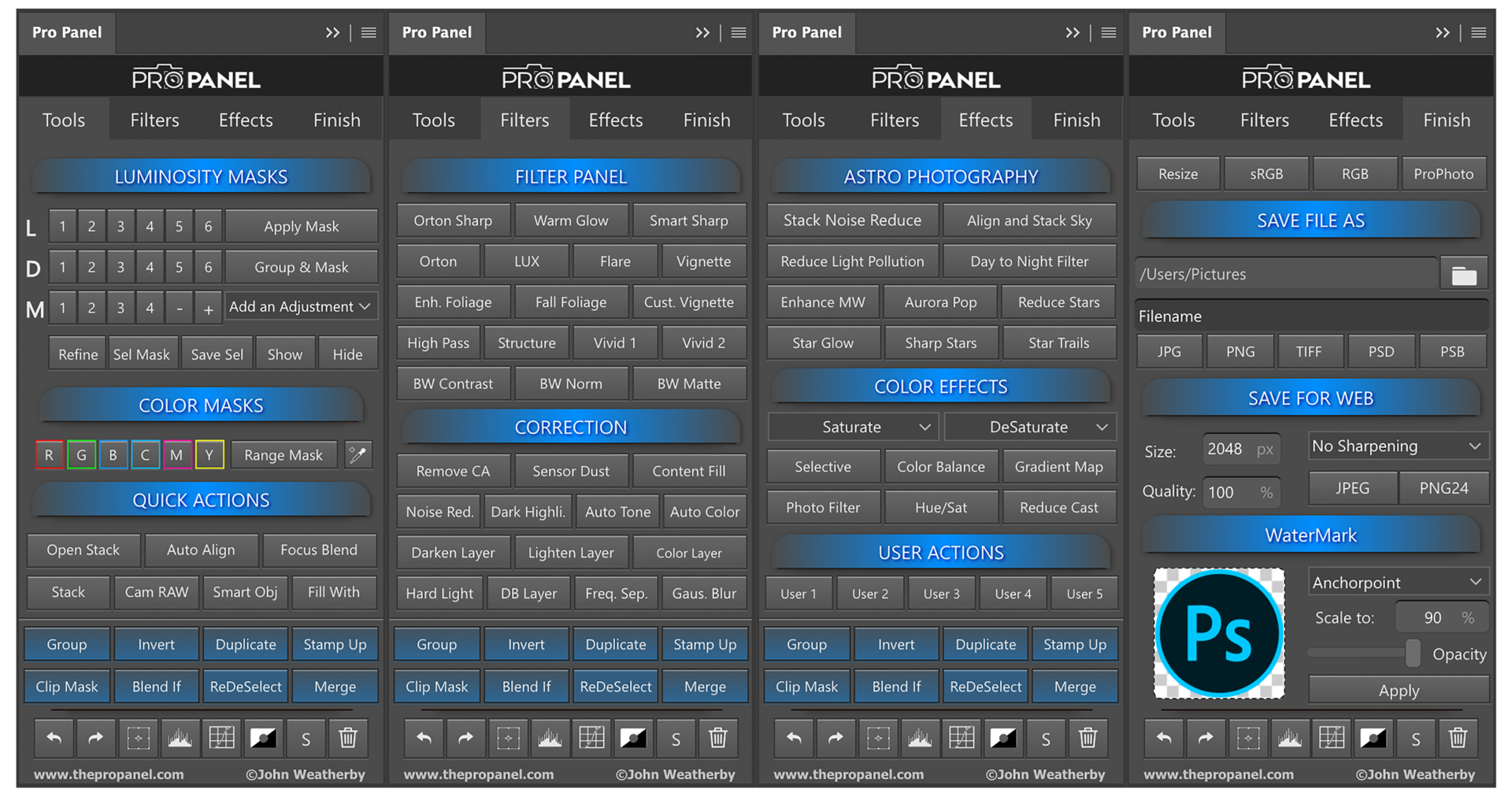Often in photoshop, there are certain things one does to each photograph they process. Creating an Action in PS can make many of those adjustments quick and easy to do.
What actions have you created in Photoshop?
Here are a few I use:
Copyright action
Content Aware Fill
High pass sharpening
Combo of Flatten, convert to sRGB, Save as JPG and "close without saving"
What actions have you created in Photoshop?
Here are a few I use:
Copyright action
Content Aware Fill
High pass sharpening
Combo of Flatten, convert to sRGB, Save as JPG and "close without saving"
Last edited: