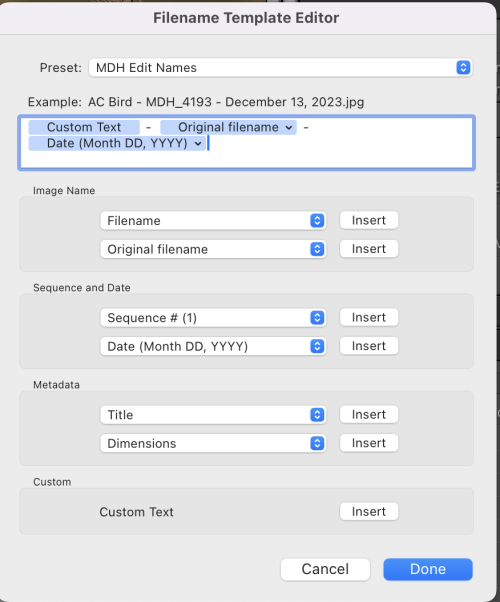steigw
Member
I'd like to append specific words to a photo's filename as it is exported from lightroom classic and save this as a user preset for exporting. I believe I have the creation of an export user preset accomplished, and I can see an option to change the file name, but not append to the original file name.
so for instance a file name could be _nx95080-NR-Edit-2 and I'd like to add to the front of that "Instagram" or some other identifying name that can readily identify the file.
How could I go about doing that in an automated fashion?
so for instance a file name could be _nx95080-NR-Edit-2 and I'd like to add to the front of that "Instagram" or some other identifying name that can readily identify the file.
How could I go about doing that in an automated fashion?