Apple does not come up on lists for best 4K monitors because their monitors are 5K resolution (or higher). For me, I swallowed hard and bought directly from Apple a refurb'd Studio Display. While I wish it were attached to a 27" M chipped iMac, it's a fantastic display.
You are using an out of date browser. It may not display this or other websites correctly.
You should upgrade or use an alternative browser.
You should upgrade or use an alternative browser.
"Best" monitor for 4K/UHD/HDR Video and photo Editing?
- Thread starter Midway
- Start date
If you would like to post, you'll need to register. Note that if you have a BCG store account, you'll need a new, separate account here (we keep the two sites separate for security purposes).
Calson
Well-known member
I have been using the LG 31.5 inch 4K IPS monitor for over two years and it performs flawlessly. At less than $500 it is a good value. When looking at 4K monitors many had reliability problems as with the BenQ and I excluded them for that reason. I wanted the 31+ inch size and a single monitor. For dual 27" monitors I would today be going with the LG 27" OLED display that sells for $1,000. OLED displays work much better in a room that is not dark which I find easier overall on my eyes and for general non-editing work on a computer.
FatimaBlack
New member
Congrats on your new M2 Max MacBook Pro, that's awesome! I'm also in the market for a new monitor, so I'm happy to share what I've found so far. Dell and BenQ are definitely popular options for 4K/UHD/HDR video and photo editing. I've also heard good things about LG monitors, particularly the LG 27GN950-B, which has a 4K resolution and HDR support.
As for review sites, I like to check out TechRadar and PCMag for their monitor reviews. They usually do a good job of breaking down the pros and cons of each model. And if you do end up needing any other tech info about printers or accessories, definitely check out https://zumroad.com/tech. They have a some great articles there.
As for review sites, I like to check out TechRadar and PCMag for their monitor reviews. They usually do a good job of breaking down the pros and cons of each model. And if you do end up needing any other tech info about printers or accessories, definitely check out https://zumroad.com/tech. They have a some great articles there.

Dell U3224KB UltraSharp 6K Monitor Review
Dell's U3224KB 6K monitor sports an integrated 4K camera, speakers, and Thunderbolt hub
Calson
Well-known member
Also check reliability and customer service. A lot to be said in buying a monitor locally so you can return it to a store if it fails within the first few weeks. I bought an LG monitor as this company is great at providing post sale support. At the time the failure rate of the BenQ 4K monitors was very high and I did not want to pay to ship one back to B&H or other online seller.
My BenQ 321 arrived today. They even through in a pizza. It's interesting to go back and forth with the different scaling options the Mac provides. It is a very big improvement over what I had. Below you can see it next to my 16" MBP. I haven't messed with the shade or software yet. The cats already stole the box which was much larger than I expected. BenQ made it heavy enough that UPS and FedEX drivers can't through it around.


You can only see EXIF info for this image if you are logged in.
You can only see EXIF info for this image if you are logged in.
Now that you've had the BenQ for a few days, what are your thoughts on the scaling issues with the MacBook Pro? I'm considering one for my new 14" MBP but I'm concerned about that issue. I just don't know how noticeable or troubling it will be.
Honestly I think it's what comfortable for you. I can see everything just fine with the MPB set at the two far right settings. Tons of screen space. I think that is the biggest issue for people. So it really comes down to your eyesight and desk setup. I think you can really see alot of detail with it set to the far right but the text gets really small. I think I need to find a way to investigate changing it but for now I have left Display properties open. It may be too much detail unless you are printing to specs that require that much resolution. The setting below provides 3360X1890.Now that you've had the BenQ for a few days, what are your thoughts on the scaling issues with the MacBook Pro? I'm considering one for my new 14" MBP but I'm concerned about that issue. I just don't know how noticeable or troubling it will be.
I love the monitor so far. I had a full HD before, so not even 2k.
What is your exact concern over scaling, and I can try to answer it. Thanks.
Thanks, that's helpful. I ordered my MBP but don't have it yet so I'm just having to go by what I read as I research monitors. Here is the issue I'm concerned about, from the bjango article:
"However, display scaling comes with some significant caveats, including a blurrier picture, shimmering when scrolling, moiré patterns, worse GPU performance, and worse battery life if you’re using a laptop. Display scaling also undoes dithering, which can mean gradients aren’t as smooth. With those issues in mind, it’s far, far better to run macOS at the pixel density it was designed for."
Have you noticed any of that?
"However, display scaling comes with some significant caveats, including a blurrier picture, shimmering when scrolling, moiré patterns, worse GPU performance, and worse battery life if you’re using a laptop. Display scaling also undoes dithering, which can mean gradients aren’t as smooth. With those issues in mind, it’s far, far better to run macOS at the pixel density it was designed for."
Have you noticed any of that?
NONE of those. This monitor is super sharp - implied in my answer above is too many pixels at time so the text is too small. Don't know what GPU you're ordered. Mine has 24 cores. No delays. My laptop is plugged in most of the time so can't comment on battery life. Just tried a gradient in PS. Can't see what they are saying with this quality of monitor. I am guessing they were referencing a low or mid tier monitor.Thanks, that's helpful. I ordered my MBP but don't have it yet so I'm just having to go by what I read as I research monitors. Here is the issue I'm concerned about, from the bjango article:
"However, display scaling comes with some significant caveats, including a blurrier picture, shimmering when scrolling, moiré patterns, worse GPU performance, and worse battery life if you’re using a laptop. Display scaling also undoes dithering, which can mean gradients aren’t as smooth. With those issues in mind, it’s far, far better to run macOS at the pixel density it was designed for."
Have you noticed any of that?
Actually, here's the chart they provide for various monitors. The 32" Dell I was looking at is listed here as being bad. They don't list the BenQ.
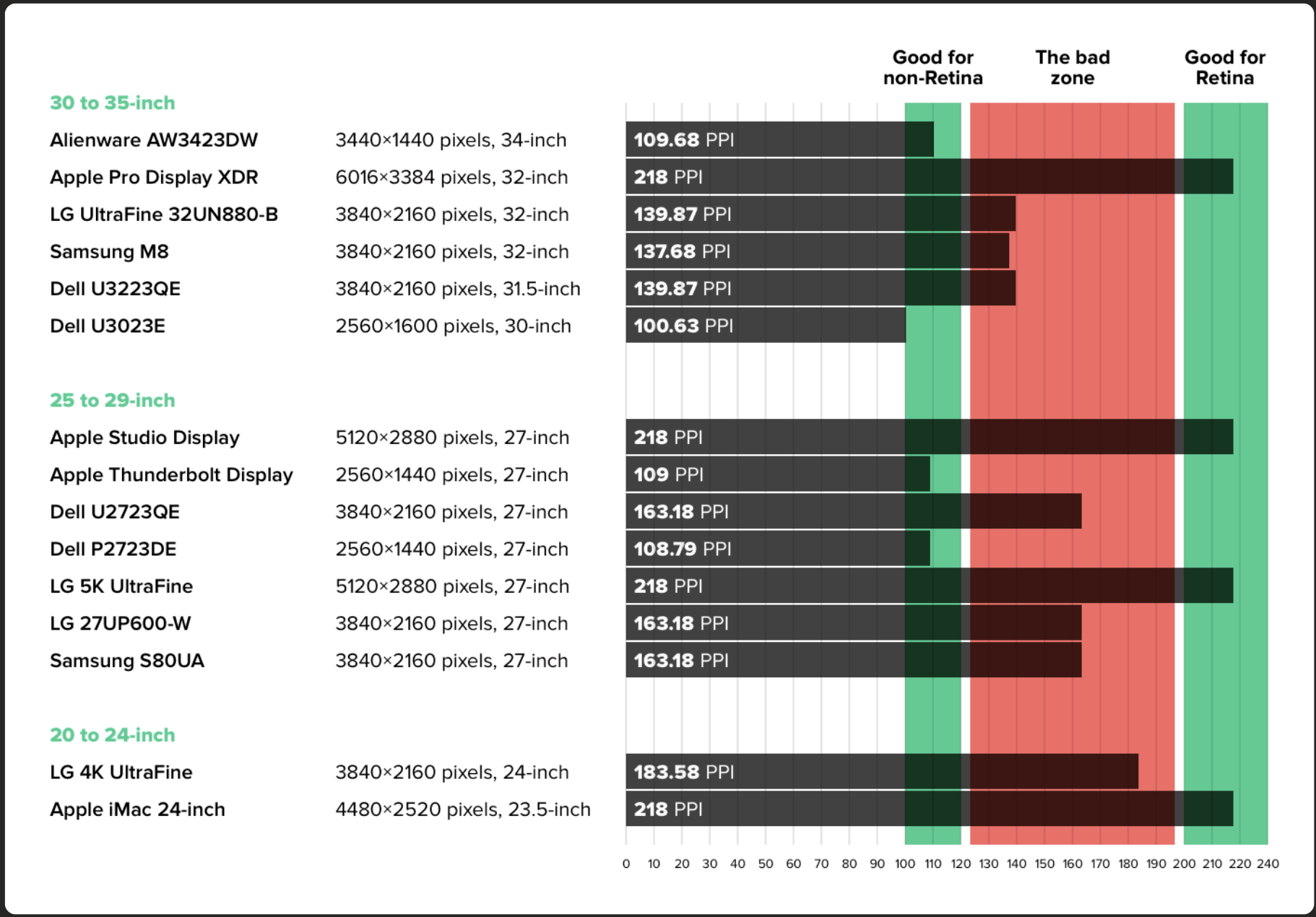
I thought I read somewhere that anything over 137ppi is fine. Other factors may matter though. I am not seeing issues.
One thing I didn't realize is that you can change the UI font size in PS and Lightroom under the Interface Tab of Settings. This helped make things much easier for using the scaling options I have chosen.

Dell U3224KB UltraSharp 6K Monitor Review
Dell's U3224KB 6K monitor sports an integrated 4K camera, speakers, and Thunderbolt hubwww.techradar.com
The U3224KB 6K Monitor has a 25% discount listed on Dell's site.
I received my Dell U3224KB today and connected it to my MacBook Pro M2 Max via HDMI 2.1. I've just begun to skim through the user guide but I'm running at 6144 x 3456 and can turn on HDR without issue.
I don't know which HDR setting is correct or which Preset. Default has me at Apple XDR Display (P3-1600 nits) and Refresh rate is set at ProMotion. I can't change from ProMotion while in Apple XDR Display but assume I could if I selected a different preset.
I'll need to figure what preset is best for 4K video editing and possibly photo editing. Hopefully the same preset can be used. I'd like to use the monitors thunderbolt doc to leave the external keyboard and mouse connected
I have a lot to learn and haven't found any calibration guides yet. I'd appreciate any links if others know of them. I have a couple sensors available. Datacolor Spyder 5 that seems to be discontinued and an Eye1 Display Pro 3 if they can work with a Mac and I can find where I stored them. My NEC MultiSync PA272W looks tiny.
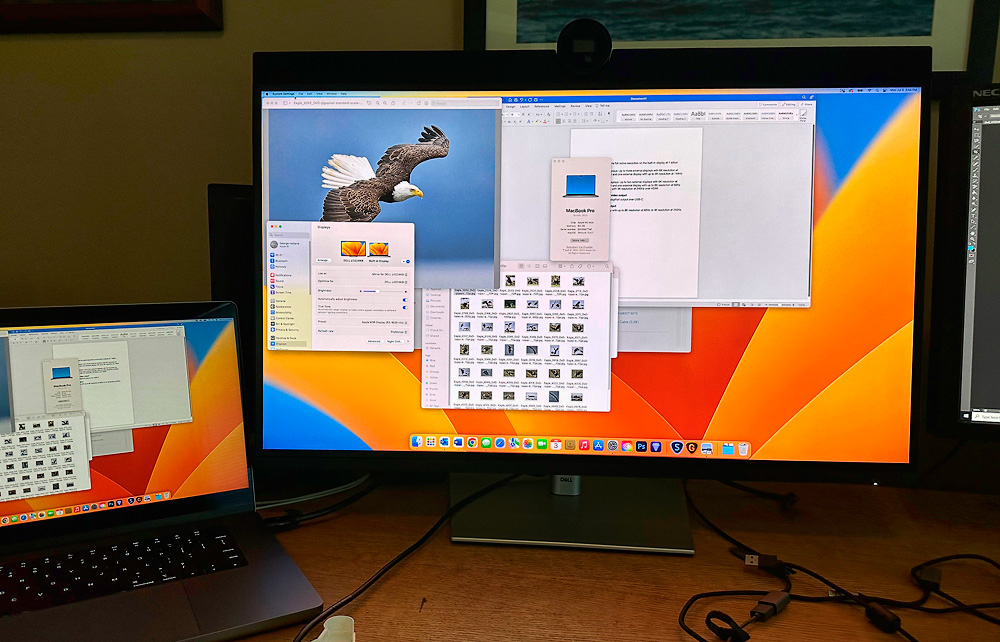
I don't know which HDR setting is correct or which Preset. Default has me at Apple XDR Display (P3-1600 nits) and Refresh rate is set at ProMotion. I can't change from ProMotion while in Apple XDR Display but assume I could if I selected a different preset.
I'll need to figure what preset is best for 4K video editing and possibly photo editing. Hopefully the same preset can be used. I'd like to use the monitors thunderbolt doc to leave the external keyboard and mouse connected
I have a lot to learn and haven't found any calibration guides yet. I'd appreciate any links if others know of them. I have a couple sensors available. Datacolor Spyder 5 that seems to be discontinued and an Eye1 Display Pro 3 if they can work with a Mac and I can find where I stored them. My NEC MultiSync PA272W looks tiny.
You can only see EXIF info for this image if you are logged in.
Last edited:
I ordered the just released Calibrite Display Plus HL and will attempt calibrating the new monitor with the latest Calibrite PROFILER software after the sensor is delivered Thursday. A planned software release will even calibrate HDR but the Dell isn't as bright as the Apple Pro Display HDR but will be interesting to at least test.

 www.digitalcameraworld.com
www.digitalcameraworld.com
It looks pretty good so far. I really enjoy the built in hub. It would be more streamlined if a single Thunderbolt 4 connection was all I needed to use but I've read Thunderbolt 4 won't allow full native 6K 6144 x 3456 at 60 Hz. I haven't tried it yet myself. There is no limitation when using HDMI 2.1 and I get full native resolution. I'm not sure if I can daisy chain monitors off the HDMI connection from the monitor. Documentation says I could if I used the Thunderbolt 4 to connect to the monitor. I can always use a spare Thunderbolt 4/USB-C port off the MacBook Pro. I haven't tried and not sure how running two monitors at such different resolutions would work. I've connected the Dell to my Windows PC and it is a little funky with my NEC MultiSync PA272W as a second monitor. I may be able to tweak the setting after researching options.
As it is the high speed USB-C 4 upstream connection to the Dell's USC- C 3.2 input allows me to leave the external keyboard and mouse connected as well as a 2.5 GB RJ45 LAN connection that should help with my NAS. I don't think the high speed USB-C connection supports video.

Calibrite launches trio of monitor calibrators, with impressive specs
Flagship Display Plus HL model can measure retina-searing brightness, as well as OLED displays
It looks pretty good so far. I really enjoy the built in hub. It would be more streamlined if a single Thunderbolt 4 connection was all I needed to use but I've read Thunderbolt 4 won't allow full native 6K 6144 x 3456 at 60 Hz. I haven't tried it yet myself. There is no limitation when using HDMI 2.1 and I get full native resolution. I'm not sure if I can daisy chain monitors off the HDMI connection from the monitor. Documentation says I could if I used the Thunderbolt 4 to connect to the monitor. I can always use a spare Thunderbolt 4/USB-C port off the MacBook Pro. I haven't tried and not sure how running two monitors at such different resolutions would work. I've connected the Dell to my Windows PC and it is a little funky with my NEC MultiSync PA272W as a second monitor. I may be able to tweak the setting after researching options.
As it is the high speed USB-C 4 upstream connection to the Dell's USC- C 3.2 input allows me to leave the external keyboard and mouse connected as well as a 2.5 GB RJ45 LAN connection that should help with my NAS. I don't think the high speed USB-C connection supports video.
Last edited:

