I've only had my CFexpress card for less than a year and probably only had less than 4000 photos on it. It's been in my D850 and recently some of the photos won't load in LRC with a message saying the files are unsupported or corrupted. I have tried reformatting several time but still the same problem. The I reformatted it in my D5 and still get the same errors. Is there any fix for this or do I have to shell out for new card?
You are using an out of date browser. It may not display this or other websites correctly.
You should upgrade or use an alternative browser.
You should upgrade or use an alternative browser.
CFexpress card has become corrupted
- Thread starter jhallettbc
- Start date
If you would like to post, you'll need to register. Note that if you have a BCG store account, you'll need a new, separate account here (we keep the two sites separate for security purposes).
Warren D
Well-known member
I'd get a new card. Even if you are able to get it in usuable condition, it would be a matter of time before it failed again and you might loose some valuable shots.. I'd try contacting the manufacturer and see if they'll replace it.
ricardo00
Well-known member
It would be helpful to ID the manufacturer of your card (both to answer questions as well as a potential warning to others).I've only had my CFexpress card for less than a year and probably only had less than 4000 photos on it. It's been in my D850 and recently some of the photos won't load in LRC with a message saying the files are unsupported or corrupted. I have tried reformatting several time but still the same problem. The I reformatted it in my D5 and still get the same errors. Is there any fix for this or do I have to shell out for new card?
I hope you'll let us know the specific card brand, model and size you were using. It's pretty uncommon for a card to be corrupted. The camera normally gives an error to stop you from continuing to shoot if there is an issue. There are a lot of sources of error outside the card such as the reader, the cable, and even the ingest software if it is an older product and not updated for CFExpress. I remember the older Nikon Transfer products were particularly problematic and could cause corruption.I've only had my CFexpress card for less than a year and probably only had less than 4000 photos on it. It's been in my D850 and recently some of the photos won't load in LRC with a message saying the files are unsupported or corrupted. I have tried reformatting several time but still the same problem. The I reformatted it in my D5 and still get the same errors. Is there any fix for this or do I have to shell out for new card?
There is software that can do a deep reformat on the card. After that, you should also reformat in your D850 before use in that camera.
We've had some cases where card companies have replaced cards under warranty and simply ask that you send the corrupt card to them so they can assess the problem and potential causes.
Last edited:
BlackRockArt
Well-known member
I am sorry to hear the corrupted card, It would be helpful to share some more info with the card brand, capacity or manufacture.I've only had my CFexpress card for less than a year and probably only had less than 4000 photos on it. It's been in my D850 and recently some of the photos won't load in LRC with a message saying the files are unsupported or corrupted. I have tried reformatting several time but still the same problem. The I reformatted it in my D5 and still get the same errors. Is there any fix for this or do I have to shell out for new card?
Kind regards
Oliver
Calson
Well-known member
I have had a XQD, a CF, and a CFexpress card that had bad sectors. In each case I got an RMA from the manufacturer and they replaced the card.
If you want to be 100% sure about a card's intergrity I suggest filling it completely with Raw files and then viewing all the files with a viewer that reconstructs the file to display it. If there are problem sectors the image will be incomplete or the viewer will not be able to open the file.
As a general rule it is better to do a quick format of the card to create a new file directory on the memory card and not delete files individually with the camera.
If you want to be 100% sure about a card's intergrity I suggest filling it completely with Raw files and then viewing all the files with a viewer that reconstructs the file to display it. If there are problem sectors the image will be incomplete or the viewer will not be able to open the file.
As a general rule it is better to do a quick format of the card to create a new file directory on the memory card and not delete files individually with the camera.
Below is the offending card. I have just tried it again with some sample photos and this time they uploaded to LRC as normal. However I have no confidence it won't happen again. It must be the card because the problem was when I used both of my Nikon cameras and it didn't occur when I used my Sony XQD card. That would rule out also a problem with the card reader I think. I am going to keep taking some sample photos and trying to get them into LRC.
I will contact Lexar if the problem arises again. And Eric thanks for the tip about a software doing a deep clean. Do you have any names?
Thanks.
I will contact Lexar if the problem arises again. And Eric thanks for the tip about a software doing a deep clean. Do you have any names?
Thanks.
Attachments
Lexar used to be my go-to card back when SDHC was the most prominent format of memory card.
Then they were supposedly bought out and I started hearing about quality issues, so I've stayed away from them over the last few years. The old Lexar SD cards I still have and use seem to be fine, still. Knock on wood! For SFE B cards, I've started and stayed with Delkin, who has a very good warranty for their cards.
Then they were supposedly bought out and I started hearing about quality issues, so I've stayed away from them over the last few years. The old Lexar SD cards I still have and use seem to be fine, still. Knock on wood! For SFE B cards, I've started and stayed with Delkin, who has a very good warranty for their cards.
BlackRockArt
Well-known member
Oh gosh, not LexarBelow is the offending card. I have just tried it again with some sample photos and this time they uploaded to LRC as normal. However I have no confidence it won't happen again. It must be the card because the problem was when I used both of my Nikon cameras and it didn't occur when I used my Sony XQD card. That would rule out also a problem with the card reader I think. I am going to keep taking some sample photos and trying to get them into LRC.
I will contact Lexar if the problem arises again. And Eric thanks for the tip about a software doing a deep clean. Do you have any names?
Thanks.
A few years ago , quite a few people had their Lexar brand SD cards failed, there were many heated arguments on various photography forums. Later on two of my Lexar SD cards became corrupted, lucky me it was not a client paid assignment. I threw the cards away at once -- for the wedding photography, the risk of a corrupted SD card is too great however small probability.
If I were you, I would try to file a manufacturer warranty, probably won't buy this brand of card again.
Oliver
Last edited:
The only cards I have ever had fail on me had the lexar name on them. 3 different formats. XQD, SD and CF. Lexar is garbage.
Here are links to articles and software for low level or deep formatting.
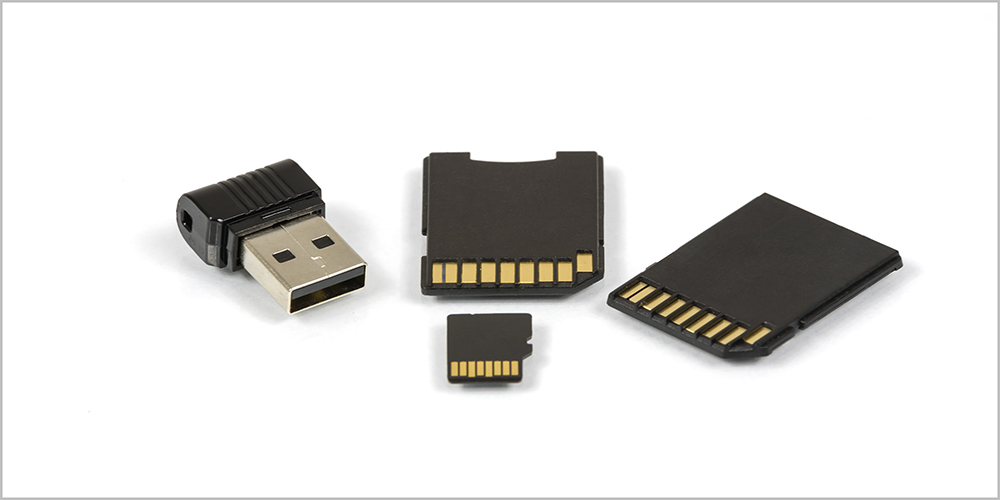
 www.delkindevices.com
www.delkindevices.com
ProGrade Digital has a 6 month free trial

 progradedigital.com
progradedigital.com

 shop.progradedigital.com
shop.progradedigital.com
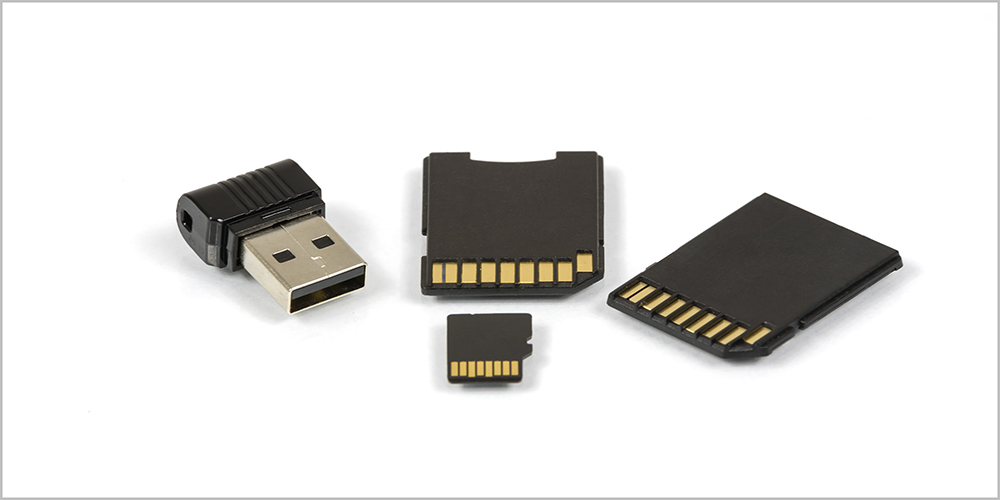
Formatting Explained - Delkin Devices
Image by Photo Mix from Pixabay “Format your memory card” – that’s one, if not the top, tip photographers and videographers are advised to do when it comes to proper memory card use and maintenance. Although, if you were to ask someone why it’s important, they themselves may not fully understand...
 www.delkindevices.com
www.delkindevices.com
ProGrade Digital has a 6 month free trial

How to use Refresh Pro Memory Card Software | ProGrade Digital
Learn how to monitor the health of your memory card and ensure it's running at optimal levels with Refresh Pro. Read now!

Refresh Pro Software 3.0
Check your memory card's health and refresh its performance to factory-new condition with our Refresh Pro Software. Learn more here!
I am so sorry to hear this for you @jhallettbc . What a pain.
I do have a question about this...should we trust and try again? The same things happened to me on a recent trip to Colombia. Only mine is a Sony CF express Type A - a $400 card that is 15 months old. After a morning shoot with a full card and 2 endemics, I got the reformat cant read the card it is corrupted message from both efforts to download and then the camera as well. I do not erase images on a card and always format in camera. I put the card away as I didn't have Sony's software downloaded on my laptop for recovery. I do now. I was able to recover all the images. So....
Never trust it again? Could it be a fluke and the card is fine?
I do have a question about this...should we trust and try again? The same things happened to me on a recent trip to Colombia. Only mine is a Sony CF express Type A - a $400 card that is 15 months old. After a morning shoot with a full card and 2 endemics, I got the reformat cant read the card it is corrupted message from both efforts to download and then the camera as well. I do not erase images on a card and always format in camera. I put the card away as I didn't have Sony's software downloaded on my laptop for recovery. I do now. I was able to recover all the images. So....
Never trust it again? Could it be a fluke and the card is fine?
If you are having problems with downloads or card corruption, be sure you look at cables and readers. My experience on various forums is the cable or reader is the most common source of faults. Some cards are particularly fussy about readers.
I'm not sure why this is the case, but assume that it is some sort of fail safe or default message related to inconsistent data flows. Both the card and the camera have programming that tells it how to respond when it is operating outside of normal parameters.
I'm not sure why this is the case, but assume that it is some sort of fail safe or default message related to inconsistent data flows. Both the card and the camera have programming that tells it how to respond when it is operating outside of normal parameters.
BlackRockArt
Well-known member
Kim, I am glad you were able to recover the files, did you file a warranty claim to replace the cards ?I am so sorry to hear this for you @jhallettbc . What a pain.
I do have a question about this...should we trust and try again? The same things happened to me on a recent trip to Colombia. Only mine is a Sony CF express Type A - a $400 card that is 15 months old. After a morning shoot with a full card and 2 endemics, I got the reformat cant read the card it is corrupted message from both efforts to download and then the camera as well. I do not erase images on a card and always format in camera. I put the card away as I didn't have Sony's software downloaded on my laptop for recovery. I do now. I was able to recover all the images. So....
Never trust it again? Could it be a fluke and the card is fine?
Oliver
Yes I was able to recover the files using Sony provided software code they gave with the instructions for the card. Sony has a 5 year warranty on these cards and I have my receipt from Sony approved seller. I reformatted the card and took a couple of images with it for some around the house tasks. No problem....so, trust or ask them to replace it? Since I have 5 years, I am thinking I will use it for a while and see what happens. I don't think I will trust it on trip shoot. Sadly, these are the high speed cards needed for 30 fps. I have another Type A for this. I can stick an SD card in the other slot.Kim, I am glad you were able to recover the files, did you file a warranty claim to replace the cards ?
Oliver
BlackRockArt
Well-known member
I don't know. Over the years I have used Kingston, Delkin, Kodak, SanDisk (majority ), Lexar, Sony, Hoodman Steel, the SD cards always end up spliting open, so I rotate the cards & peoridically format the cards before important events (only doing so because it's my livelihood.) From my limited sample size of 200 SD card & CF cards, the Sony Tough, Delkin, Hoodman Steel had the best quality; these cards have gone through washing machine & dryer and are still chugging along.Yes I was able to recover the files using Sony provided software code they gave with the instructions for the card. Sony has a 5 year warranty on these cards and I have my receipt from Sony approved seller. I reformatted the card and took a couple of images with it for some around the house tasks. No problem....so, trust or ask them to replace it? Since I have 5 years, I am thinking I will use it for a while and see what happens. I don't think I will trust it on trip shoot. Sadly, these are the high speed cards needed for 30 fps. I have another Type A for this. I can stick an SD card in the other slot.
Oliver
Eric you were right. I have experimented more and using the USB cable from my camera, photos were downloaded to LRC without a problem. I put the card back in the reader and it couldn't recognize 3 photos, but 2 it did. Then I took it out, put it in again and LRC wouldn't even recognized the reader. So it was not a Lexar problem.If you are having problems with downloads or card corruption, be sure you look at cables and readers. My experience on various forums is the cable or reader is the most common source of faults. Some cards are particularly fussy about readers.
I'm not sure why this is the case, but assume that it is some sort of fail safe or default message related to inconsistent data flows. Both the card and the camera have programming that tells it how to respond when it is operating outside of normal parameters.
The reader I bought was from Amazon and cost more than some. Can't see a name on it. Any recommendations for a good card reader?
Sorry if it's a reader problem, but that's a lot cheaper than replacing a card.
I have both a ProGrade reader and a Delkin reader. No issues with either but I prefer the Delkin. It's smaller and I have heard of some reports of overheating with the ProGrade reader.
I have both a ProGrade reader and a Delkin reader. No issues with either but I prefer the Delkin. It's smaller and I have heard of some reports of overheating with the ProGrade reader.
BlackRockArt
Well-known member
I have the ProGrade dual card reader, it does get hot but not to the degree of unbearable, speed wise it's good.Sorry if it's a reader problem, but that's a lot cheaper than replacing a card.
I have both a ProGrade reader and a Delkin reader. No issues with either but I prefer the Delkin. It's smaller and I have heard of some reports of overheating with the ProGrade reader.
Oliver
Indeed!Sorry if it's a reader problem, but that's a lot cheaper than replacing a card.
I have both a ProGrade reader and a Delkin reader. No issues with either but I prefer the Delkin. It's smaller and I have heard of some reports of overheating with the ProGrade reader.
Warren D
Well-known member
Prograde runs very hot and some have a big magnet on the bottom that I'm not comfortable with. I have a pair of Sandisk that work fine and run cool.
Dave Stargazer
Well-known member
I have the ProGrade and Delkin readers, and exclusively use the Delkin now (unless I need the SD reader; I do still have my old Sony XQD/SD reader) - it's faster, cooler, and integrates better with Win10. As others have noted, the cable/USB connection is important - the transfer rate using my longer USB-C cable is notably slower than my 3' one.Eric you were right. I have experimented more and using the USB cable from my camera, photos were downloaded to LRC without a problem. I put the card back in the reader and it couldn't recognize 3 photos, but 2 it did. Then I took it out, put it in again and LRC wouldn't even recognized the reader. So it was not a Lexar problem.
The reader I bought was from Amazon and cost more than some. Can't see a name on it. Any recommendations for a good card reader?
Cheers!
...Dave...
Vicintheshed
Member
Why don’t you keep the card in the D850, then connect D850 itself to your pc USB port, then switch D850 on. It will be recognised as a storage device so you can import from there. That’s what I do all the time.
Maljo
Well-known member
I would not trust that card.I am so sorry to hear this for you @jhallettbc . What a pain.
I do have a question about this...should we trust and try again? The same things happened to me on a recent trip to Colombia. Only mine is a Sony CF express Type A - a $400 card that is 15 months old. After a morning shoot with a full card and 2 endemics, I got the reformat cant read the card it is corrupted message from both efforts to download and then the camera as well. I do not erase images on a card and always format in camera. I put the card away as I didn't have Sony's software downloaded on my laptop for recovery. I do now. I was able to recover all the images. So....
Never trust it again? Could it be a fluke and the card is fine?


