After Gnarbox being out of the market, my Gnarbox is no longer working. So I am looking for an alternative. Of course I can copy my CFExpress to my iPad. But sometimes even an iPad is too bulky to carry with me. Would someone know of an alternative? SD solutions I did find, but not for CFExpress.
You are using an out of date browser. It may not display this or other websites correctly.
You should upgrade or use an alternative browser.
You should upgrade or use an alternative browser.
Copy CFExpress directly to SSD
- Thread starter McStamp
- Start date
If you would like to post, you'll need to register. Note that if you have a BCG store account, you'll need a new, separate account here (we keep the two sites separate for security purposes).
Doesn't exist as a standalone product. Phone + powered HUB + SSD works, at times. Speed is an issue if you're downloading large/many/vid files.
They're out of business, and for a reason. It never really worked as advertised (former user).
Yeah, I have one also. Limited use.They're out of business, and for a reason. It never really worked as advertised (former user).
they are out, and my Gnarbox no longer working. There is a product ClouZen TAINER, but I don't get much data about.
A colleague bought one from CVP, never got it to work. Power and protocols and the ever increased size and fragility of files dooms them all. More camera manufacturers are introducing camera to ssd protocols.they are out, and my Gnarbox no longer working. There is a product ClouZen TAINER, but I don't get much data about.
BrianMM
Active member
I have found both iOS (iPhone) and iPad OS to be limited when transferring from a card reader to an SSD via either an iPhone or iPad Pro using an external dock due to the inherent file handling limitations in both these OS's. Fine for a few RAW files but choke when trying to transfer a couple of hundred GB of RAW files.
In my case in total frustration I set up an appointment at the Genius Bar in the local Apple Store, took my iPad Pro (M2), OWC Thunderbolt 4 port dock, Sandisk SSD, card reader and Delkin Black CFe Type B card containing about 210 GB of files, etc., etc., hoping to find a solution to my problem but the Apple expert with whom I was dealing eventually gave up in frustration.
I ended up buying a 14" M2 MacBook Pro for the overseas trip I'm currently on. Ouch - a relatively high $$$ solution!! But it is painless, very fast and works flawlessly.
In my case in total frustration I set up an appointment at the Genius Bar in the local Apple Store, took my iPad Pro (M2), OWC Thunderbolt 4 port dock, Sandisk SSD, card reader and Delkin Black CFe Type B card containing about 210 GB of files, etc., etc., hoping to find a solution to my problem but the Apple expert with whom I was dealing eventually gave up in frustration.
I ended up buying a 14" M2 MacBook Pro for the overseas trip I'm currently on. Ouch - a relatively high $$$ solution!! But it is painless, very fast and works flawlessly.
Like you, I tried everything and ended up with the fastest Pro, coupled with a fast card reader. I use LRC to import and organize, and back up to an external Samsung T7.I have found both iOS (iPhone) and iPad OS to be limited when transferring from a card reader to an SSD via either an iPhone or iPad Pro using an external dock due to the inherent file handling limitations in both these OS's. Fine for a few RAW files but choke when trying to transfer a couple of hundred GB of RAW files.
In my case in total frustration I set up an appointment at the Genius Bar in the local Apple Store, took my iPad Pro (M2), OWC Thunderbolt 4 port dock, Sandisk SSD, card reader and Delkin Black CFe Type B card containing about 210 GB of files, etc., etc., hoping to find a solution to my problem but the Apple expert with whom I was dealing eventually gave up in frustration.
I ended up buying a 14" M2 MacBook Pro for the overseas trip I'm currently on. Ouch - a relatively high $$$ solution!! But it is painless, very fast and works flawlessly.
Nextlife1
Active member
That's interesting. It works fine (albeit slow) for me using an iPhone 12 Pro, VeloGK card reader, Samsung T5 or T7 and an Anker USB-C hub with power going into the PD port. I've transferred 128 GB cards full of RAW images--takes a little over 2 hrs. I would expect it to get a lot faster with the new iPhones, at least the Pro models where the USB-C speed is not "crippled" like it seems to be in the regular models.Like you, I tried everything and ended up with the fastest Pro, coupled with a fast card reader. I use LRC to import and organize, and back up to an external Samsung T7.
That's interesting. It works fine (albeit slow) for me using an iPhone 12 Pro, VeloGK card reader, Samsung T5 or T7 and an Anker USB-C hub with power going into the PD port. I've transferred 128 GB cards full of RAW images--takes a little over 2 hrs. I would expect it to get a lot faster with the new iPhones, at least the Pro models where the USB-C speed is not "crippled" like it seems to be in the regular models.
I'll give it a try. 2hrs is a long time...
Nextlife1
Active member
It is--for normal use. For me it is an emergency backup when traveling in case I lose or break my MacBook. In that case it is not a big deal, since 1) I rarely have a full 128 GB card to transfer, and 2) I can set it transferring while I go to dinner. And if I want a second copy I can set it transferring when I go to bed. Since by definition I am not going to be editing photos (since I don't have my laptop) there really is not the normal hurry. How are you planning to use it where you need a fast transfer?I'll give it a try. 2hrs is a long time...
Just for backup in the field (I'm a commercial videographer/photographer). Right now I hand the card to an assistant who makes two copies of the card while I use another.It is--for normal use. For me it is an emergency backup when traveling in case I lose or break my MacBook. In that case it is not a big deal, since 1) I rarely have a full 128 GB card to transfer, and 2) I can set it transferring while I go to dinner. And if I want a second copy I can set it transferring when I go to bed. Since by definition I am not going to be editing photos (since I don't have my laptop) there really is not the normal hurry. How are you planning to use it where you need a fast transfer?
Nextlife1
Active member
Yeah well if you need the card back for that shoot it could certainly be an issue!!Just for backup in the field (I'm a commercial videographer/photographer). Right now I hand the card to an assistant who makes two copies of the card while I use another.
Indeed sounds like an emergency work around. On location I would need sthg faster, and as said above, less bulky than an iPad. There are solutions for SD cards, but alas not for CFexpress.It is--for normal use. For me it is an emergency backup when traveling in case I lose or break my MacBook. In that case it is not a big deal, since 1) I rarely have a full 128 GB card to transfer, and 2) I can set it transferring while I go to dinner. And if I want a second copy I can set it transferring when I go to bed. Since by definition I am not going to be editing photos (since I don't have my laptop) there really is not the normal hurry. How are you planning to use it where you need a fast transfer?
Found a solution which I have to check out deeper: Nikon offers an app NXMobile Air for iPhone. With a dedicated cable you can transfer data from several Nikon bodies to your iPhone. Needs a setting in the body's menu and apparently a dedicated cable. This would be great if it works!
Last edited:
Checked it with my iPad. The standard USB-Lightning cable for my iPhone didn't work, however, a USB-C cable to my iPad did the job. Copying is not very fast. But assuming that with the iPhone 15 having a USB-C connector, it might become a valid solution.
NX Mobile Air is free of charge for max 999 photos a month, else you need a monthly subscription 4.50/pm).
NX Mobile Air is free of charge for max 999 photos a month, else you need a monthly subscription 4.50/pm).
Indeed sounds like an emergency work around. On location I would need sthg faster, and as said above, less bulky than an iPad. There are solutions for SD cards, but alas not for CFexpress.
Found a solution which I have to check out deeper: Nikon offers an app NXMobile Air for iPhone. With a dedicated cable you can transfer data from several Nikon bodies to your iPhone. Needs a setting in the body's menu and apparently a dedicated cable. This would be great if it works!
Very slow as well.
iPhone storage is about the most expensive storage there is.
true. But I have an iPhone and carry it around, so I would not need an additional disk. However, if performance is lousy as Nimi writes, the solution could be second best ...iPhone storage is about the most expensive storage there is.
Calson
Well-known member
For me the best approach is to have sufficient capacity in memory cards to last an entire trip. When there are specials I will take advantage of them as with the recent sale for Delkin Black CFexpress 325GB for $200 and earlier in the year when the Delkin Power 2TB cards were selling for $521.
A 325GB memory card holds more than 4800 raw image files from the Z9 camera. For 4K 30p video 1TB can record 38 hours of video clips or 19 hours with 4K 60p.
A 325GB memory card holds more than 4800 raw image files from the Z9 camera. For 4K 30p video 1TB can record 38 hours of video clips or 19 hours with 4K 60p.
For me the best approach is to have sufficient capacity in memory cards to last an entire trip. When there are specials I will take advantage of them as with the recent sale for Delkin Black CFexpress 325GB for $200 and earlier in the year when the Delkin Power 2TB cards were selling for $521.
A 325GB memory card holds more than 4800 raw image files from the Z9 camera. For 4K 30p video 1TB can record 38 hours of video clips or 19 hours with 4K 60p.
I have a 2 week trip to Europe coming up and will be taking my Z8 for casual street shooting. Could I use CFe's in slot #1 and save copies to XQD's in slot #2?
Maybe with the Z9 but the 2nd slot in the Z8 is for Sd cards and not XQD.....I have a 2 week trip to Europe coming up and will be taking my Z8 for casual street shooting. Could I use CFe's in slot #1 and save copies to XQD's in slot #2?
DUH! Oh well.......I'm not buying a bunch of SD cards just for backup. I guess I could use the XQDs in Slot #1 and put the CFe's in Slot #2......but that is a waste. And I don't feel safe with the backups in the camera since the last time I was in Prague my camera was stolen! LOL! Looks like I'll be schlepping my laptop..............Maybe with the Z9 but the 2nd slot in the Z8 is for Sd cards and not XQD.....
John Navitsky
Well-known member
yes, but you can still copy, it’s just your backup media is sd
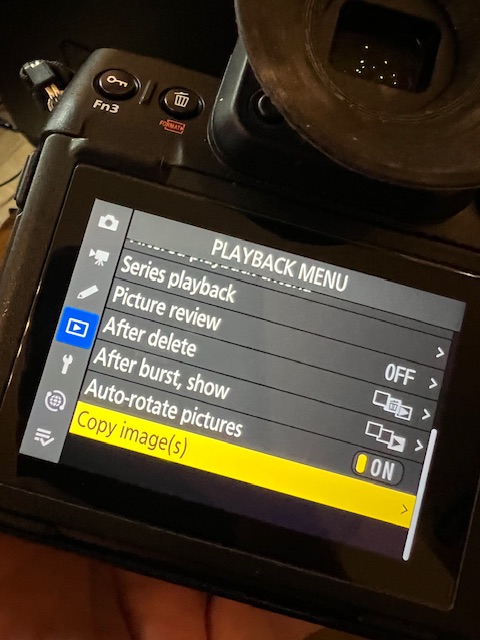
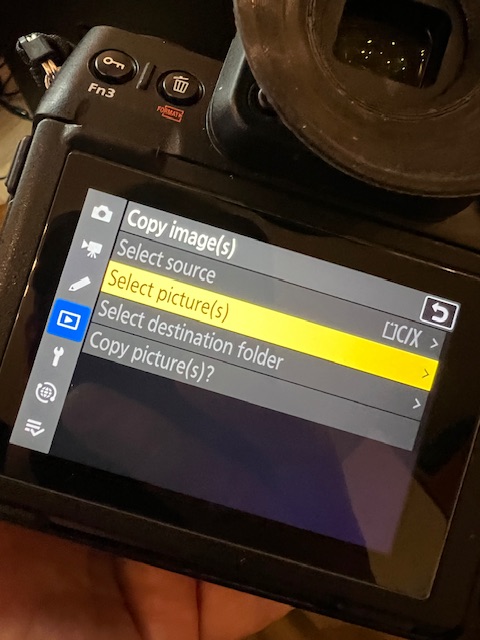
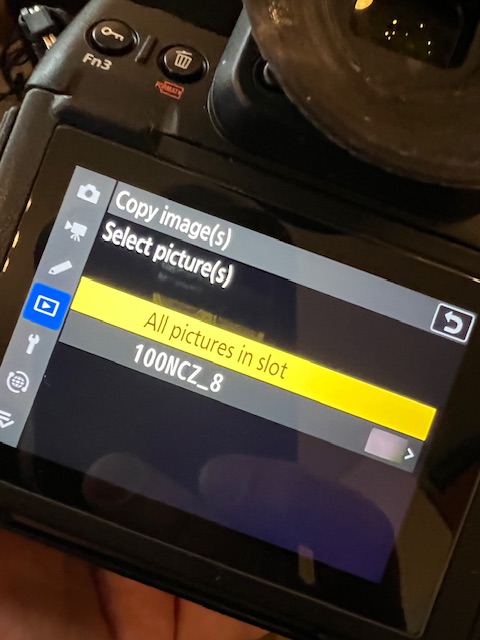
You can only see EXIF info for this image if you are logged in.
You can only see EXIF info for this image if you are logged in.
You can only see EXIF info for this image if you are logged in.
John Navitsky
Well-known member
yes, but you can still copy

you _could_ use a single sd card as an intermediary. copy to the sd card, then copy to the xqd card. kinda a pain, butDUH! Oh well.......I'm not buying a bunch of SD cards just for backup. I guess I could use the XQDs in Slot #1 and put the CFe's in Slot #2......but that is a waste. And I don't feel safe with the backups in the camera since the last time I was in Prague my camera was stolen! LOL! Looks like I'll be schlepping my laptop..............

