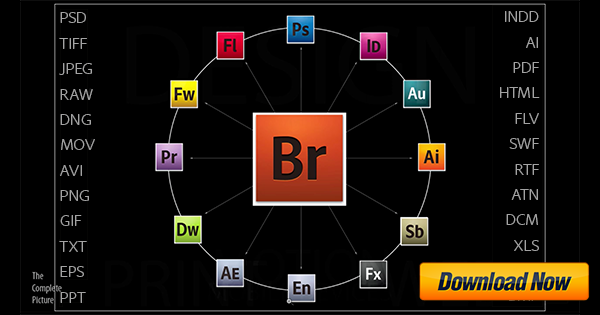I read this thread with a lot of interest as culling has always been my least favorite activity. I only recently moved into BIF and with my A1 able to shoot at 20 fps, culling has taken on a whole new level of tediousness. I've started to address this by understanding when I needed to shoot at what speeds. Many times 10 fps is sufficient for me. The second thing I've done is look at culling tools. FastRawViewer is software I bought for $17.99. I quickly go through and check the ones that are "close" by moving them to a _Keepers folder (the documentation tells you how to do this). I try to do this quickly. Then I only import the keepers into LR and further cull from there.
I've found two other products: Narrative Select and Aftershoot. They are both especially for people shots (great for wedding photographers), but I've had some dialogue with the Narrative Select people and I think it has pretty good potential for wildlife, also, and will continue to evolve to be better for us wildlife photographers. I am going to give that a shot before too much longer.
I do agree with Steve's comments about the drawbacks of culling on your camera in the field. He lays out all of the things I was thinking of so I won't repeat them all. But I do want to emphasize the point that while you are culling on your camera, you are distracted from other photo opportunities, not enjoying the moment, and might miss a lot of good shots. I might add the toll it will take on your battery, but I guess if taking along an extra battery would solve my culling problem that would be a small price to pay.
But please keep the dialogue going. I will be going to Costa Rica for a couple of weeks next March and recently read of a photographer that shot about 18,000 pictures on such a trip. That is exciting and frightening all at the same time. Today I've been using these small Crucial USB-C drives to store my pictures and (temporary) catalog on when I travel. The drives are 1TB. Well, I did the math and 1TB is not going to hold 18000 RAW Sony A1 pics and 2 TB is just barely enough. So if I go to the 4TB (and I need two of them obviously), it starts to get very expensive. I guess I could get a regular spinning hard drive at an affordable price but I don't like them for travel as they more delicate (not to mention being a lot slower). Whew! Well enough. I realize this is a first world problem and if this is all I have to complain about I should consider myself blessed.
I've found two other products: Narrative Select and Aftershoot. They are both especially for people shots (great for wedding photographers), but I've had some dialogue with the Narrative Select people and I think it has pretty good potential for wildlife, also, and will continue to evolve to be better for us wildlife photographers. I am going to give that a shot before too much longer.
I do agree with Steve's comments about the drawbacks of culling on your camera in the field. He lays out all of the things I was thinking of so I won't repeat them all. But I do want to emphasize the point that while you are culling on your camera, you are distracted from other photo opportunities, not enjoying the moment, and might miss a lot of good shots. I might add the toll it will take on your battery, but I guess if taking along an extra battery would solve my culling problem that would be a small price to pay.
But please keep the dialogue going. I will be going to Costa Rica for a couple of weeks next March and recently read of a photographer that shot about 18,000 pictures on such a trip. That is exciting and frightening all at the same time. Today I've been using these small Crucial USB-C drives to store my pictures and (temporary) catalog on when I travel. The drives are 1TB. Well, I did the math and 1TB is not going to hold 18000 RAW Sony A1 pics and 2 TB is just barely enough. So if I go to the 4TB (and I need two of them obviously), it starts to get very expensive. I guess I could get a regular spinning hard drive at an affordable price but I don't like them for travel as they more delicate (not to mention being a lot slower). Whew! Well enough. I realize this is a first world problem and if this is all I have to complain about I should consider myself blessed.