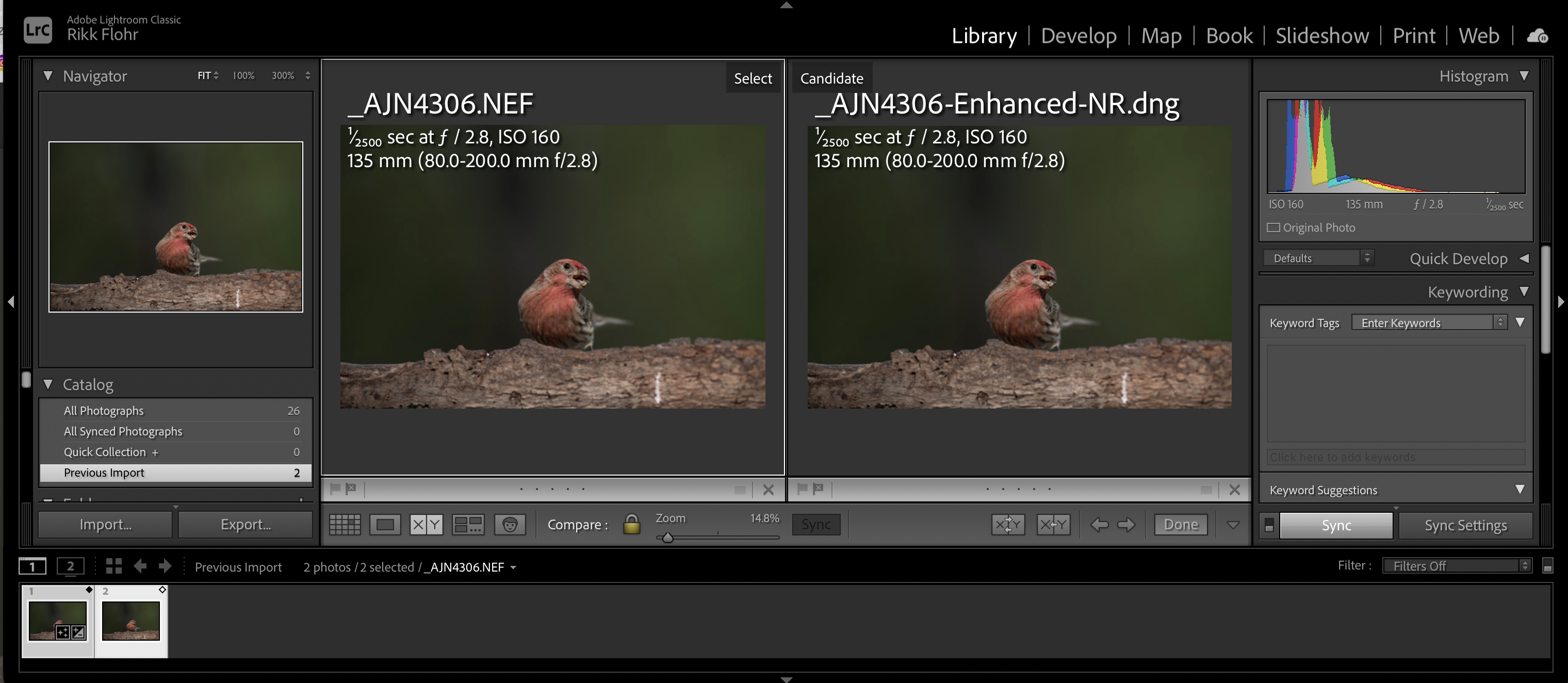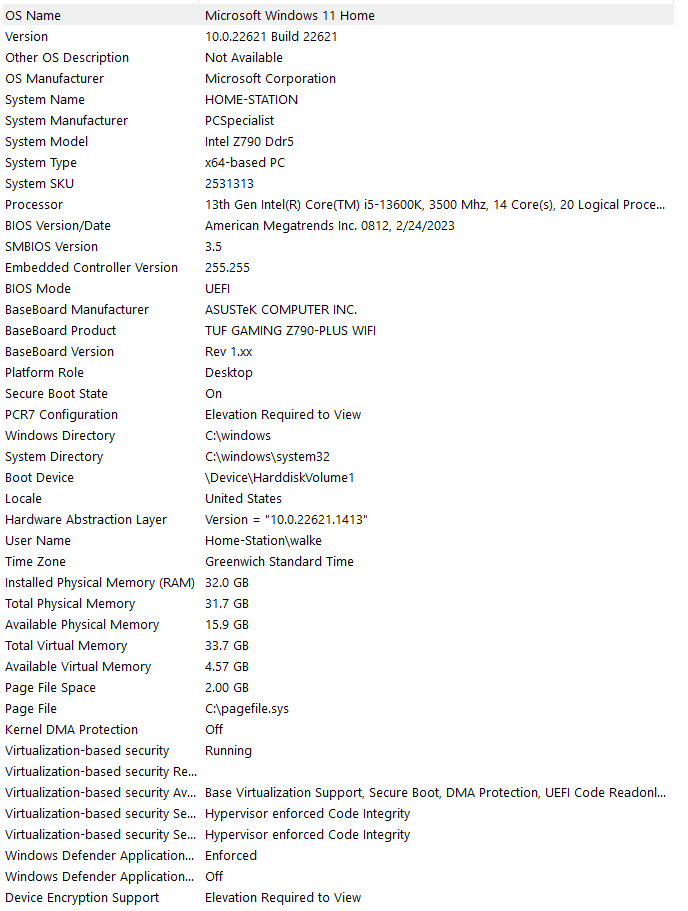PMcMillan
New member
As one who has never learned to love Lightroom I am likely the source of my problem. When I use Denoise the resulting DNG is monochromatic, about two stops darker than the original, and not denoised at all. Any advice would be appreciated.