A lot of good comments here. Just a few more tips that may help.
Take the time to truly assess which negatives and slides you are going to scan. Be just as selective as you are deciding which digital images to edit. You're going to need 5 minutes or so per negative before editing, so make sure the image is worth the time to scan.
ScanCafe and similar sources are cheap and effective for snapshot size images. If you want anything larger, you'll need a higher resolution scan so it takes more time and becomes more expensive. As above, decide what you really need.
Most old negatives from inexpensive compact cameras are going to be of low quality compared to today's digital file or even a smartphone. Don't expect to make large enlargements from old negatives and slides. An 8x10 is probably going to be the limit.
Expect to spend an unreasonable time removing dust and cleaning negatives before scanning. It's a lot easier to have the proper materials and removing dust before scanning than cloning out dust later.
Editing is complicated by the time to fix dust and scratches. If you use Lightroom, you probably want this plugin. It is helpful for sliders and controls, and will speed up the editing process.
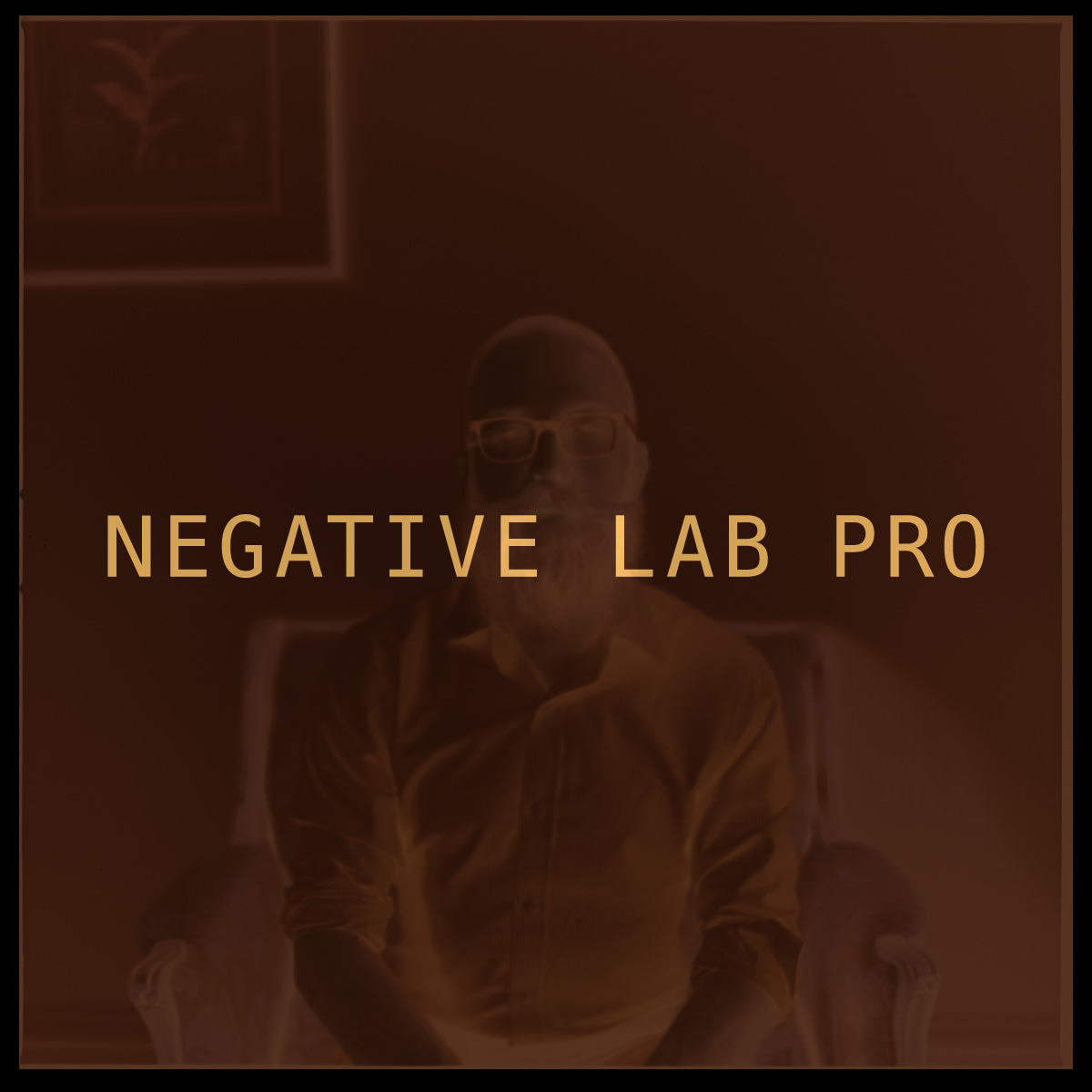
 www.negativelabpro.com
www.negativelabpro.com
Take the time to truly assess which negatives and slides you are going to scan. Be just as selective as you are deciding which digital images to edit. You're going to need 5 minutes or so per negative before editing, so make sure the image is worth the time to scan.
ScanCafe and similar sources are cheap and effective for snapshot size images. If you want anything larger, you'll need a higher resolution scan so it takes more time and becomes more expensive. As above, decide what you really need.
Most old negatives from inexpensive compact cameras are going to be of low quality compared to today's digital file or even a smartphone. Don't expect to make large enlargements from old negatives and slides. An 8x10 is probably going to be the limit.
Expect to spend an unreasonable time removing dust and cleaning negatives before scanning. It's a lot easier to have the proper materials and removing dust before scanning than cloning out dust later.
Editing is complicated by the time to fix dust and scratches. If you use Lightroom, you probably want this plugin. It is helpful for sliders and controls, and will speed up the editing process.
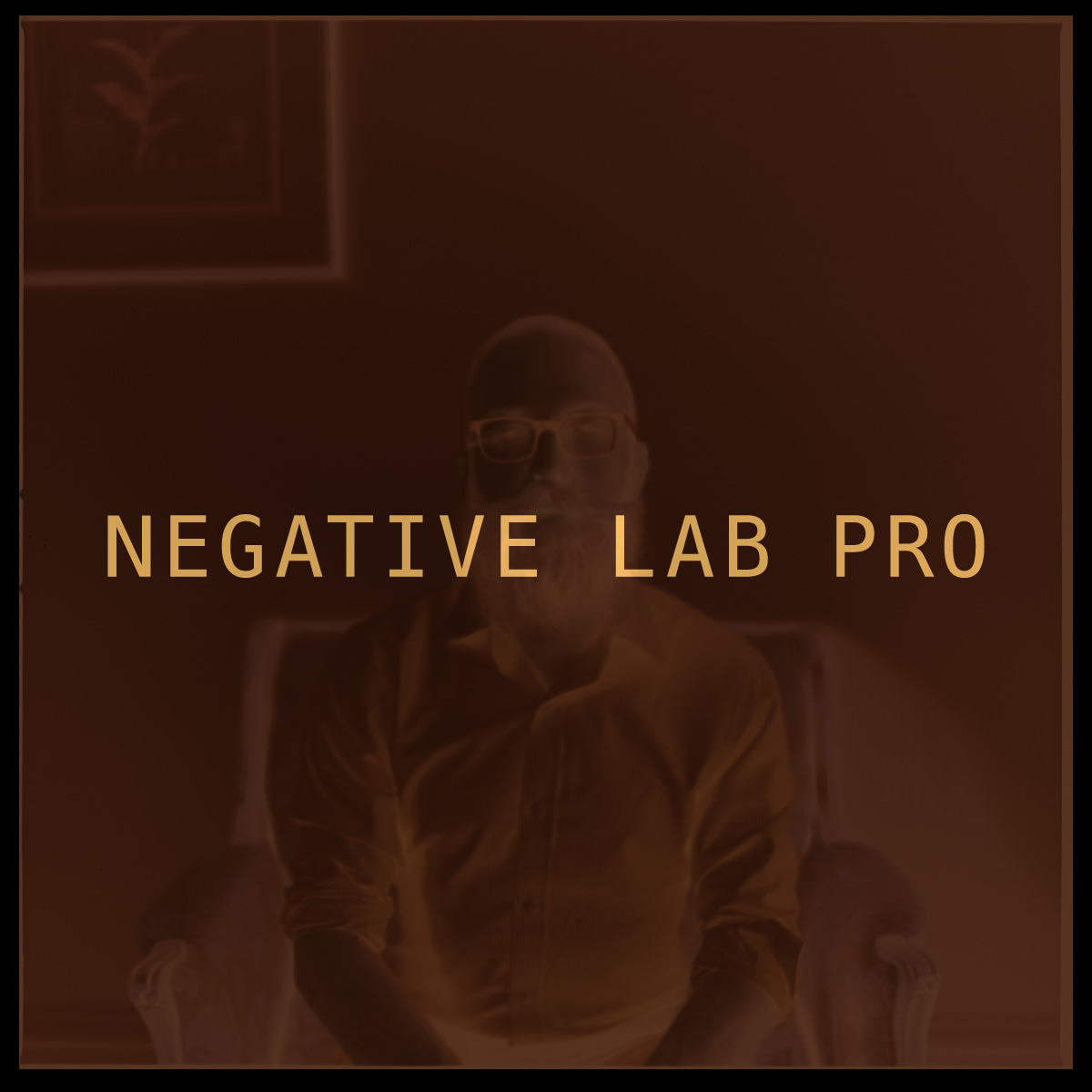
Negative Lab Pro
A brilliant Lightroom plugin for color negativ film conversion. All-Raw, non-destructive workflow. Download a FREE trial now.

