Krish
Active member
I turned in the camera to the service center for the "advisory" repairs. When it came back, my settings were all over the place( as was to be expected, I guess). I popped in my card with the saved settings and loaded it. That's when I realised that not all settings are covered by the "save/load" feature.
The viewfinder brighness menu item is greyed out. The rear LCD is firmly in place, that is - not pulled out, and my "limit monitor mode" is selected as shown in the picture.
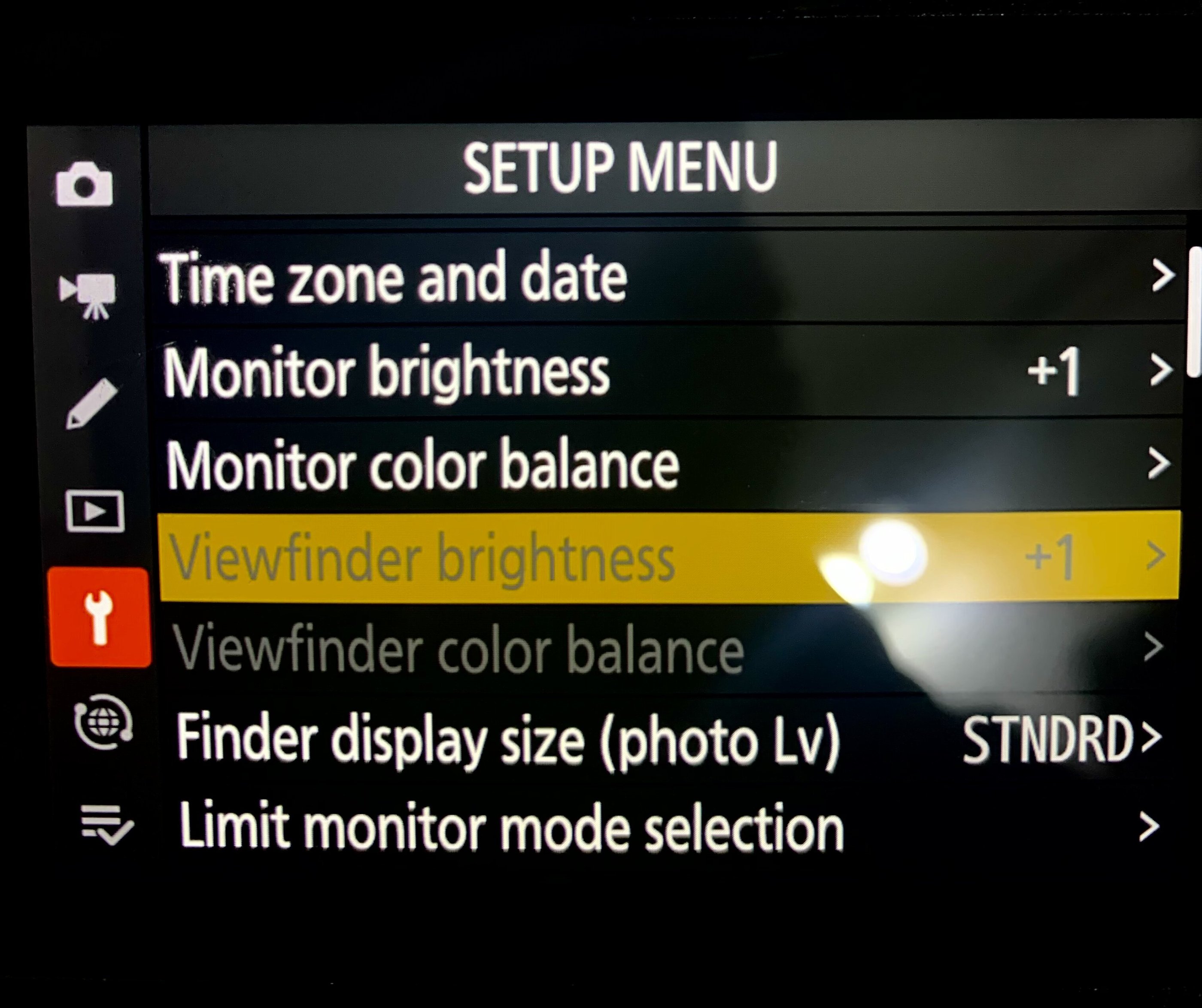
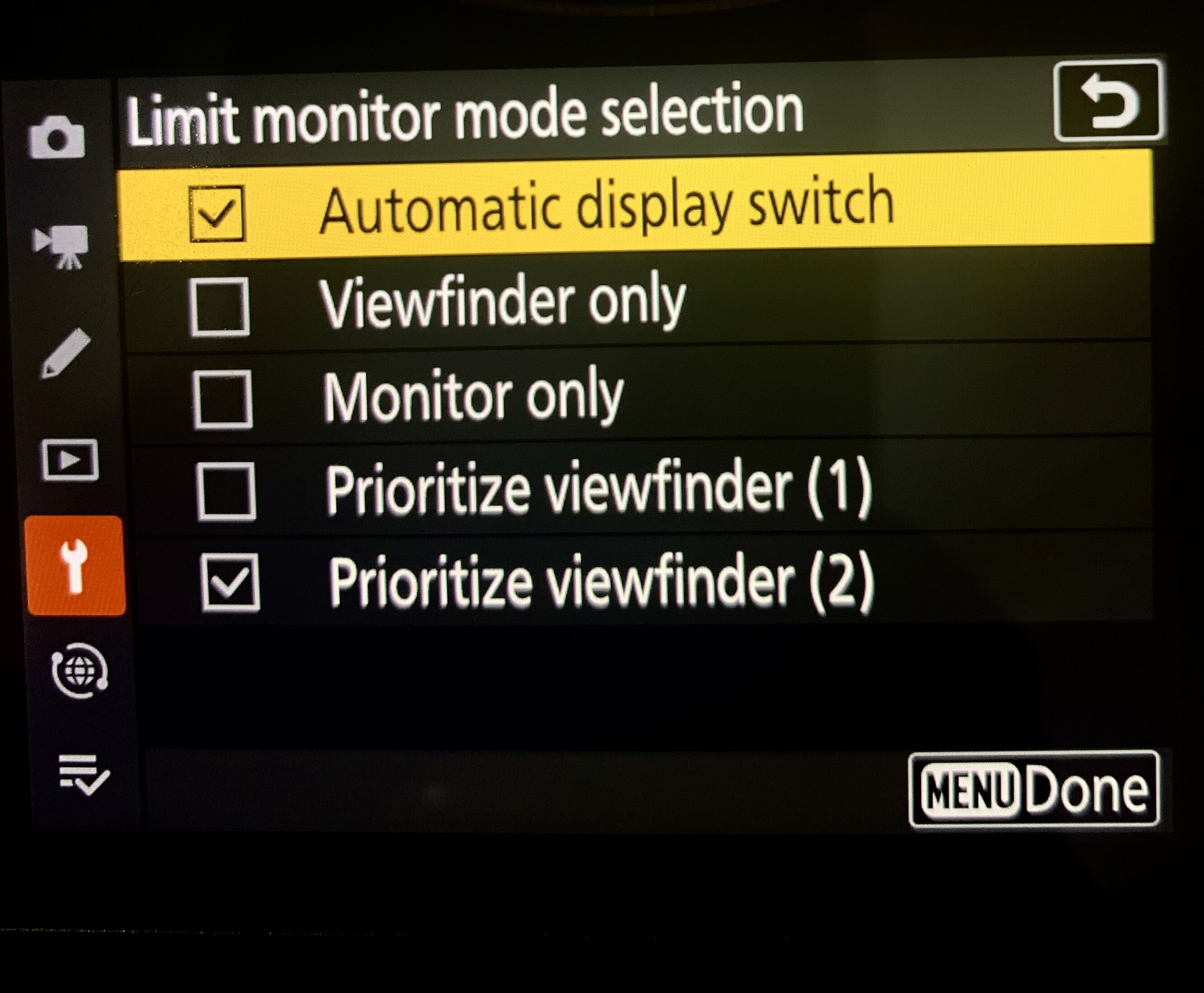
The viewfinder brighness menu item is greyed out. The rear LCD is firmly in place, that is - not pulled out, and my "limit monitor mode" is selected as shown in the picture.
You can only see EXIF info for this image if you are logged in.
You can only see EXIF info for this image if you are logged in.

